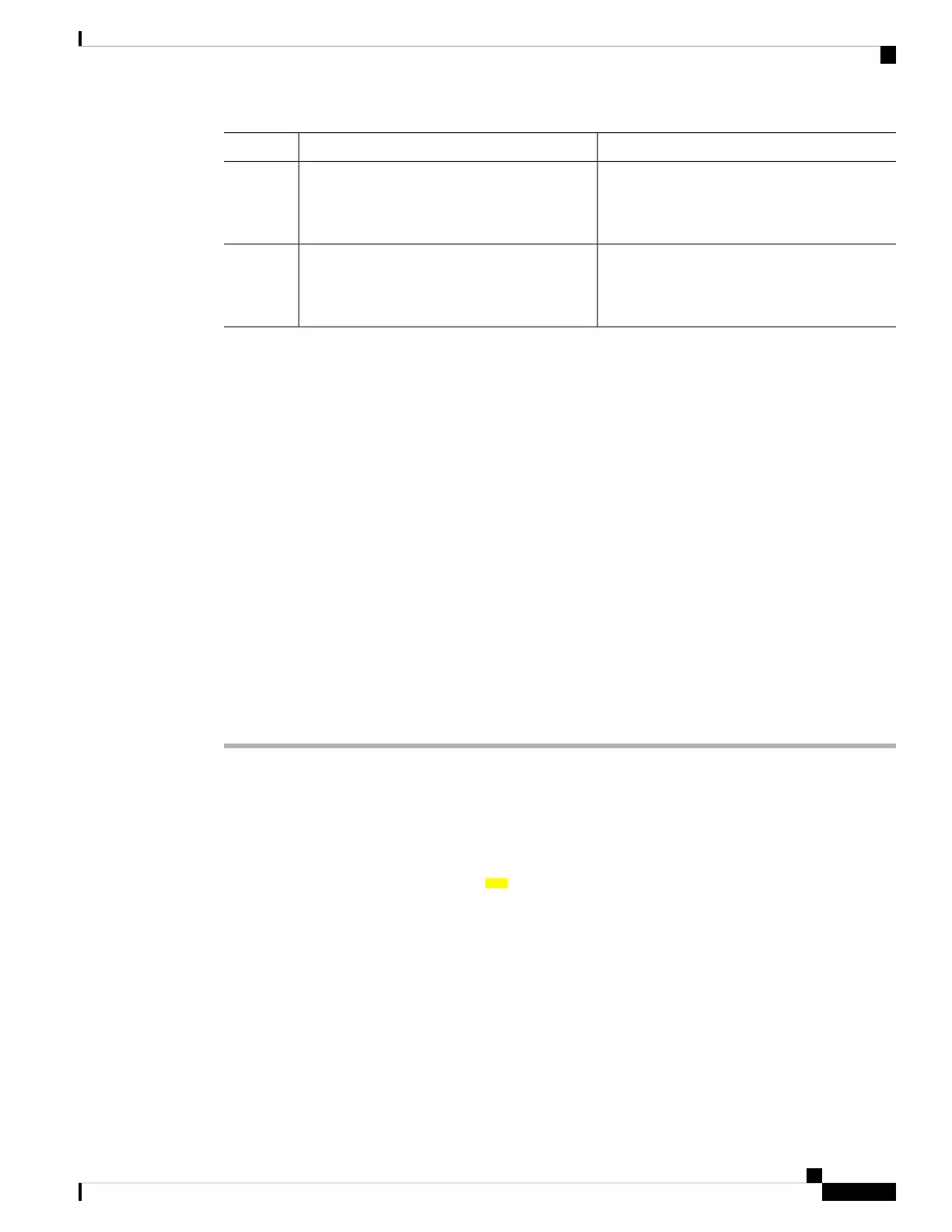PurposeCommand or Action
Returns to privileged EXEC mode.end
Example:
Step 5
Device(config-line)# end
Displays the running configuration file.show running-config
Step 6
Example:
Verify that you have configured the idle
privileged EXEC timeout correctly.
Device# show running-config
Example
The following example shows how to set the console idle privileged EXEC timeout to 2 minutes 30
seconds:
line console
exec-timeout 2 30
The following example shows how to set the console idle privileged EXEC timeout to 30 seconds:
line console
exec-timeout 0 30
Completing the Configuration
When using the Cisco setup command facility, and after you have provided all the information requested by
the facility as described in Using the Cisco setupCommand Facility section, the final configuration appears.
To complete your controller configuration, follow these steps.
Procedure
Step 1 The facility prompts you to save the configuration.
• If you answer no, the configuration information you entered is not saved, and you return to the controller
enable prompt (WLC#). Enter setup to return to the System Configuration dialog box.
• If you answer yes, the configuration is saved, and you are returned to the user EXEC prompt (WLC>).
Use this configuration? {yes/no} : yes
Building configuration...
Use the enabled mode 'configure' command to modify this configuration.
%LINK-3-UPDOWN: Interface GigabitEthernet0/1/0, changed state to up
%LINEPROTO-5-UPDOWN: Line protocol on Interface GigabitEthernet0/1/0, changed state to up
<Additional messages omitted.>
Step 2 When messages stop appearing on your screen, press Return to get the WLC> prompt.
Step 3 The WLC> prompt indicates that you are now at the command-line interface (CLI).
You have just completed an initial controller configuration. Note that this is not a complete configuration. At
this point, you have two choices:
Cisco Catalyst 9800-L Wireless Controller Hardware Installation Guide
41
Power Up and Initial Configuration
Completing the Configuration
