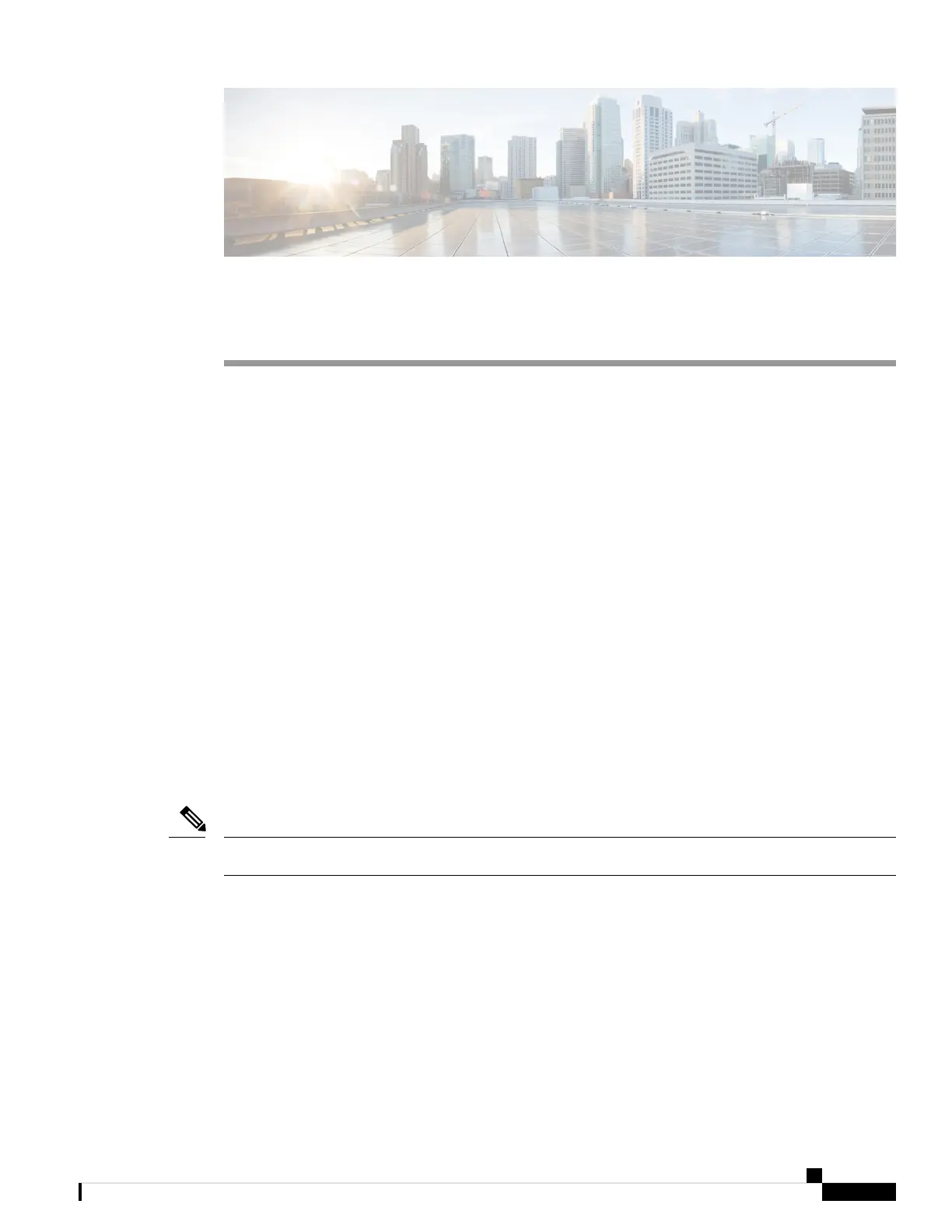CHAPTER 5
Power Up and Initial Configuration
This chapter guides you through a basic controller configuration, which is sufficient for you to access your
network. Complex configuration procedures are beyond the scope of this publication and can be found in the
modular configuration and command reference publications in the Cisco IOS software configuration
documentation set that corresponds to the software release installed on your Cisco hardware.
• Powering Up the Controller, on page 31
• Performing the Initial Configuration on the Controller, on page 32
• Gigabit Ethernet Management Interface Overview, on page 42
• Saving Your Controller Configuration, on page 44
• Verifying the Initial Configuration, on page 44
• Powering Off the Controller Safely, on page 45
Powering Up the Controller
Before you power on, make sure that:
• The power supply cord is plugged into the power supply inlet.
• All cables are connected.
• Your computer is powered up and connected.
Your controller automatically powers UP from the pre-installed image in the factory settings.
Note
For information on How to Recover a Catalyst 9800 controller or the password from ROMMON mode, see
the following link:
https://www.cisco.com/c/en/us/support/docs/wireless/catalyst-9800-series-wireless-controllers/
214012-recovering-a-catalyst-9800-controller-fr.html
Cisco Catalyst 9800-L Wireless Controller Hardware Installation Guide
31
