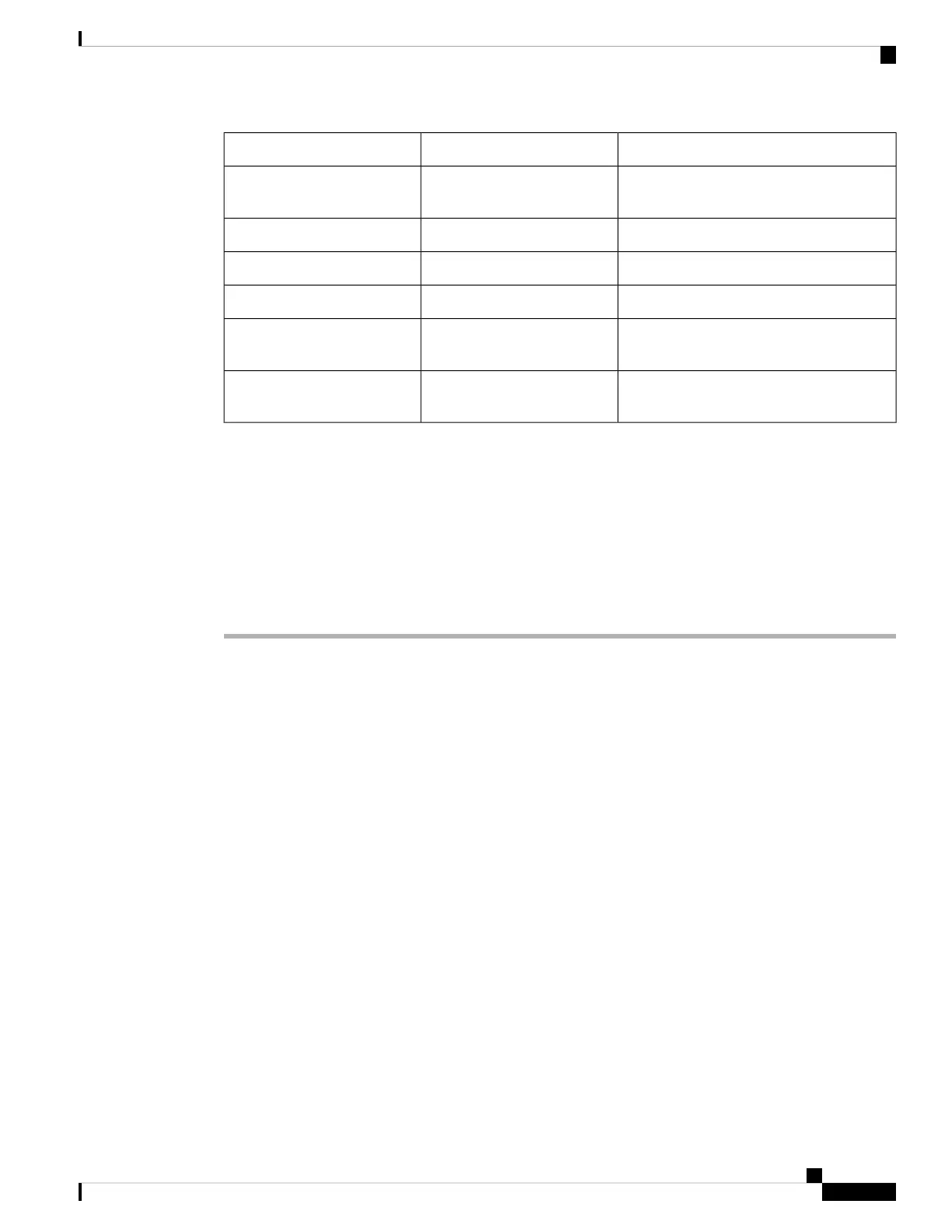DescriptionStatus TypeLED Status
Normal operating condition, at least one
wireless client associated.
Association StatusSolid Blue
Executing Boot LoaderBoot Loader StatusSolid Green
Boot Loader Error, signing verification error.Boot Loader StatusFlashing Green
Software upgrade in progress.Operating StatusFlashing Blue
Discovery/Join process is in progress.Operating StatusAlternate between Green and
Red
General warning; insufficient inline power.Access Point operating system
error
Cycle through
Red-Off-Green-Off-Blue-Off
Installation
The Cisco Wi-Fi Interface Module remove and replace options are shown in the following steps.
The Router may have a blank plate covering the Wi-Fi Interface Module slot. This will need to be removed
prior to installing the Wi-Fi Interface Module. The following example shows the Wi-Fi Interface Module.
Procedure
Step 1 Remove the blank plate by unscrewing the latch lock screw(1) that holds the plate secure. Refer to the following
graphic.
Cisco Catalyst IR1800 Rugged Series Router Hardware Installation Guide
59
Cisco Wi-Fi Interface Module (WIM)
Installation
