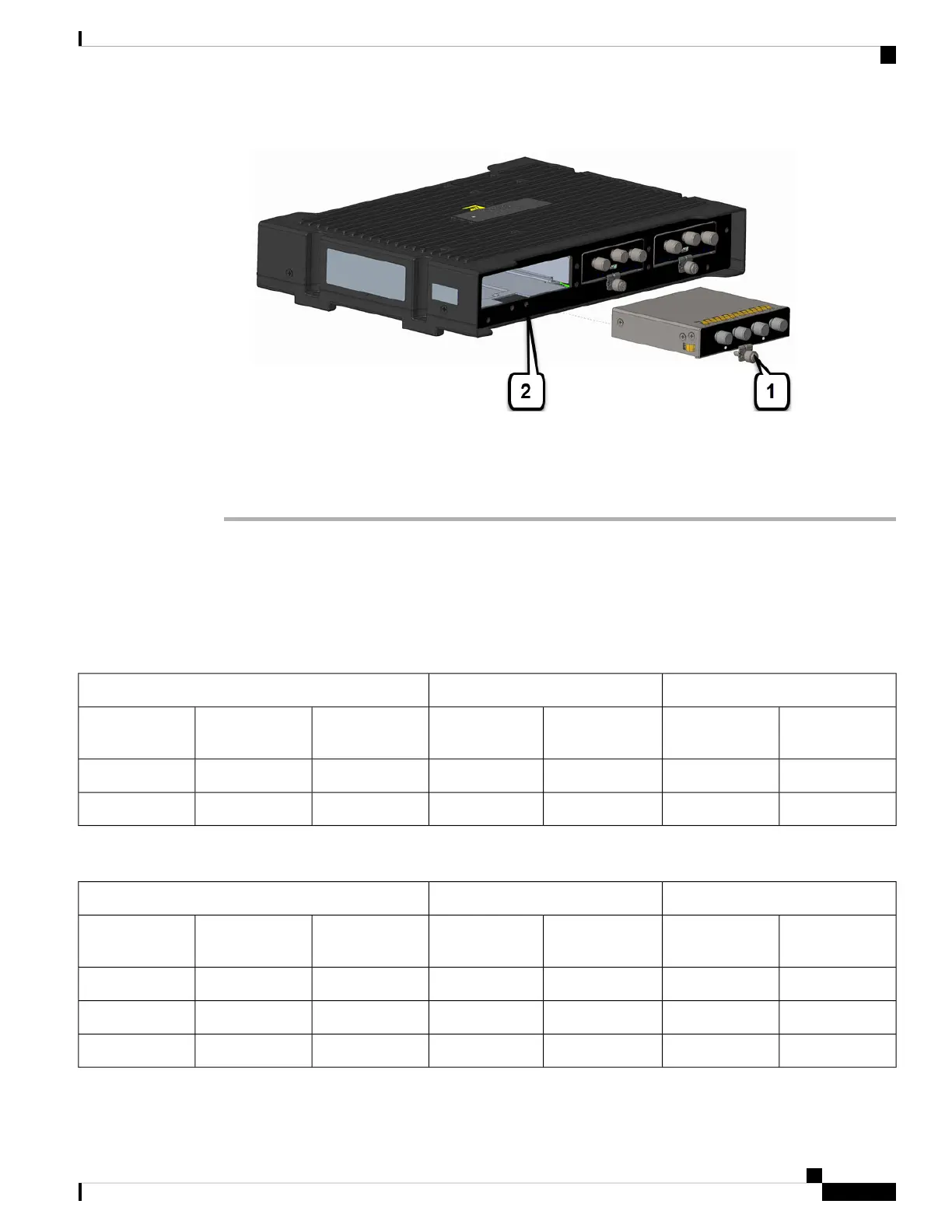Figure 22: Wi-Fi Module
Insert
Step 4 Attach your antennas to the ports on the Wi-Fi module. There are different instructions for each antenna type,
be sure to consult the antenna documentation for proper orientation and torque to install them.
Step 5 If no antennas are being installed on a port, make sure the caps are installed on the connector.
Transmit Power and Receive Sensitivity
The following series of tables provide details for the transmit power and receive sensitivity.
Table 14: 802.11/11b
2.4 GHz Radio5 GHz Radio
RX sensitivity
(dBm)
Total TX power
(dBm)
RX sensitivity
(dBm)
Total TX power
(dBm)
Number of Active
Antennas
Spatial Streams
-9723——211 Mbps
-8823——2111 Mbps
Table 15: 802.11a/g
2.4 GHz Radio5 GHz Radio
RX sensitivity
(dBm)
Total TX power
(dBm)
RX sensitivity
(dBm)
Total TX power
(dBm)
Number of Active
Antennas
Spatial Streams
-9221-9320216 Mbps
-8621-86202124 Mbps
-7821-77192154 Mbps
Cisco Catalyst IR1800 Rugged Series Router Hardware Installation Guide
61
Cisco Wi-Fi Interface Module (WIM)
Transmit Power and Receive Sensitivity
