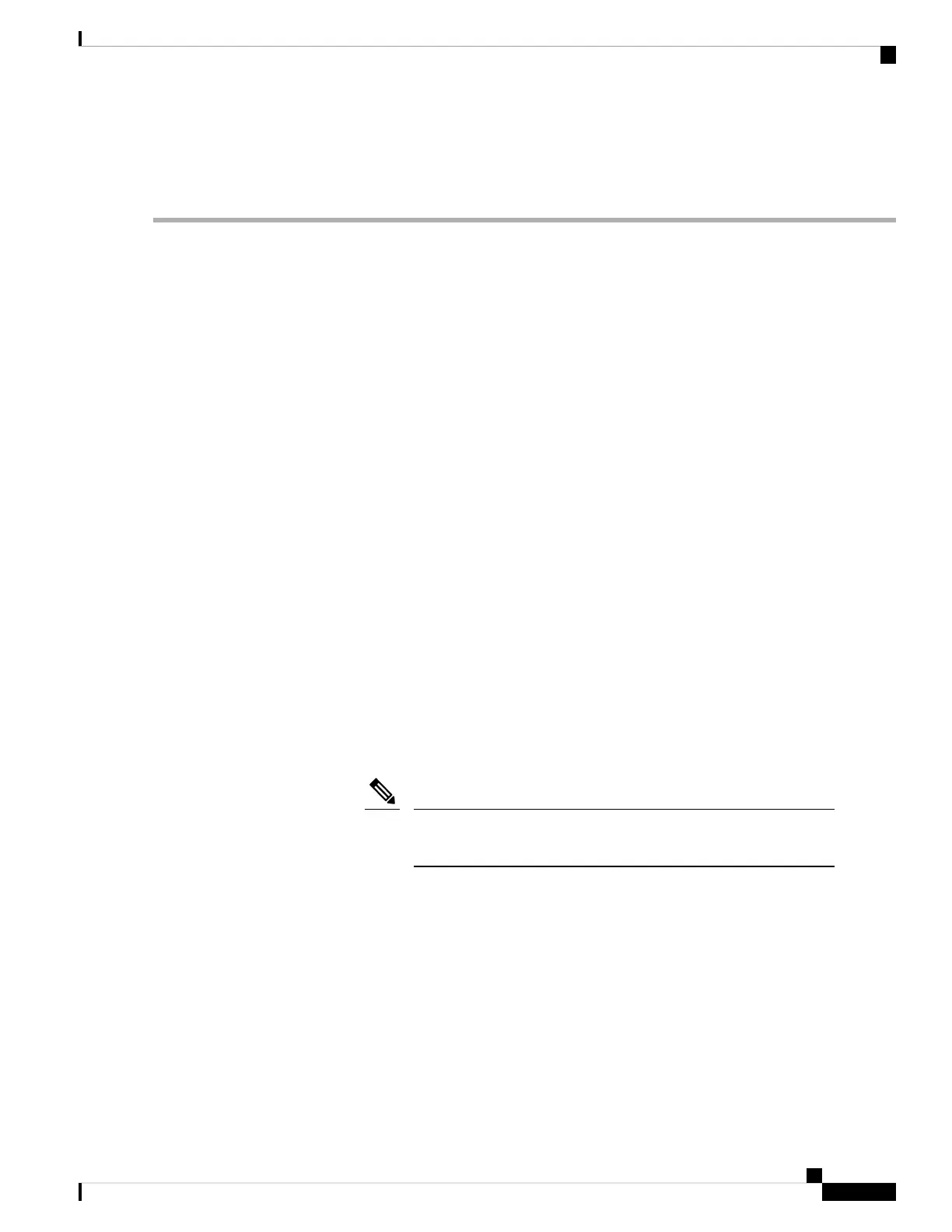b) Install two 8-32 x 0.375-inch screws through the inside of each rack-mount bracket to secure the cable management
bracket to the rack-mount bracket.
Step 3 Attach the chassis with the installed rack-mount bracket to the rack using the screws that work for your rack.
What to do next
• See Ground the Chassis, on page 60 for the procedure to ground the Firepower 2100.
• Install the cables according to your default software configuration as described in the Cisco Firepower
Getting 2100 Started Guide.
Rack-Mount the Chassis Using Slide Rails
This procedure describes how to install the Firepower 2100 series in a rack using slide rails. It applies to all
models of the 2100 series. It ships with the Firepower 2130 and 2140 chassis; it is optional for the 2110 and
2120. For the 2110 and 2120, you install three screws on the chassis to secure the slide rail. For the 2130 and
2140, you use the pegs on the chassis to secure the slide rail. See Product ID Numbers, on page 34 for a list
of the PIDs associated with racking the chassis.
You can install the optional cable management bracket on all models of the 2100 series. The optional cable
management bracket kit comes with two cable management brackets and four 8-32 x 0.375-inch screws.
The rack is a standard Electronic Industries Association (EIA) rack. It is a 4-post-EIA-310-D, which is the
current revision as specified by EIA. The vertical hole spacing alternates at .50 inches (12.70 mm) to .625
inches (15.90 mm) to .625 inches (15.90 mm) and repeats. The start and stop space is in the middle of the
.50-inch holes. The horizontal spacing is 18.312 inches (465.1 mm), and the rack opening is specified as a
minimum of 17.75 inches (450 mm).
You need the following to install the Firepower 2100 in a rack using slide rails:
• Phillips screwdriver
• One slide rail kit (part number 800-103711-01) that contains the following:
The slide rail kit ships with the Firepower 2130/2140. You can order
it for the Firepower 2110/2120.
Note
• Left and right slides rails with two M3 x 6-mm Phillips screws (part number 48-101144-01)
• Two slide rail locking brackets (700-105350-02) with six 8-32 x 0.25-inch Phillips screws (part
number 48-101429-01)
• (Optional) Two cable management brackets (part number 700-106377-01) with four 8-32 x 0.375-inch
Phillips screws (part number 48-2696-01)
Slide rail assemblies work with four-post racks and cabinets with square slots, round 7.1mm holes, #10-32
threaded holes, and #12-24 threaded holes on the rack post front. The slide rail works with front to back
spacing of rack posts from 24 to 36 inches. The rack-mounting posts need to be 2 to 3.5-mm thick to work
with the slide rail rack mounting.
Cisco Firepower 2100 Series Hardware Installation Guide
55
Rack-Mount and Ground the Chassis
Rack-Mount the Chassis Using Slide Rails