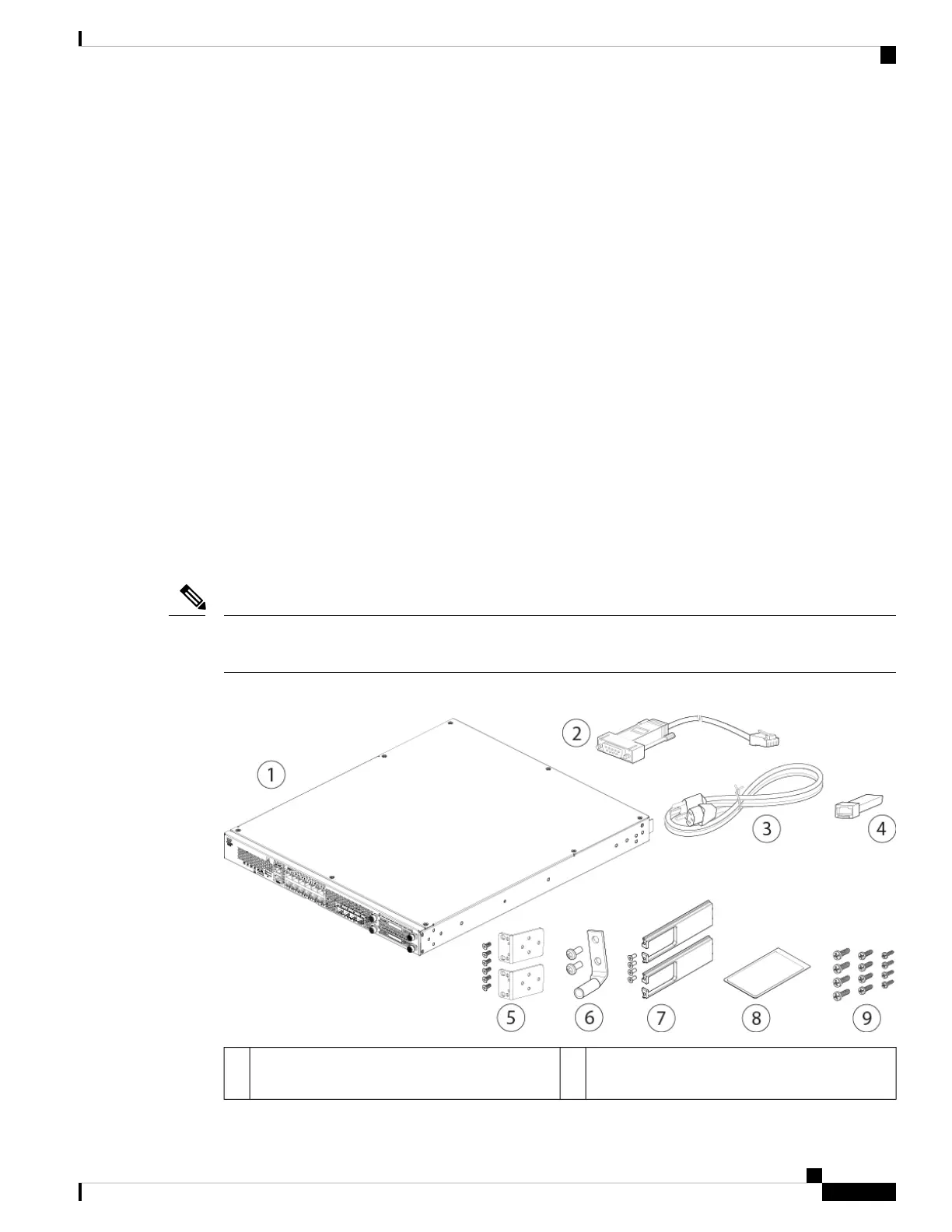• At the enterprise Internet edge deployed in a high availability configuration
• At branch offices in either a high availability pair or standalone
• As a device that provides additional application control, URL filtering, or IPS/threat-centric capabilities:
• Behind an enterprise internet edge firewall in an inline in a transparent bump-in-the-wire configuration
or as a standalone (requires hardware fail open network module support)
• Deployed passively off a SPAN port on a switch or a tap on a network, or standalone
• As a VPN device:
• For remote access VPN
• For site-to-site VPN
Package Contents
The following figure shows the package contents for the Firepower 2110 and 2120. The contents are subject
to change and your exact contents will contain additional or fewer items depending on whether you order the
optional parts. See Product ID Numbers, on page 34 for a list of the PIDs associated with the 2110 and 2120
package contents.
There are three sets of four screws that you can use to secure the chassis to your rack. Chose the screws that
fit your rack.
Note
Figure 3: Firepower 2110 and 2120 Package Contents
Console cable RJ-45 to DB-9 (part number
72-3383-01)
2Firepower 2110 or 2120 chassis1
Cisco Firepower 2100 Series Hardware Installation Guide
5
Overview
Package Contents