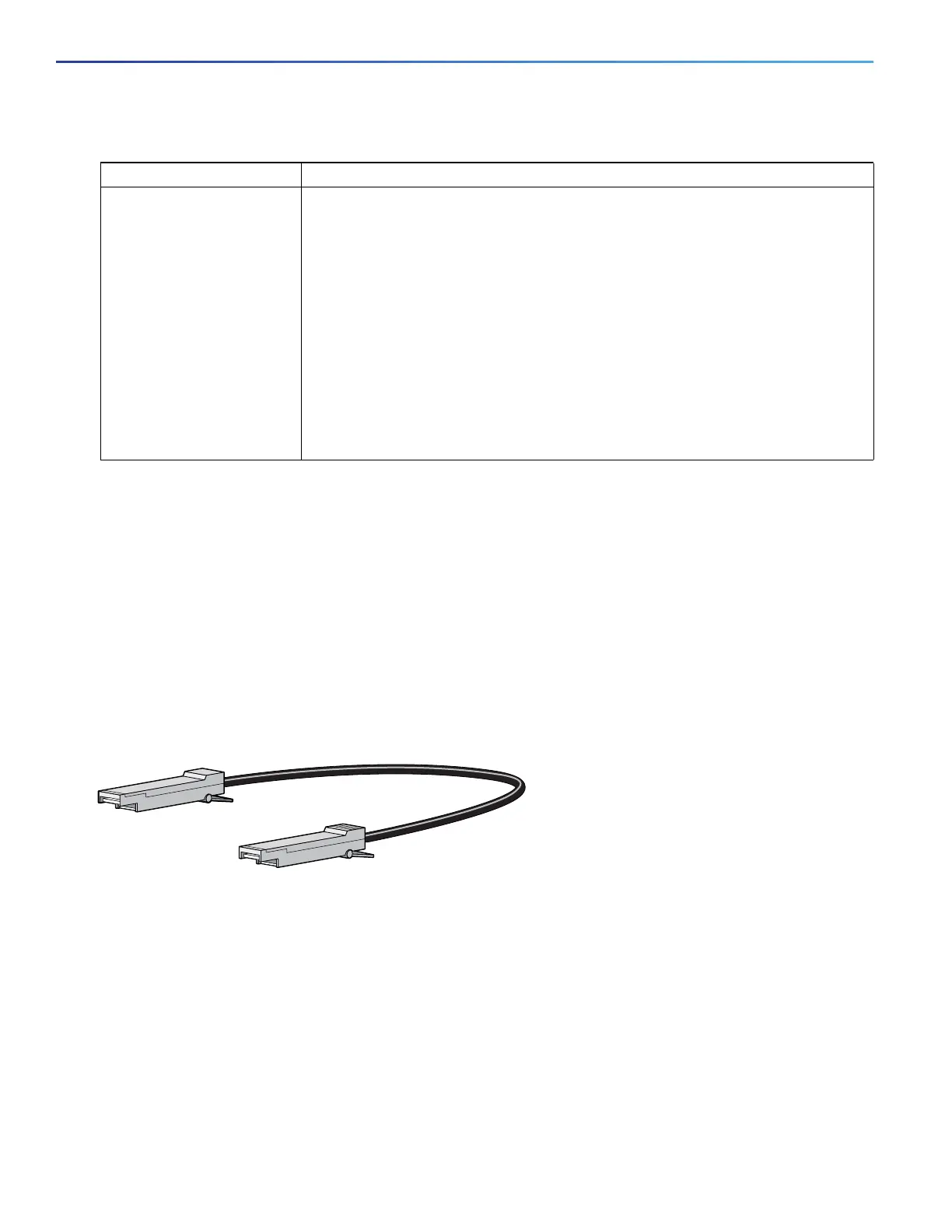18
For minimum software requirements, refer to the Release Notes for your platform.
For an up-to-date list of supported SFP models for Cisco Industrial Ethernet switches, see
http://www.cisco.com/en/US/docs/interfaces_modules/transceiver_modules/compatibility/matrix/OL_6981.html#wp1
38176
For installation instructions, see your SFP module documentation and the Installing and Removing SFP Modules, page 64.
For cable specifications, see the SFP Module Cables, page 88.
SFP Module Patch Cable
The switch uses an SFP-module patch cable, a 0.5-meter, copper, passive cable with SFP module connectors at each
end (see Figure 8 on page 18). The patch cable connects two switches in a cascaded configuration.
Figure 8 SFP-Module Patch Cable
See the Installing and Removing SFP Modules, page 64 for information about using the SFP module patch cable.
You can order this cable (part number CAB-SFP-50CM=).
LEDs
You can use the LEDs to monitor the switch status, activity, and performance. Figure 9 on page 19 and Table 9 on
page -22 show the front panel LEDs.
Extended temperature SFPs
23 to 185°F (-5°C to 85°C)
SFP-GE-L with DOM support
SFP-GE-S with DOM support
SFP-GE-T
SFP-GE-Z with DOM support
GLC-LH-SMD with DOM support
GLC-EX-SMD with DOM support
GLC-SX-MMD with DOM support
GLC-TE
GLC-ZX-SMD with DOM support
Table 2 SFP Module Maximum Operating Temperature by Model (continued)
SFP Module Model