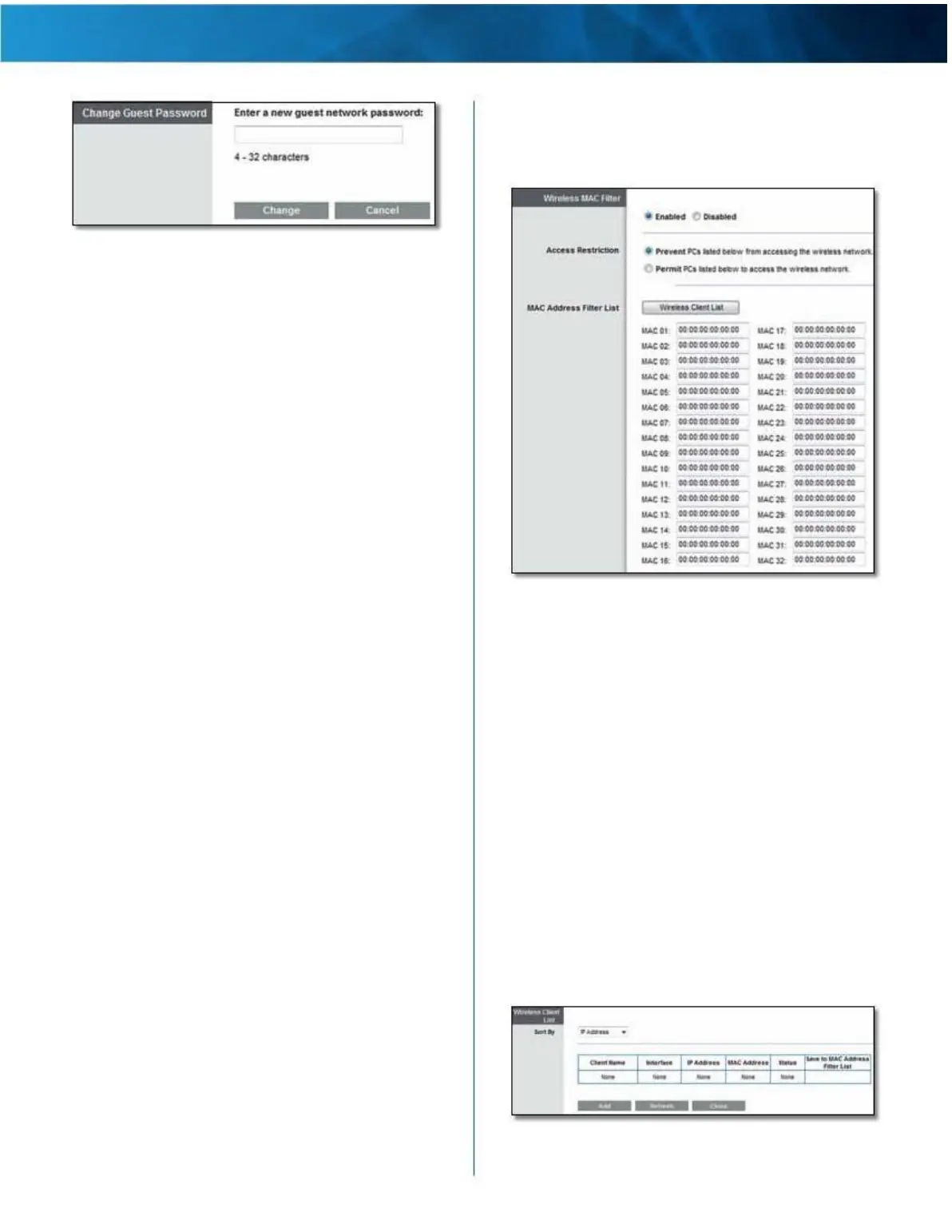Linksys E4200 Chapter 2: Advanced Configuration
Wireless > Wireless MAC Filter
Wireless access can be filtered (restricted) by specifying the
MAC addresses of the devices in your wireless network(s) .
Guest Access > Change Guest Password
Change Guest Password
•
Enter a new guest network password Enter a
password of 4-32 characters .
Then click Change to save the new password and
return to the Guest Access screen .
Total Guests Allowed By default, 5 guests are allowed
Internet access through the guest network . Select the
number of guests you want to allow on your guest
network .
SSID Broadcast When wireless devices survey the local
area for wireless networks to associate with, they will
detect the SSID (wireless network name) broadcast by the
router . To broadcast the SSID of the guest network, keep
the default, Enabled . If you do not want to broadcast the
SSID of the guest network, then select Disabled .
Guest Instructions
When a guest wants Internet access in your home, provide
these instructions:
1 . On the guest computer, connect to the wireless guest
network named on the Guest Access screen .
2 . Open a web browser .
3 . On the login screen, enter the password displayed on
the Guest Access screen .
4 . Click Login .
Wireless > Wireless MAC
Filter
Wireless MAC Filter
Enabled/Disabled To filter wireless users by the MAC
addresses of their computers or devices, select Enabled .
Otherwise, keep the default, Disabled .
Access Restriction
Prevent PCs listed below from accessing the wireless
network When the Wireless Mac Filter is enabled and this
option is selected, computers on the MAC Address filter
list will not have access to the wireless network .
Permit PCs listed below to access to the wireless
network When the Wireless Mac Filter is enabled and this
option is selected, only computers on the MAC Address
filter list will have access to the wireless network .
MAC Address Filter List
Wireless Client List Click this option to open the Wireless
Client List screen .
Wireless MAC Filter > Wireless Client
List
Maximum Performance Wireless-N Router
19
