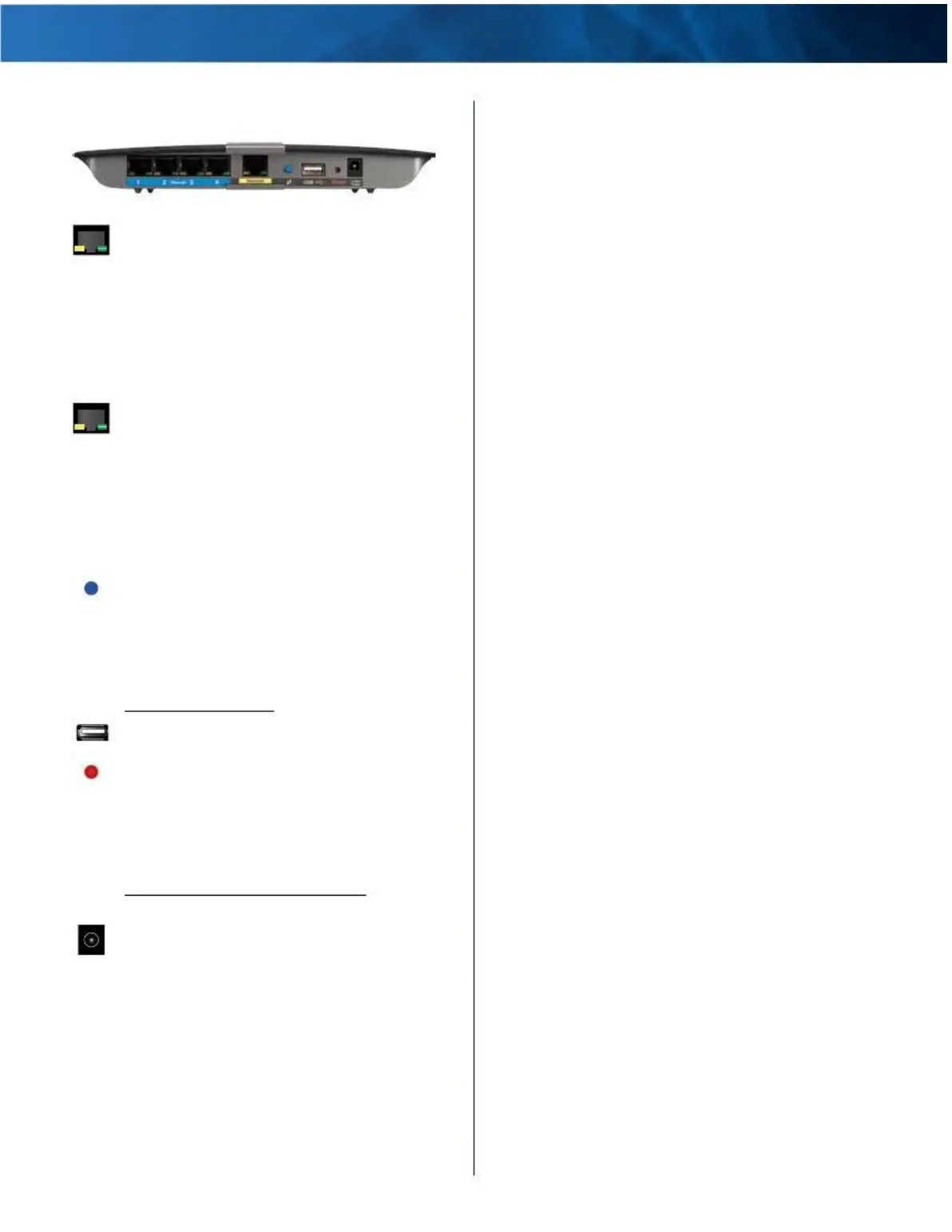Linksys E4200 Chapter 1: Product Overview
Back
Ethernet 1-4 (yellow and green) Using Ethernet
cables (also called network cables), these
Ethernet ports connect the router to computers
and other Ethernet network devices on your
wired network .
The yellow light flashes to indicate network
activity over that port . The green light turns on
when the local network port is connected to a
10/100/1000 Gigabit port .
Internet (yellow and green) Using an Ethernet
cable (also called a network or Internet cable),
the Internet port connects the router to your
Internet connection, which is typically a cable or
Digital Subscriber Line (DSL) modem .
The yellow light flashes to indicate network
activity over that port . The green light turns
on when the Internet port is connected to a
10/100/1000 Gigabit port .
Wi-Fi Protected Setup Button If you have client
devices, such as wireless printers, that support
Wi-Fi Protected Setup, then you can use Wi-Fi
Protected Setup to automatically configure
wireless security for your wireless network .
To use Wi-Fi Protected Setup,
“Wi-Fi Protected Setup” on page 12 .
USB Port The USB port connects to a USB
storage device .
refer to
Reset This button allows you to reset the router
to its factory defaults . Press and hold the Reset
button for approximately five seconds .
As an alternative, you can restore the defaults
from the Administration > Factory Defaults screen
in the router’s browser-based utility (refer to
“Administration > Factory Defaults” on page
42) .
Power The Power port connects to the included
power adapter .
Maximum Performance Wireless-N Router
2
