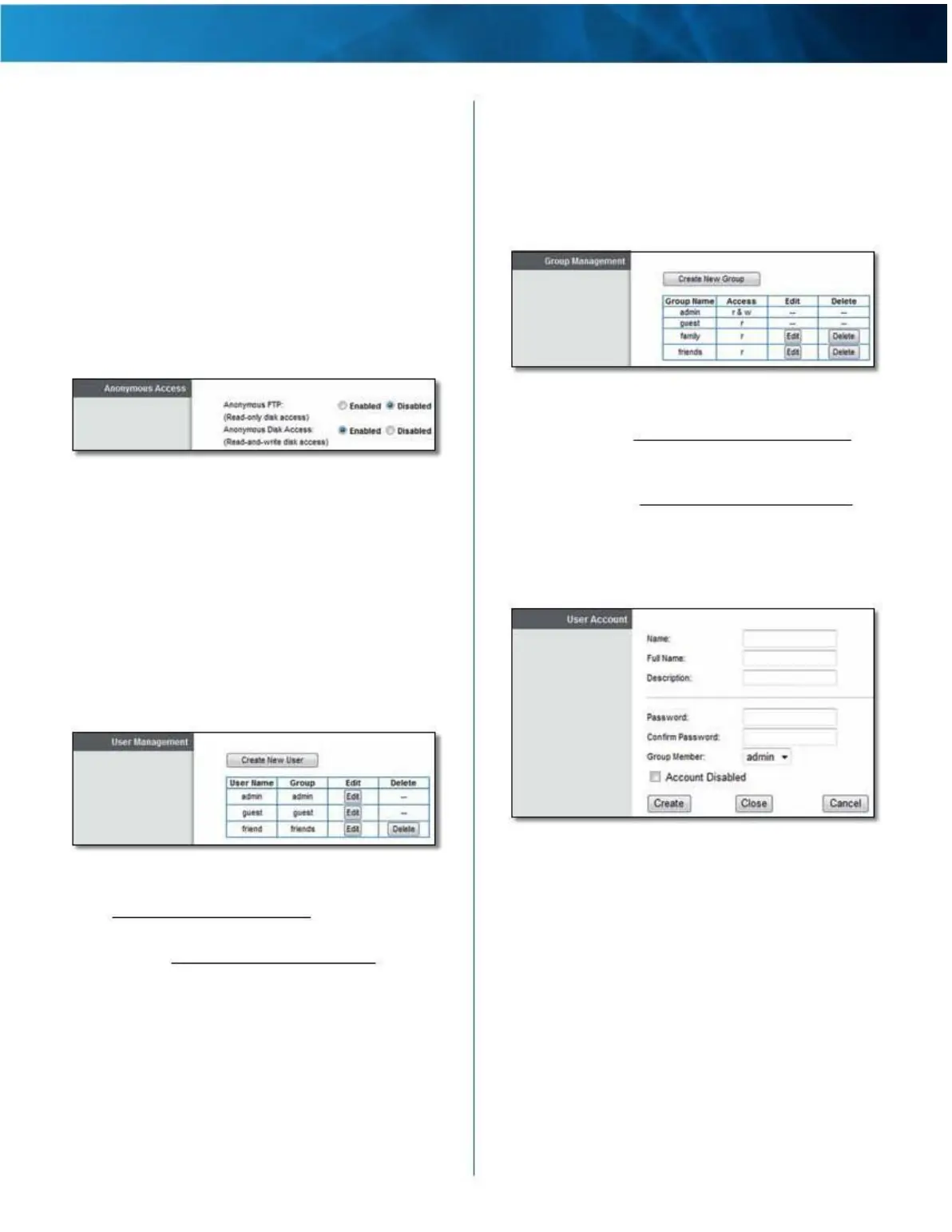Linksys E4200
which is found on the bottom of the router . If you used
the setup software for installation, then the Device Name
is the name of your wireless network (up to 15 characters) .
Workgroup Name Enter the workgroup name for the
router; it should match the workgroup name of the
computers on your local network . The router’s default is
workgroup .
Server LAN IP Address The local IP address of the
router’s media and FTP server is displayed .
Server Internet IP Address The Internet IP address of
the router’s FTP server is displayed .
Anonymous Access
Chapter 2: Advanced Configuration
Group Management
By default the router creates two groups, admin (read-and-
write access) and guest (read-only access) .
The groups are listed by Group Name and Access level .
There are two levels of access, r & w (read-and-write) and
r (read-only) .
Administration > Group Management
Administration > Anonymous Access
Anonymous FTP By default, this option is disabled .
To allow read-only, anonymous FTP user access, select
Enabled .
Anonymous Disk Access By default, no password is
needed for read-and-write access to the disk . To manage
group and user access to specific shared folders, select
Disabled .
Create New Group To create a new group of users, click
this option . Go to “Create or Edit a Group Account” on
page 31 .
Edit To change the description or access rights of a group,
click Modify . Go to “Create or Edit a Group Account” on
page 31 .
Delete To delete a group, click this option .
Create or Edit a User Account
User Management
By default the router creates two users, admin and guest .
The users are listed by User Name and Group .
Administration > User
Account
Administration > User Management
Create New User To create a new user, click this option .
Go to “Create or Edit a User Account” on page 30 .
Edit To change the settings of a user account, click
Modify . Go to “Create or Edit a User Account” on page
30 .
Delete To delete a user, click this option .
To create a user account, complete the options . To edit a
user account, make the appropriate changes .
Name Enter a name for the user .
Full Name Enter the actual name of the user .
Description Enter keywords to describe the user .
Password Enter the login password .
Confirm Password Enter the password again to confirm .
Group Member Select the appropriate group .
Account Disabled To temporarily disable an account,
select this option .
Click Create/Modify to apply your changes, or click
Cancel to clear your changes . Click Close to exit this
screen and return to the Administration screen .
Maximum Performance Wireless-N Router
30
