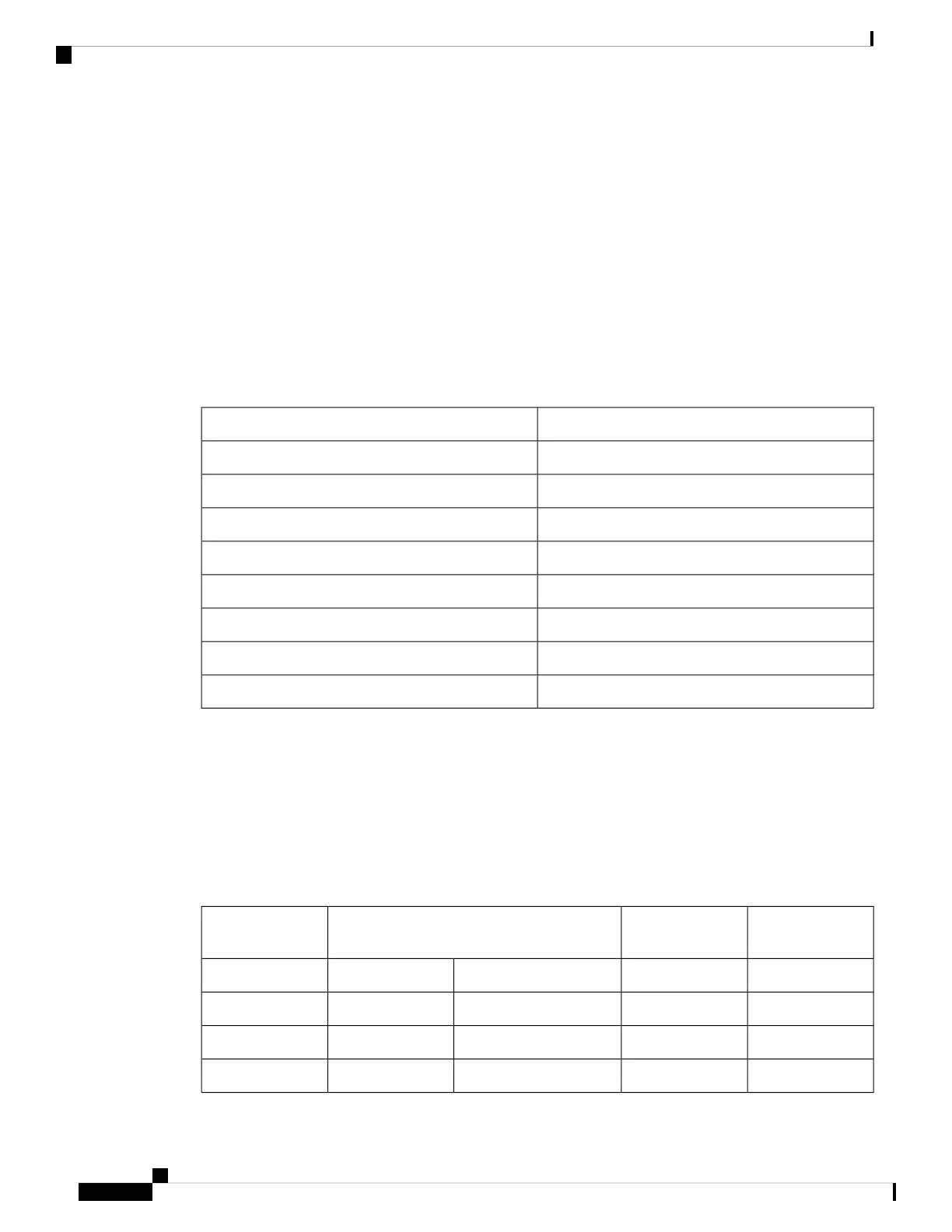Console Port
The console port is an asynchronous RS-232 serial port with an RJ-45 connector. You can use the
RJ-45-to-RJ-45 rollover cable and the RJ-45-to-DB-9 female adapter or the RJ-45-to-DB-25 female DTE
adapter (depending on your computer serial port) to connect the console port to a computer running terminal
emulation software.
Console Port Pinouts
The following table lists the pinouts for the console port on the switch:
Table 8: Console Port Pinouts
SignalPin
RTS1
1
DTR2
TxD3
GND4
GND5
RxD6
DSR7
CTS8
1. Pin 1 is connected internally to pin 8.
Connecting the Console Port to a Computer Using the DB-25 Adapter
You can use the RJ-45-to-RJ-45 rollover cable and the RJ-45-to-DB-25 female DTE adapter (labeled Terminal)
to connect the console port to a computer running terminal emulation software. The following table lists the
pinouts for the console port, the RJ-45-to-RJ-45 rollover cable, and the RJ-45-to-DB-25 female DTE adapter:
Table 9: Port-Mode Signaling and Pinouts with DB-25 Adapter
Console DeviceRJ-45-to-DB-25
Terminal Adapter
RJ-45-to-RJ-45 Rollover CableConsole Port
SignalDB-25 PinRJ-45 PinRJ-45 PinSignal
CTS581RTS
DSR672DTR
RxD363TxD
Cisco MDS 9148V-K9 Switch Hardware Installation Guide
50
Cable and Port Specifications
Console Port