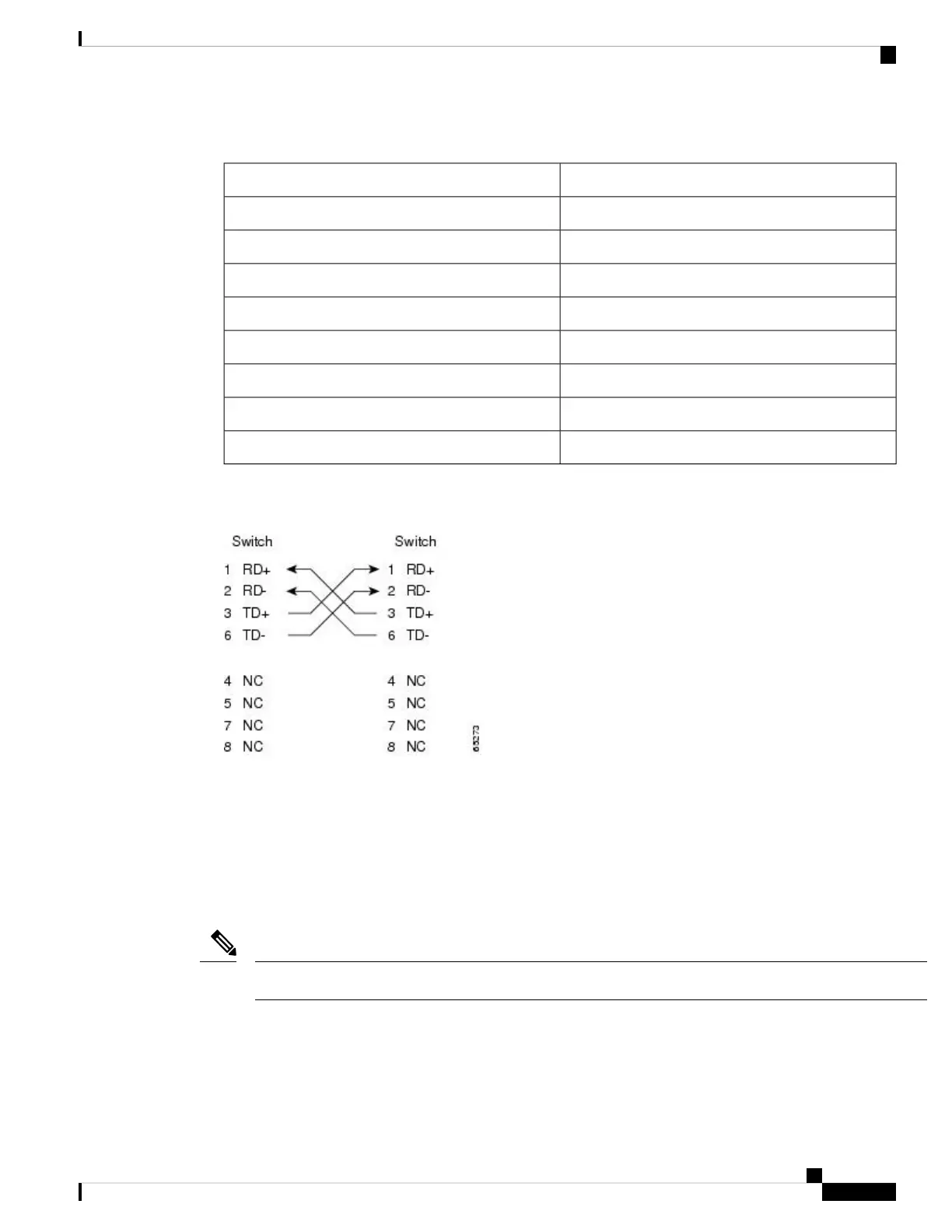Table 12: 10/100 BASE-T Management Port Cable Pinout
SignalPin
TD+1
TD-2
RD+3
RD-4
Not used5
Not used6
Not used7
Not used8
The following figure shows a schematic of the 10/100 BASE-T cable:
Figure 19: Twisted-Pair 10/100 BASE-T Cable Schematic
Supported Power Cords and Plugs
Each switch power supply unit requires one power cord. Cisco approved cords may be ordered with the
product. Standard power cords with a country specific plug can be used with wall outlets. Jumper power cords
can be used with cabinet outlets. The user may also source their own power cords for the product, as long as
they meet the power cord specifications for this product.
Only the standard power cords or jumper power cords ordered from Cisco are supported.
Note
Cisco MDS 9148V-K9 Switch Hardware Installation Guide
53
Cable and Port Specifications
Supported Power Cords and Plugs