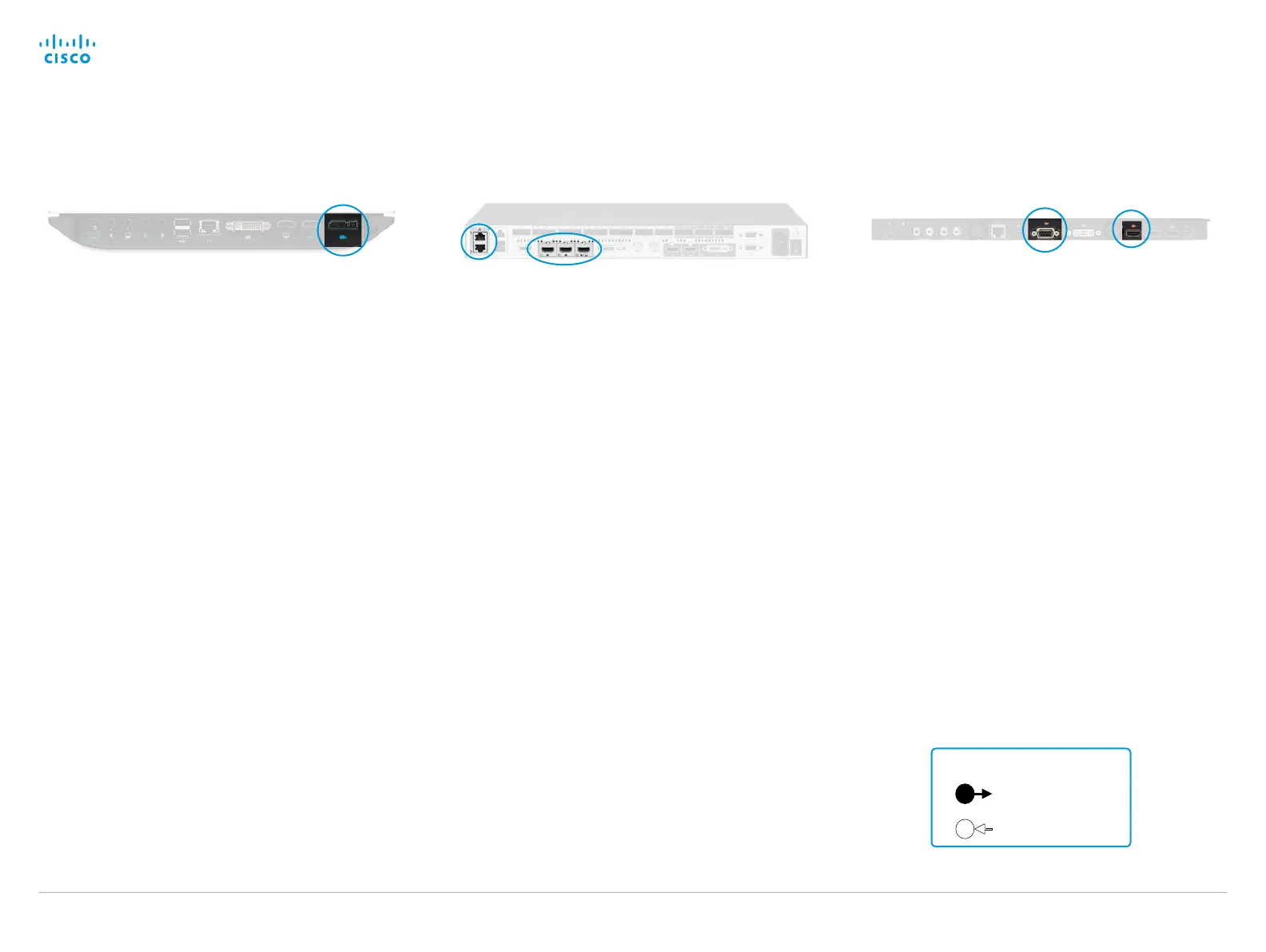Cisco TelePresence PrecisionHD Camera
D14640.17 Cisco Telepresence PrecisionHD Camera Guide APRIL 2017 Copyright © 2017 Cisco Systems, Inc. All rights reserved. 12
Camera guide
SX20 Codec configurations
Connecting to the Precision 40* and PrecisionHD
1080p2.5x cameras
Connect the combined custom HDMI and camera control
cable:
• From the HD VIDEO OUT connector on the camera.
• To the CAMERA connector on the SX20. Visca™ proto-
col is supported.
Connecting to PrecisionHD Camera 1080p12x
Connect the combined custom HDMI and camera control
split cable:
• From the HD VIDEO OUT (HDMI) connector on the
camera.
• From the CODEC CONTROL IN (RJ45) connector on the
camera.
• To the CAMERA connector on the SX20. Visca™ proto-
col is supported.
*Formerly PrecisionHD Camera 1080p4x S
SX80 Codec configurations
Connecting to the Precision 40 Camera*
Connect the combined custom to HDMI and camera control
split cable:
• From the HD VIDEO OUT connector on the camera.
• To the CAMERA (HDMI) connector on the codec SX80.
We recommend using the 1st camera input for the main
camera.
• To the 2nd or 3rd ETHERNET PORT (RJ45) on the SX80.
Codec C20 configurations
Connecting to the PrecisionHD Cameras 1080p12x and
1080p4x
Connect the HDMI cable:
• From the HD VIDEO OUT (HDMI) connector on the
camera.
• To the CAMERA (HDMI) connector on the Codec C20.
Connect the camera control cable:
• From the CODEC CONTROL IN (RJ45) connector on the
camera.
• To the CAMERA CONTROL (RS–232) connector on the
Codec C20. Visca™ protocol is supported.
Camera
control
Camera
HDMI
Camera HDMI and
camera contol
1
1
Output connector
Input connector
Codec connectors