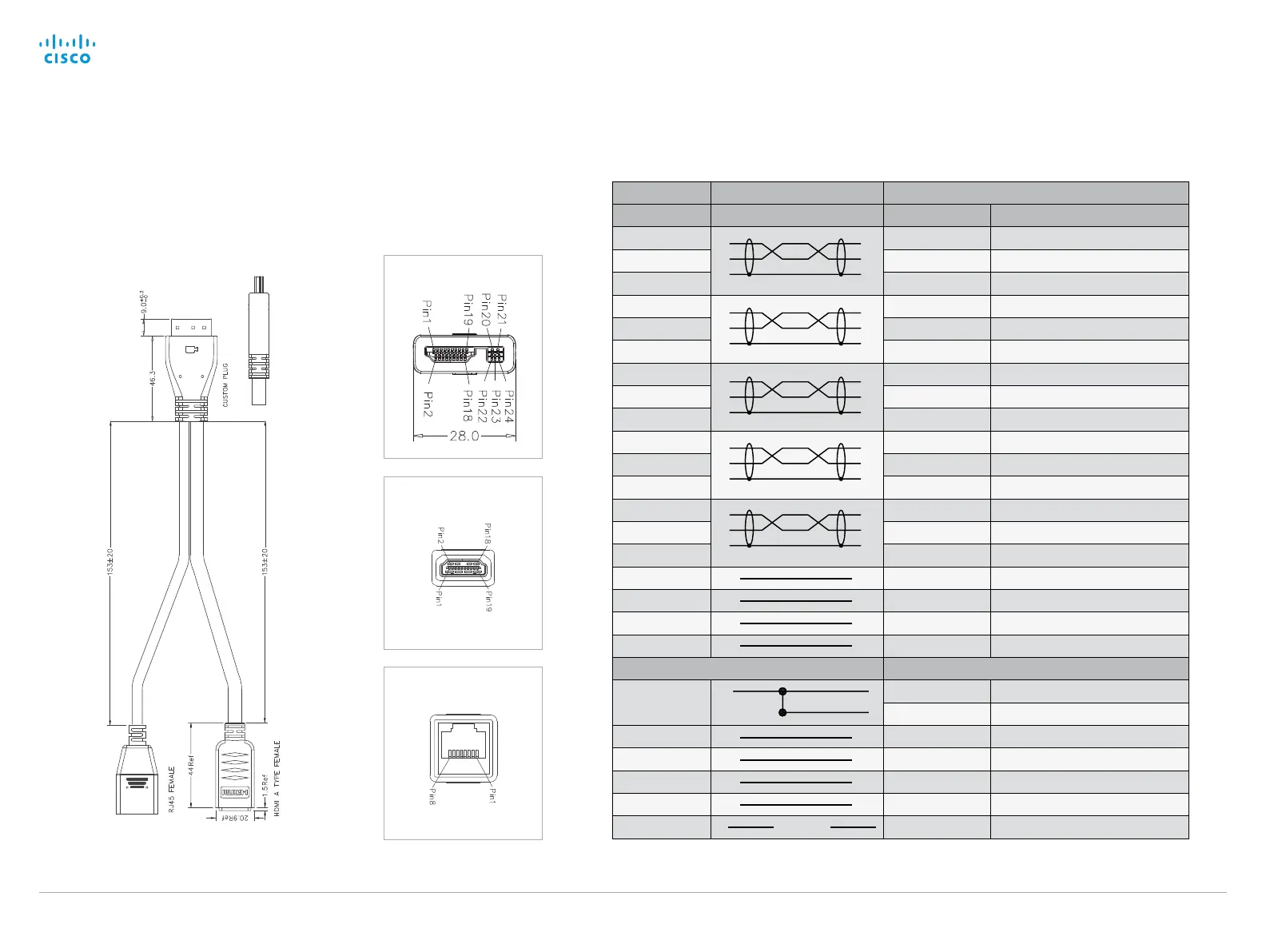Cisco TelePresence PrecisionHD Camera
D14640.17 Cisco Telepresence PrecisionHD Camera Guide APRIL 2017 Copyright © 2017 Cisco Systems, Inc. All rights reserved. 20
Camera guide
Pin out — Custom to HDMI female and RJ45 female camera cable
The custom plug to HDMI female and RJ45 female plugs cable is used as
an extension when connecting a SX20 codec to PrecisionHD 1080p4x and
1080p12x cameras.
Part number: CAB-PHD4XS2-SPLIT
Custom plug HDMI A type female plug
Pin# Pin# Signal name
1 1 TMDS Data2+
3 3 TMDS Data2-
2 2 TMDS Data2 Shield
4 4 TMDS Data1+
6 6 TMDS Data1-
5 5 TMDS Data1 Shield
7 7 TMDS Data0+
9 9 TMDS Data0-
8 8 TMDS Data0 Shield
10 10 TMDS Clock+
12 12 TMDS Clock-
11 11 TMDS Clock Shield
14 14 Utility (Reserved N.C. on device)
19 19 Hot Plug Detect
17 17 DDC /CEC Ground
13 13 CEC
15 15 SCL
16 16 SDA
18 18 +5V Power
RJ45 female plug
20 1 +12V P o w e r
8 +12V P o w e r
21 2 GND
23 7 GND
22 6 RS232 level (output)
24 3 RS232 level (input)
Shell SHELL Shell Shell
Custom plug
HDMI A type female
RJ45 female