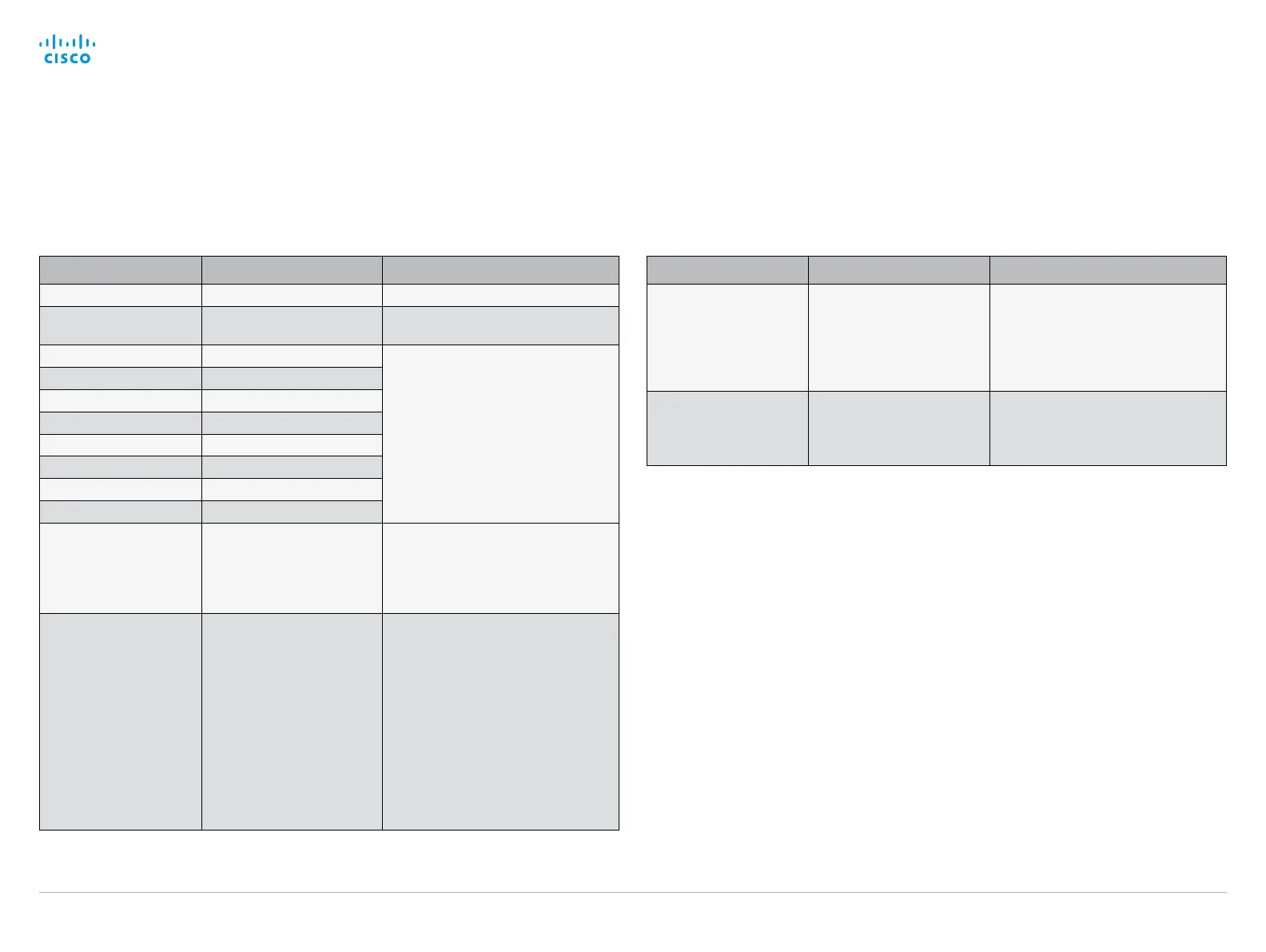Cisco TelePresence PrecisionHD Camera
D14640.17 Cisco Telepresence PrecisionHD Camera Guide APRIL 2017 Copyright © 2017 Cisco Systems, Inc. All rights reserved. 32
Camera guide
VISCA™/RS–232 control protocol, continued
NOTE: Some VISCA™ commands do not apply to the PrecisionHD 1080p4x, PrecisionHD 1080p2.5x and Precision 40 cameras.
PTZF - movement commands, continued...
Command Command Packet Comments
PT_Stop 8x 01 06 01 03 03 03 03 ff
PT_Reset 8x 01 06 05 ff Reset pan/tilt to center position.
This also re–synchronizes the motors.
PT_Up 8x 01 06 01 0p 0t 03 01 ff p pan speed
t: tilt speed
Right -> increment pan
Left -> decrement pan
Up -> increment tilt
Down -> decrement tilt
PT_Down 8x 01 06 01 0p 0t 03 02 ff
PT_Left 8x 01 06 01 0p 0t 01 03 ff
PT_Right 8x 01 06 01 0p 0t 02 03 ff
PT_UpLeft 8x 01 06 01 0p 0t 01 01 ff
PT_UpRight 8x 01 06 01 0p 0t 02 01 ff
PT_DownLeft 8x 01 06 01 0p 0t 01 02 ff
PT_DownRight 8x 01 06 01 0p 0t 02 02 ff
PT_Direct 8x 01 06 02 0p 0t 0q 0r 0s
0u 0v 0w 0x 0y ff
p: max pan speed
t: max tilt speed
qrsu: pan position
vwxy: tilt position
Attempts to linearize movement.
PTZF_Direct 8x 01 06 20 0p 0q 0r 0s 0t
0u 0v 0w 0x 0y 0z 0g 0h 0i
0j 0k ff
Sets all motors in one operation.
pqrs: pan
tuvw: tilt
xyzg: zoom
hijk: focus
Attempts to linearize movement for pan
and tilt.
The focus value will not be used if the
camera is in continuous autofocus
mode.
NOTE: Never route this message
through Sony cameras.
* Does not apply to PrecisionHD 1080p4x, PrecisionHD 1080p2.5x and Precision 40 cameras
Command Command Packet Comments
PT_Limit_Set * 8x 01 06 07 00 0x 0p 0q 0r
0s 0t 0u 0v 0w ff
x=1: Up/Right
x=0: Down/Left
pqrs: Pan limit
tuvx: Tilt limit.
This command is valid until the next time
the camera boots.
PT_Limit_Clear * 8x 01 06 07 01 0x [...] ff x=1: Up/Right
x=0: Down/Left
Sony specifies several filler bytes after
0x. These can be ignored.