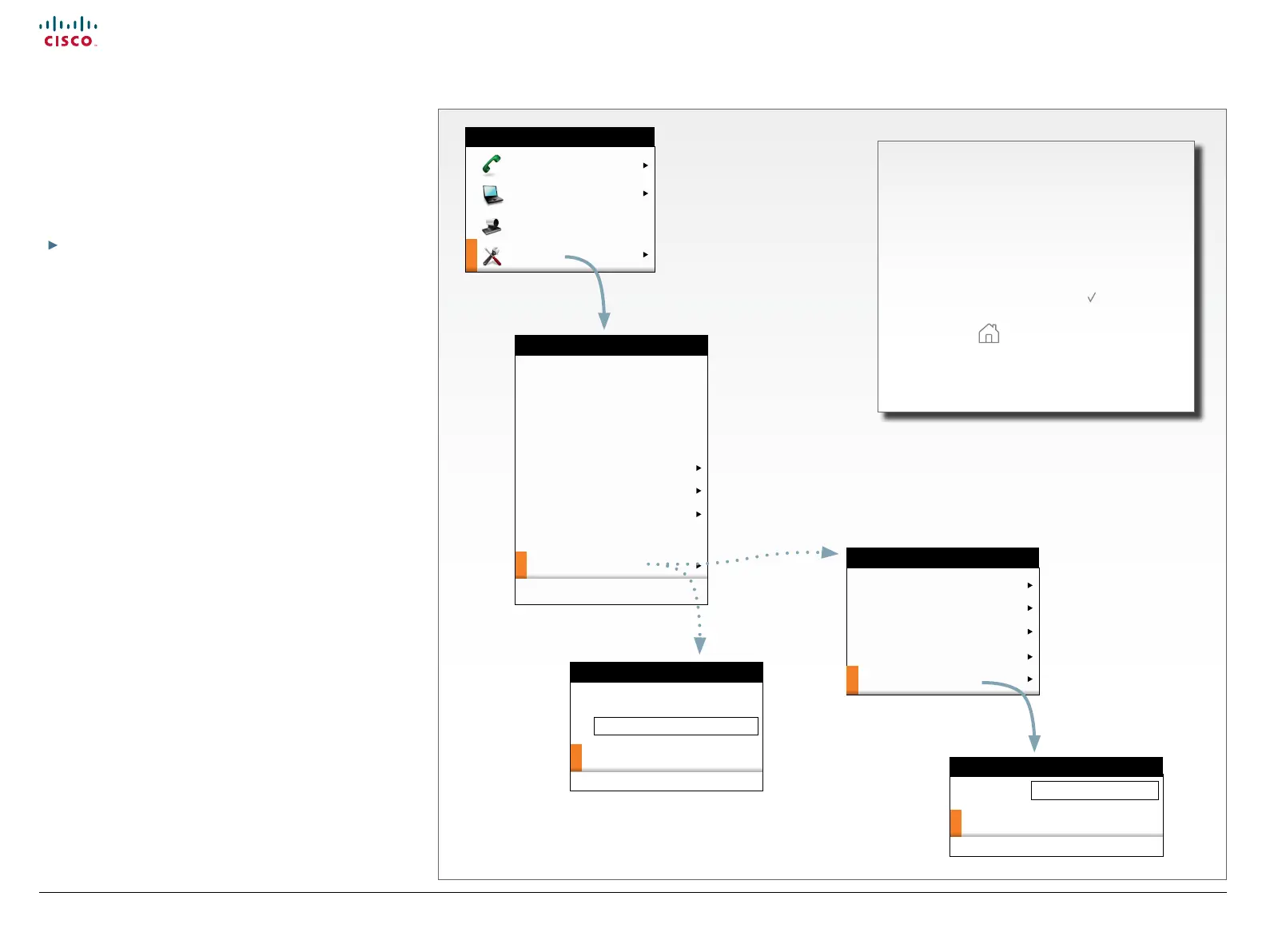17
Prole Series, Codec C Series and Quick Set C20 / C20 Plus Getting started guide
D14639.03 Prole Series, Codec C Series and Quick Set C20/C20 Plus Getting Started Guide TC4.1, Feb 2011.
Copyright © 2010-2011 Cisco Systems, Inc. All rights reserved.
www.cisco.com
Setting the menu password
The Administrator settings menu can be password protected.
When turning on the codec for the rst time, the password is
not set. If a menu password has been set you will be asked to
enter a password to get access to the Administrator settings
menu.
Read more about password protection in chapter 6,
Passwordprotection.
Setting a new password
Go to the Set menu password menu and:
On the remote control, press the # key to
toggle between lower or upper case characters
and numbers: abc/ABC/123
Enter the password. The password you enter is
hidden, and each character is replaced with a
star (*).
Navigate to Save and press OK (
) to save the
changes, or Cancel to leave without saving.
Press Home (
) to exit.
If the Administrator settings menu is password
protected, type in the password and press OK
to proceed or Cancel to go back one step in
the menu.
Layout
Main source: Main camera
Call settings
Languages
Date and time
Sounds and alerts
Wallpaper: Custom
System information
Administrator settings
Restart
SETTINGS
Call
Presentation
Camera control
Settings
HOME
Please enter your
Menu password:
PASSWORD
***
OK
Cancel
SET PASSWORD
Password
Save
Cancel
***
Programmable softbuttons
Connect to Cisco Callway
IP settings
Advanced conguration
Set menu password
ADMINISTRATOR SETTINGS
