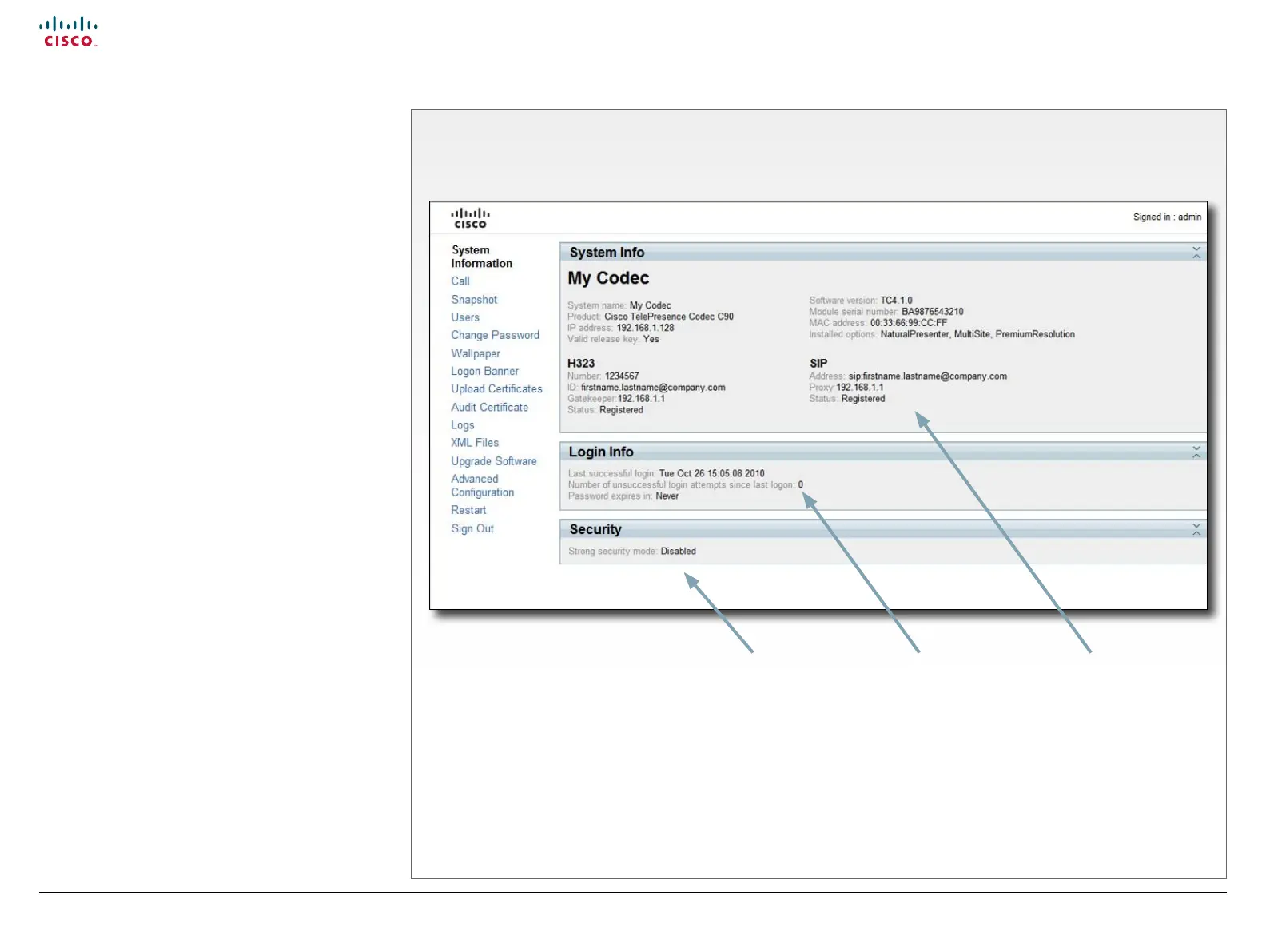21
Prole Series, Codec C Series and Quick Set C20 / C20 Plus Getting started guide
D14639.03 Prole Series, Codec C Series and Quick Set C20/C20 Plus Getting Started Guide TC4.1, Feb 2011.
Copyright © 2010-2011 Cisco Systems, Inc. All rights reserved.
www.cisco.com
The System Information page
System information
You can nd an overview of your video system set-up on
the System Information page.
Security information
Information about the
current security mode
(strong security mode
available for JTIC labeled
devices).
Login information
Information about recent
login attempts and
password expiry.
System information
Information about system
name, product type,
software version, IP
address, etc.
