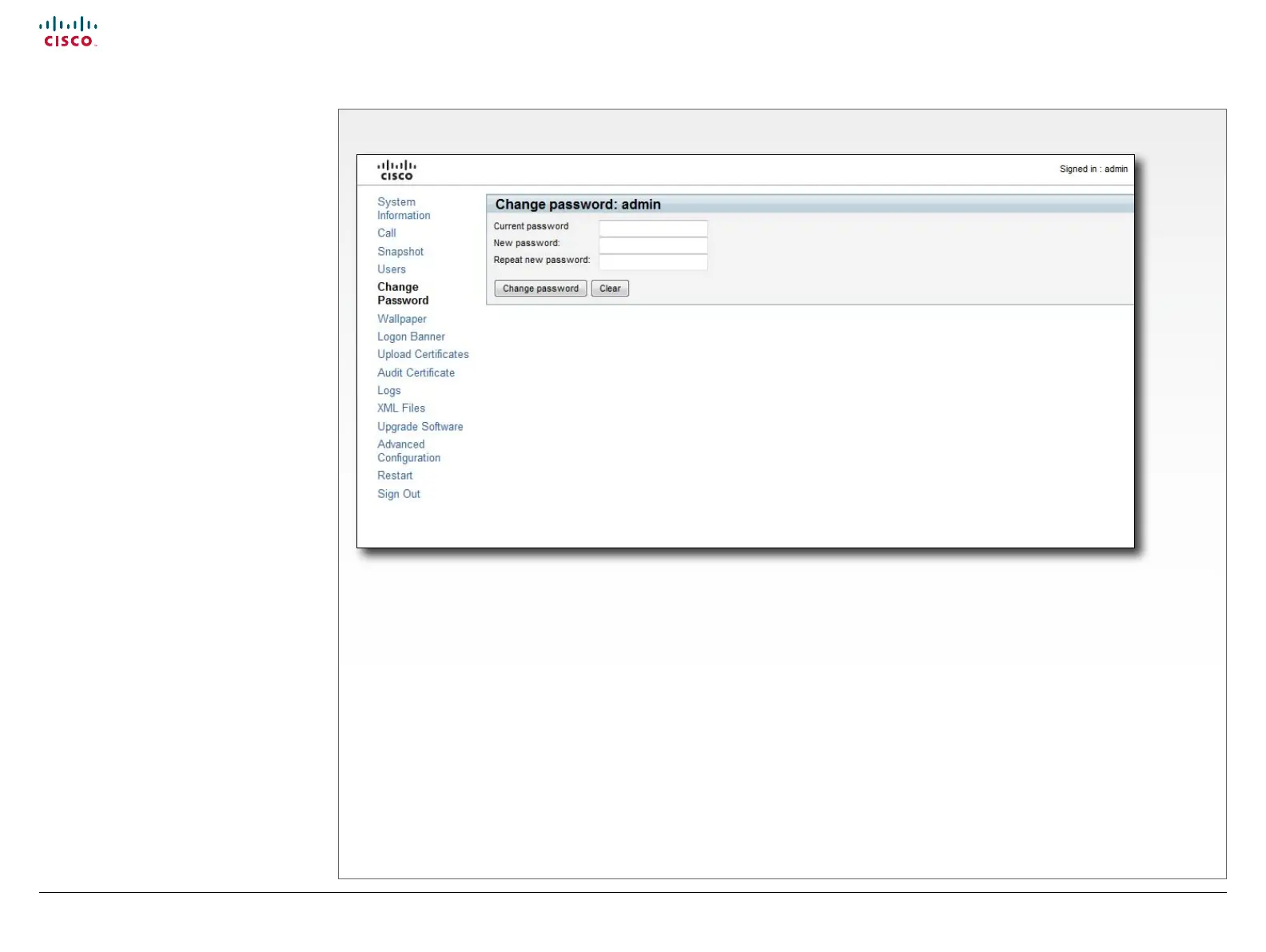23
Prole Series, Codec C Series and Quick Set C20 / C20 Plus Getting started guide
D14639.03 Prole Series, Codec C Series and Quick Set C20/C20 Plus Getting Started Guide TC4.1, Feb 2011.
Copyright © 2010-2011 Cisco Systems, Inc. All rights reserved.
www.cisco.com
The Change Password page
Changing your password
When you are signed in, you can change your
own password. In the example to the right, the
admin user is signed in.
NOTE: It is highly recommended to set a
password for all users with ADMIN rights.
The password is a string with 0–255
characters.
Change your password
1. Enter your current password, your
new password, and repeat the new
password in the input elds.
If no password is set, leave the current
password input eld empty.
If you want to remove a password, leave
the new password input elds empty.
2. Press Change password to change the
password.
