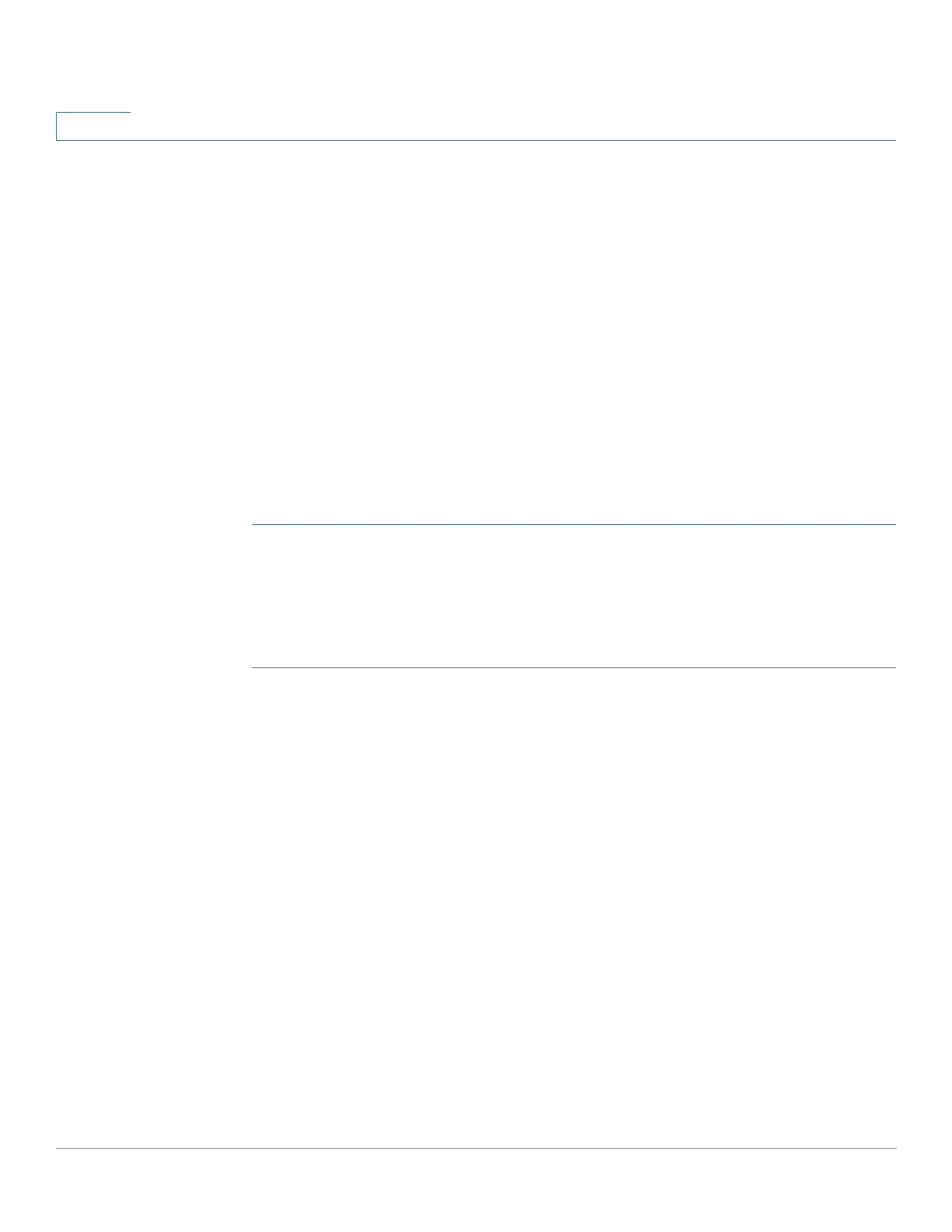Administration
Idle Session Timeout
80 Cisco 350, 350X and 550X Series Managed Switches, Firmware Release 2.4, ver 0.4
6
Idle Session Timeout
The Idle Session Timeout configures the time intervals that the management sessions can
remain idle before they timeout and you must log in again to reestablish one of the following
sessions:
• HTTP Session Timeout
• HTTPS Session Timeout
• Console Session Timeout
• Telnet Session Timeout
• SSH Session Timeout
To set the idle session timeout for various types of sessions:
STEP 1 Click Administration > Idle Session Timeout.
STEP 2 Select the timeout for the each type of session from the corresponding list. The default timeout
value is 10 minutes.
STEP 3 Click Apply to set the configuration settings on the device.
Time Settings
See Administration: Time Settings.
System Log
This section describes the system logging, which enables the device to generate multiple
independent logs. Each log is a set of messages describing system events.
The device generates the following local logs:
• Log sent to the console interface.
• Log written into a cyclical list of logged events in the RAM and erased when the
device reboots.