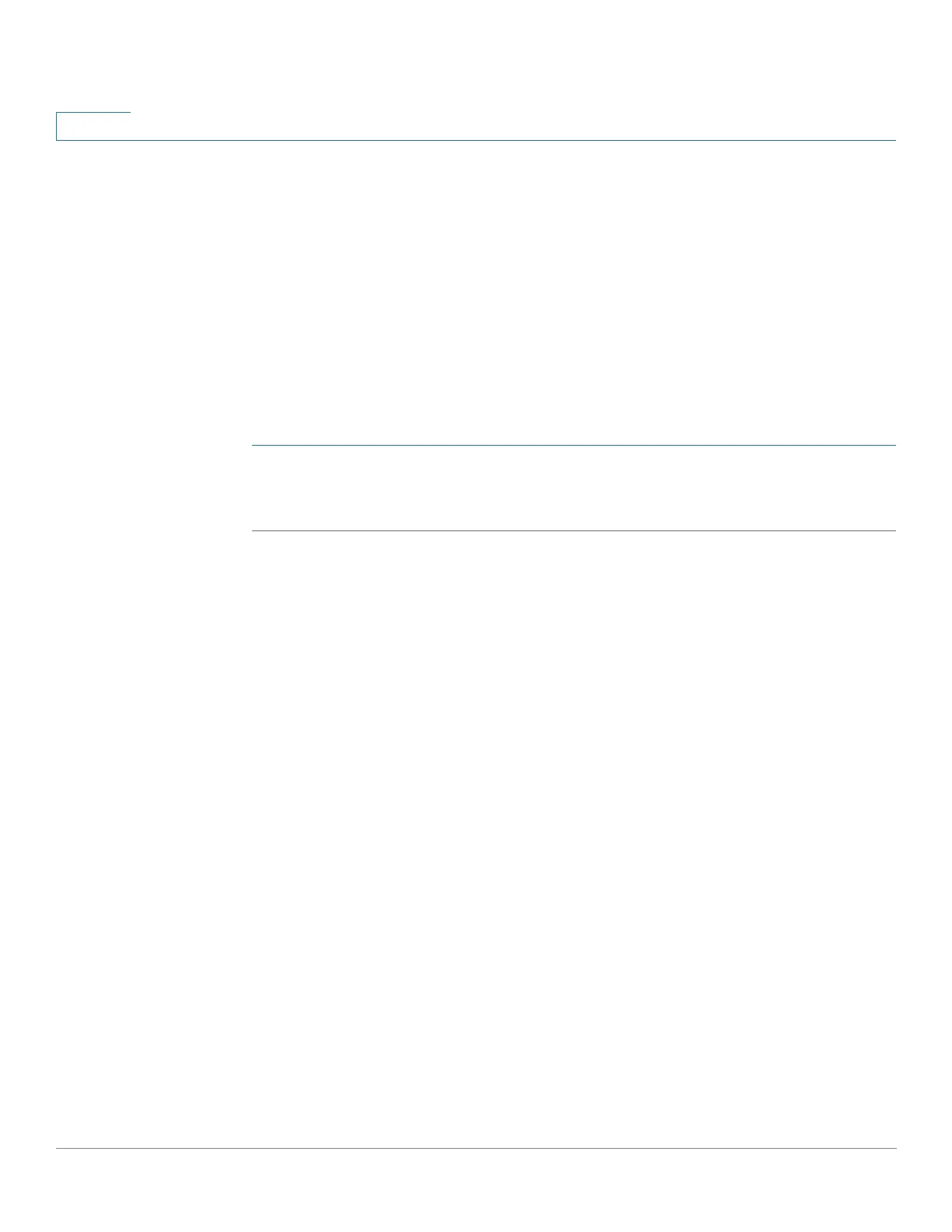Quality of Service
QoS Basic Mode
428 Cisco 350, 350X and 550X Series Managed Switches, Firmware Release 2.4, ver 0.4
23
STEP 5 Click Apply to save the settings.
Click Restore Default Flows to restore the default flows.
TCP Congestion Avoidance
The TCP Congestion Avoidance page enables activating a TCP congestion avoidance
algorithm. The algorithm breaks up or avoids TCP global synchronization in a congested
node, where the congestion is due to various sources sending packets with the same byte
count.
To configure TCP congestion avoidance:
STEP 1 Click Quality of Service > General > TCP Congestion Avoidance.
STEP 2 Click Enable to enable TCP congestion avoidance, and click Apply.
QoS Basic Mode
This section covers the following topics:
•Overview
• Global Settings
• Interface Settings
Overview
In QoS Basic mode, a specific domain in the network can be defined as trusted. Within that
domain, packets are marked with 802.1p priority and/or DSCP to signal the type of service
they require. Nodes within the domain use these fields to assign the packet to a specific output
queue. The initial packet classification and marking of these fields is done in the ingress of the
trusted domain.