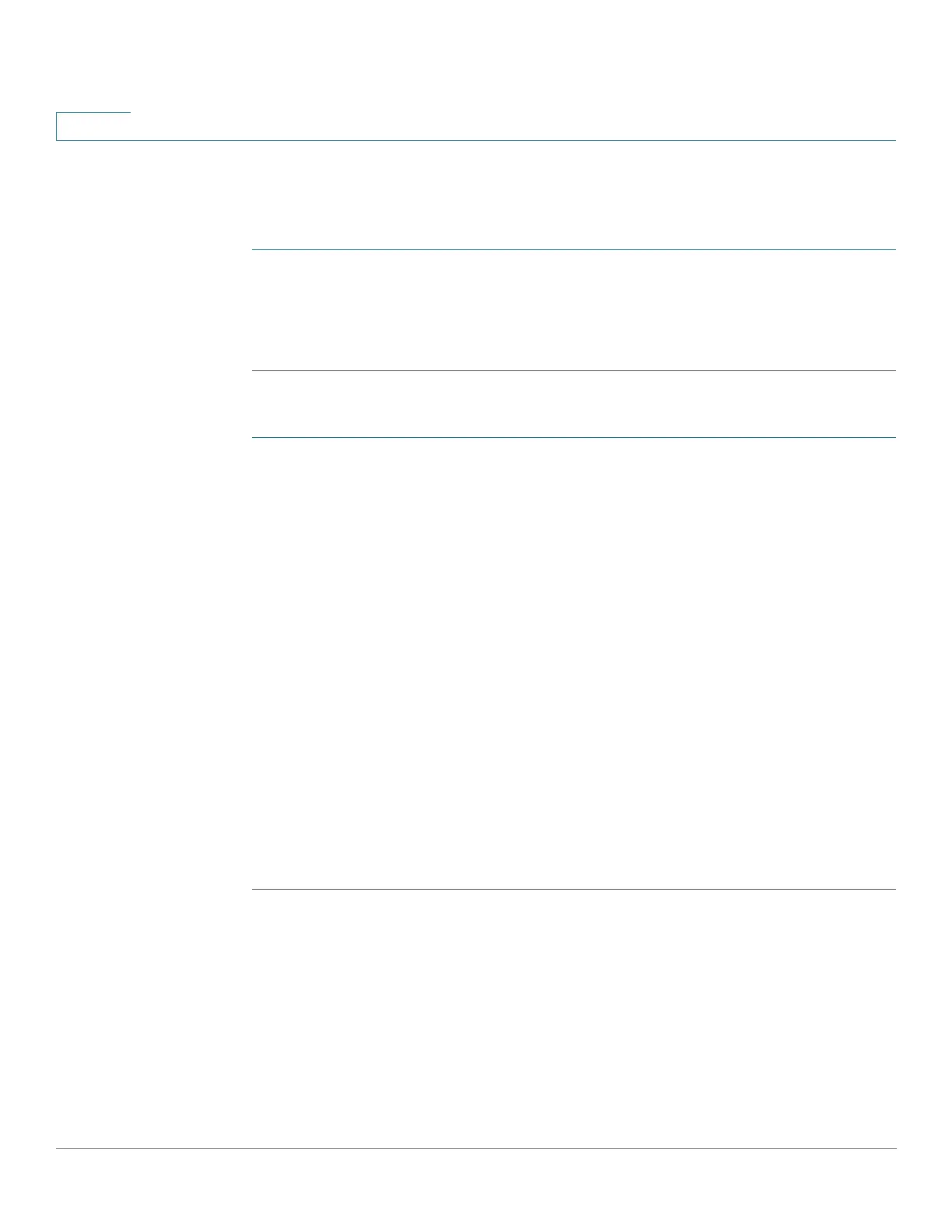Port Management
Link Aggregation
168 Cisco 350, 350X and 550X Series Managed Switches, Firmware Release 2.4, ver 0.4
10
Configuring LBD
To enable and configure LBD:
STEP 1 Enable Loopback Detection system-wide in the Loopback Detection Settings page (below).
STEP 2 Enable Loopback Detection on access ports in the Loopback Detection Settings page (below).
STEP 3 Enable Auto-Recovery for Loopback Detection in the Error Recovery Settings page.
To configure Loopback Detection:
STEP 1 Click Port Management > Loopback Detection Settings.
STEP 2 Select Enable in the Loopback Detection global field to enable the feature.
STEP 3 Enter the Detection Interval. This is the interval between transmission of LBD packets.
STEP 4 Click Apply to save the configuration to the Running Configuration file.
The following fields are displayed for each interface, regarding the Loopback Detection
State:
• Administrative—Loopback detection is enabled.
• Operational—Loopback detection is enabled but not active on the interface.
STEP 5 Select whether to enable LBD on ports or LAGS in the Interface Type equals field in the
filter.
STEP 6 Select the ports or LAGs on which LBD is to be enabled and click Edit.
STEP 7 Select Enable in the Loopback Detection State field for the port or LAG selected.
STEP 8 Click Apply to save the configuration to the Running Configuration file.
Link Aggregation
This section describes how to configure LAGs. It covers the following topics:
• Link Aggregation Overview
• Default Settings and Configuration