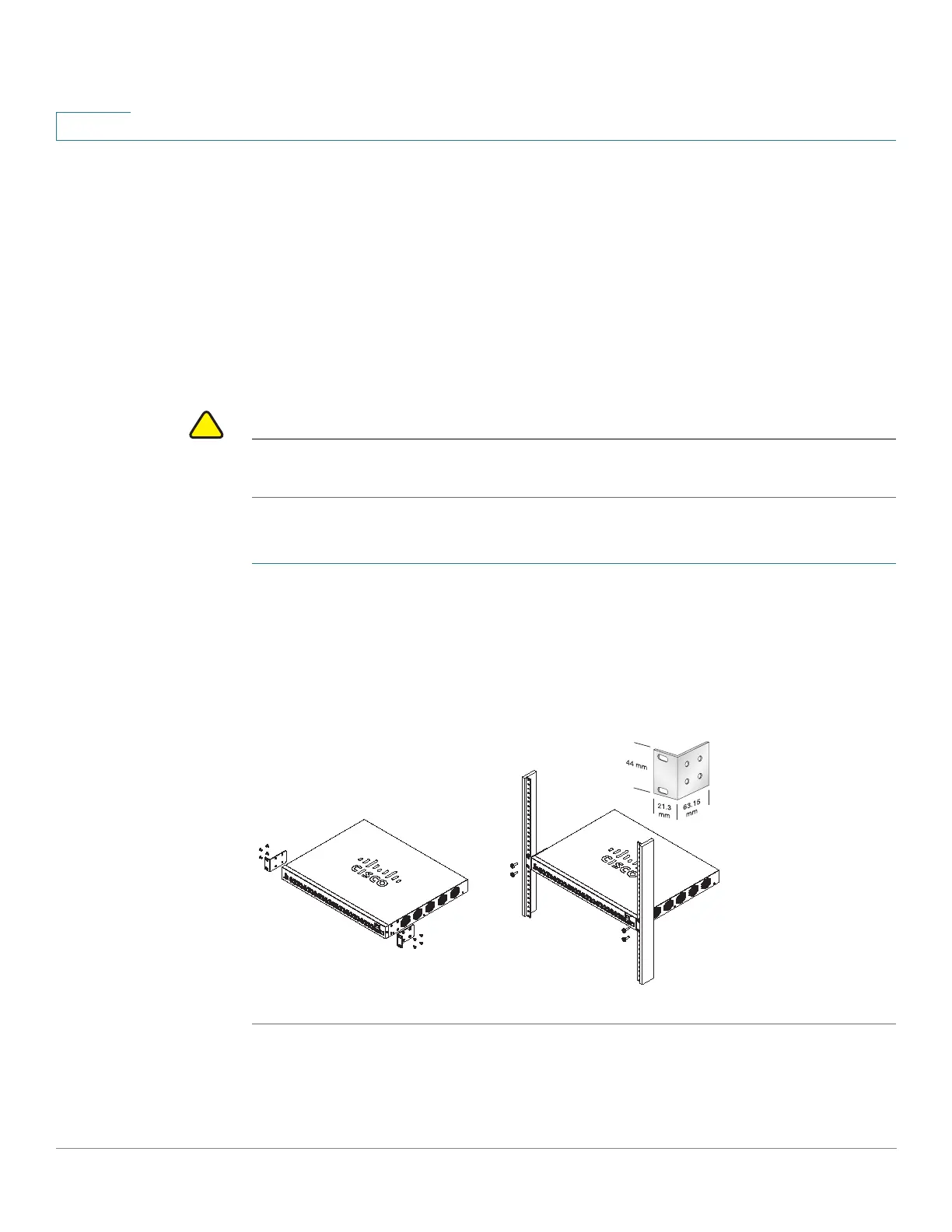Quick Getting Started
Rack Mounting Switch
10 Cisco 350, 350X and 550X Series Managed Switches, Firmware Release 2.4, ver 0.4
1
• Computer with Internet Explorer (version 9.0, 10.0, 11.0), or Firefox (version 36.0,
37.0 or higher), or Chrome (version 40,41,42 or higher) for using the web-based
interface or the console port to manage your switch.
Rack Mounting Switch
You can mount the switches in any standard size, 19-inch (about 48 cm) wide rack. The switch
requires 1 rack unit (RU) of space, which is 1.75 inches (44.45 mm) high.
!
CAUTION For stability, load the rack from the bottom to the top, with the heaviest devices on the bottom.
A top-heavy rack is likely to be unstable and might tip over.
To install the switch into a 19-inch standard chassis:
STEP 1 Place one of the supplied brackets on the side of the switch so that the four holes of the
brackets align to the screw holes, and then use the four supplied screws to secure it.
STEP 2 Repeat the previous step to attach the other bracket to the opposite side of the switch.
STEP 3 After the brackets are securely attached, the switch is now ready to be installed into a standard
19-inch rack.
.