
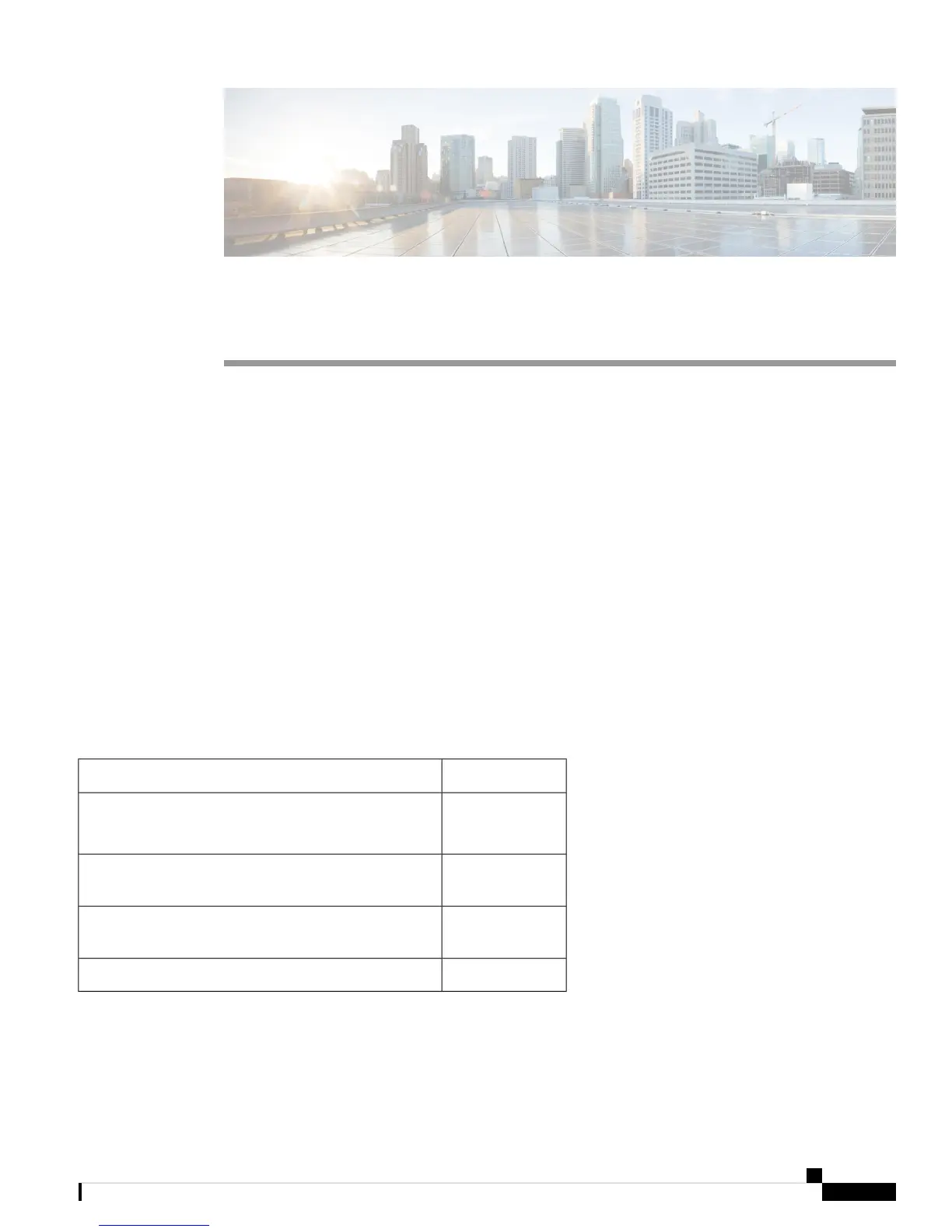
Do you have a question about the Cisco UCS C480 M5 and is the answer not in the manual?
| Processor | Up to two Intel Xeon Scalable processors |
|---|---|
| Management | Cisco Integrated Management Controller (CIMC) |
| Memory | Up to 6 TB |
| Drive Bays | Up to 12 x 3.5-inch or 24 x 2.5-inch |
| Expansion Slots | Up to 8 PCIe 3.0 slots |
| Power Supply | Up to four 2000W or 1600W power supplies |
| DIMM Slots | 24 DIMM slots |
Provides step-by-step instructions for installing the server into a rack.
Procedures for safely shutting down and removing power from the server.
Detailed instructions for removing and installing a CPU module.
Procedure for replacing front-loading SAS/SATA hard drives and SSDs.
Procedure for replacing server power supplies.
Procedure for installing and replacing PCIe expansion cards.