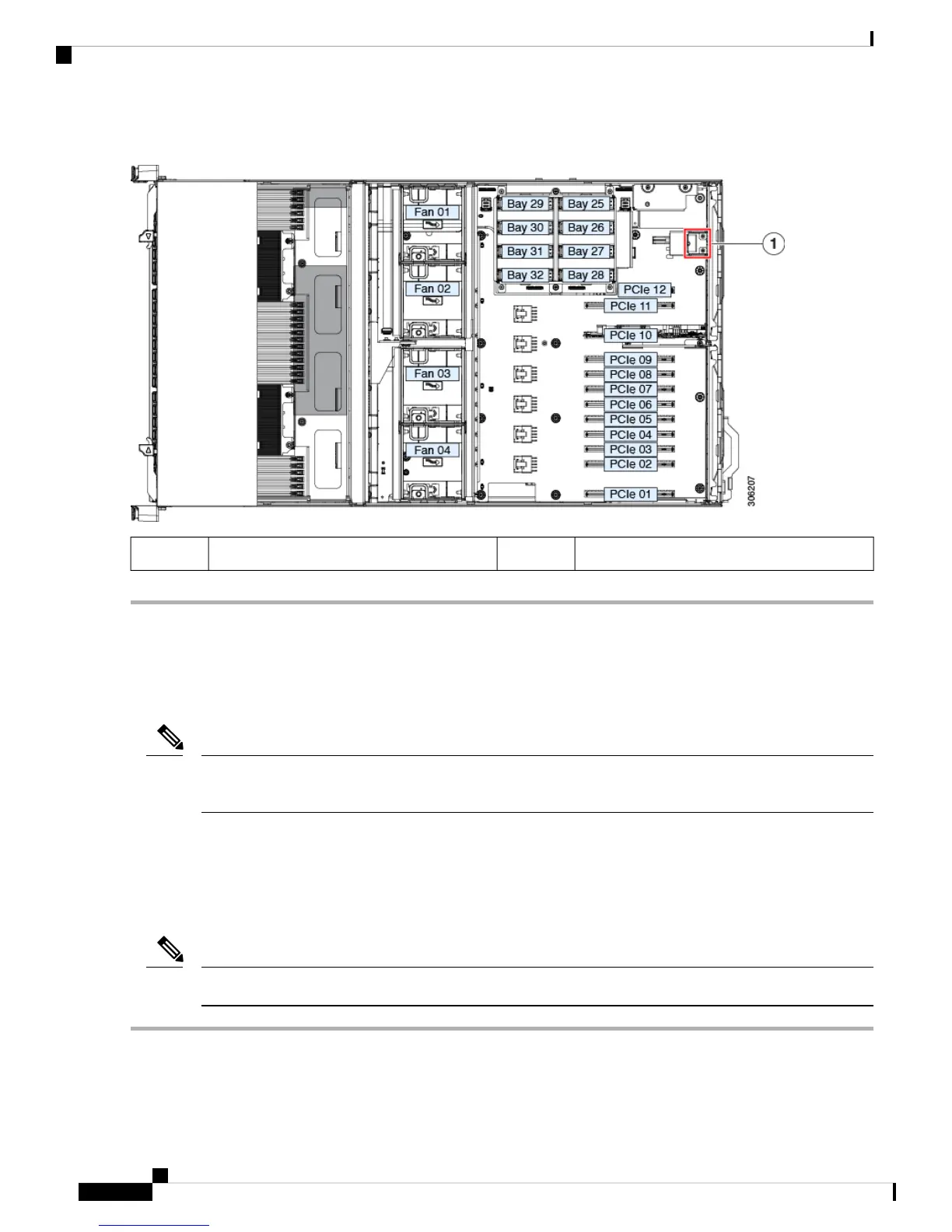Figure 39: Chassis Intrusion Switch
-Intrusion switch location1
Replacing Power Supplies
The server requires four power supplies. When four power supplies are installed they are redundant as 2+2
by default. You can change this to 3+1 redundancy in the system BIOS.
The power supplies are hot-swappable and are accessible from the external rear of the server, so you do not
have to pull the server out from the rack or remove the server cover.
Note
• See also Power Specifications, on page 128 for more information about the supported power supplies.
• See also Rear-Panel LEDs, on page 32 for information about the power supply LEDs.
Replacing AC Power Supplies
Do not mix power supply types or wattages in the server. All power supplies must be identical.
Note
Step 1 Remove the power supply that you are replacing or a blank panel from an empty bay:
a) Remove the power cord from the power supply that you are replacing.
Cisco UCS C480 M5 Server Installation and Service Guide
88
Maintaining the Server
Replacing Power Supplies