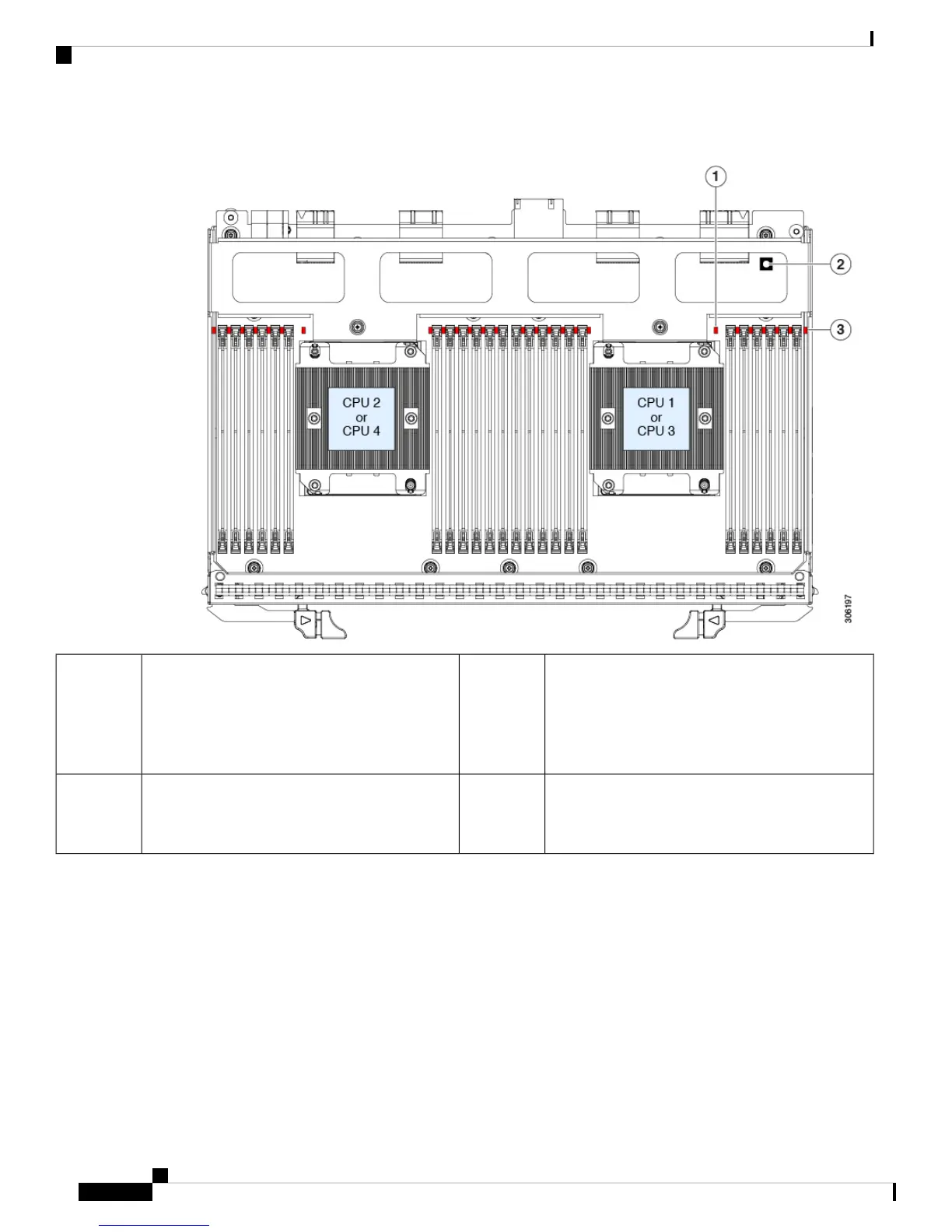Figure 13: Internal Diagnostic LED Locations
DIMM fault LEDs (one next to each DIMM socket
on the board)
• Amber—DIMM has a fault.
• Off—DIMM is OK.
3CPU fault LEDs (one behind each CPU socket on
the board).
• Amber—CPU has a fault.
• Off—CPU is OK.
1
-Switch SW1
SW1 is labeled, " PRESS HERE TO SEE
FAULTS".
2
Preparing For Component Installation
This section includes information and tasks that help prepare the server for component installation.
Required Equipment For Service Procedures
The following tools and equipment are used to perform the procedures in this chapter:
• T-30 Torx driver (supplied with replacement CPUs for heatsink removal)
Cisco UCS C480 M5 Server Installation and Service Guide
34
Maintaining the Server
Preparing For Component Installation