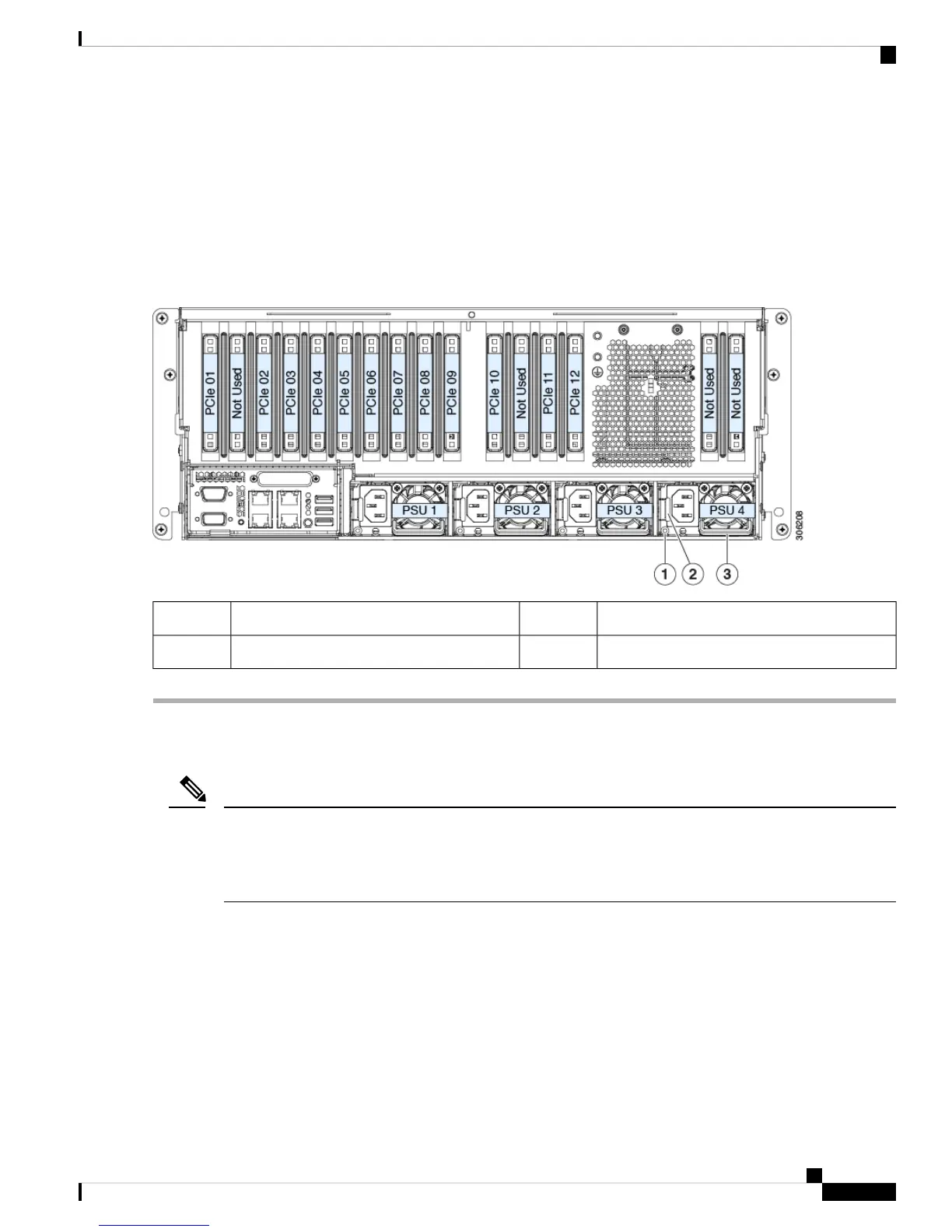b) Grasp the power supply handle while pinching the release latch toward the handle.
c) Pull the power supply out of the bay.
Step 2 Install a new power supply:
a) Grasp the power supply handle and insert the new power supply into the empty bay.
b) Push the power supply into the bay until the release lever locks.
c) Connect the power cord to the new power supply.
Figure 40: AC Power Supplies
Power supply handle3Power supply status LED1
-Power supply release latch2
Replacing a PCIe Card
Cisco supports all PCIe cards qualified and sold by Cisco. PCIe cards not qualified or sold by Cisco are the
responsibility of the customer. Although Cisco will always stand behind and support the C-Series rack-mount
servers, customers using standard, off-the-shelf, third-party cards must go to the third-party card vendor for
support if any issue with that particular card occurs.
Note
PCIe Slot Specifications and Restrictions
The server provides 12 PCIe slots for vertical installation of up to 12 PCIe expansion cards.
The following figure shows a top view of the PCIe sockets and the corresponding PCIe slot openings in the
rear panel. Some rear-panel openings are not used at this time.
Cisco UCS C480 M5 Server Installation and Service Guide
89
Maintaining the Server
Replacing a PCIe Card