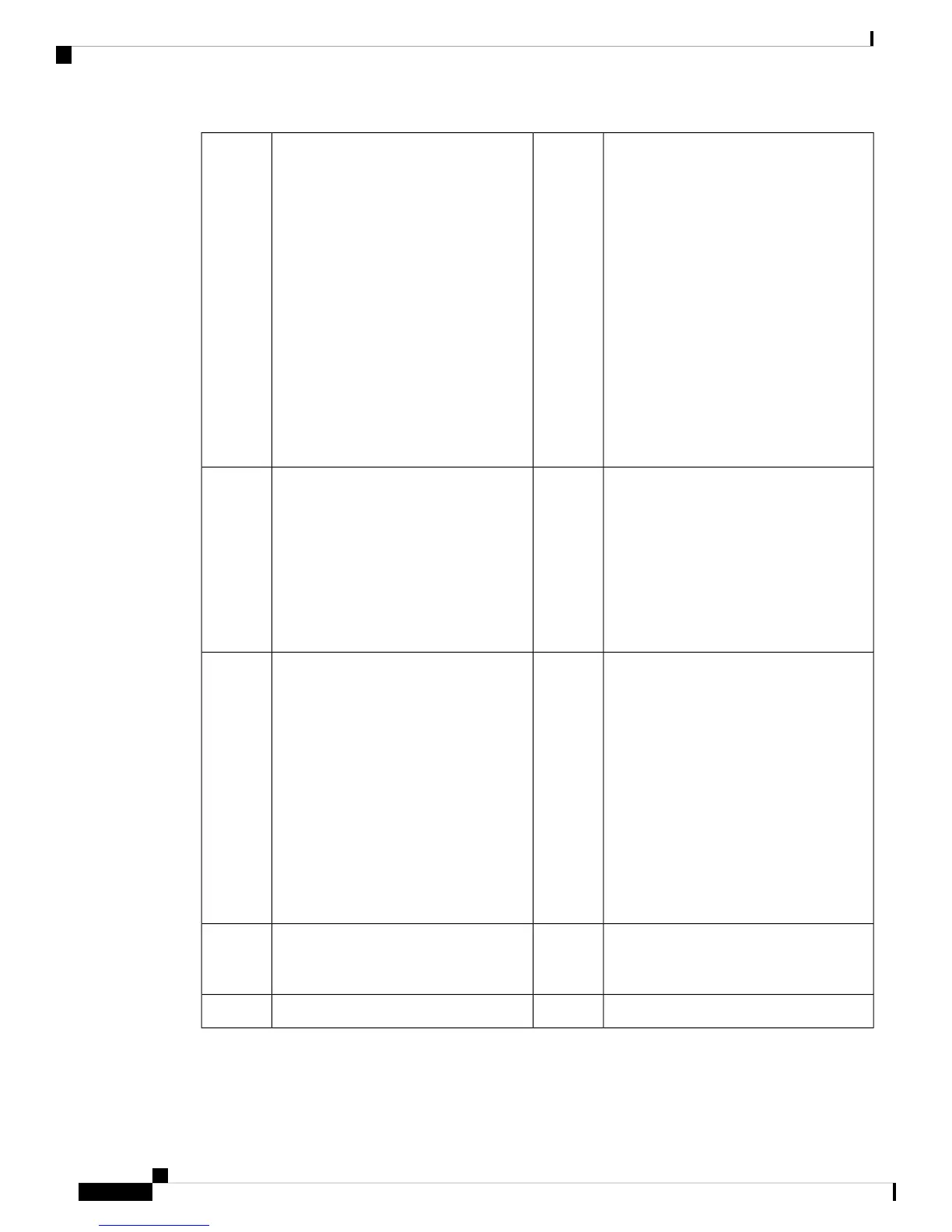Left bay module (drive bays 1 - 8)
• Bays 1, 2, 7, 8 support SAS/SATA
and NVMe drives.
Front NVMe drives are not supported
in a single-CPU module system.
• Bays 3, 4, 5, 6 support SAS/SATA
drives only.
An NVMe-only front drive
module is available that
supports up to 8 NVMe SSDs.
You cannot mix this
NVMe-only module with
SAS/SATA modules or change
module types in the field.
Note
8Power button/LED1
Center bay module (drive bays 9 - 16)
• Bays 9, 10, 15, 16 support SAS/SATA
or NVMe drives.
Front NVMe drives are not supported
in a single-CPU module system.
• Bays 11, 12, 13, 14 support
SAS/SATA drives only.
9Identification button/LED2
Right bay module, supports either:
• Optional DVD drive module
• Drive bays 17 - 24 (shown)
• Bays 17, 18, 23, 24 support
SAS/SATA or NVMe drives.
Front NVMe drives are not
supported in a single-CPU
module system.
• Bays 19, 20, 21, 22 support
SAS/SATA drives only.
10System status LED3
KVM console connector (used with a KVM
cable that provides two USB, one VGA,
and one serial connector)
11Fan status LED4
Pull-out asset tag12Temperature status LED5
Cisco UCS C480 M5 Server Installation and Service Guide
2
Overview
External Features