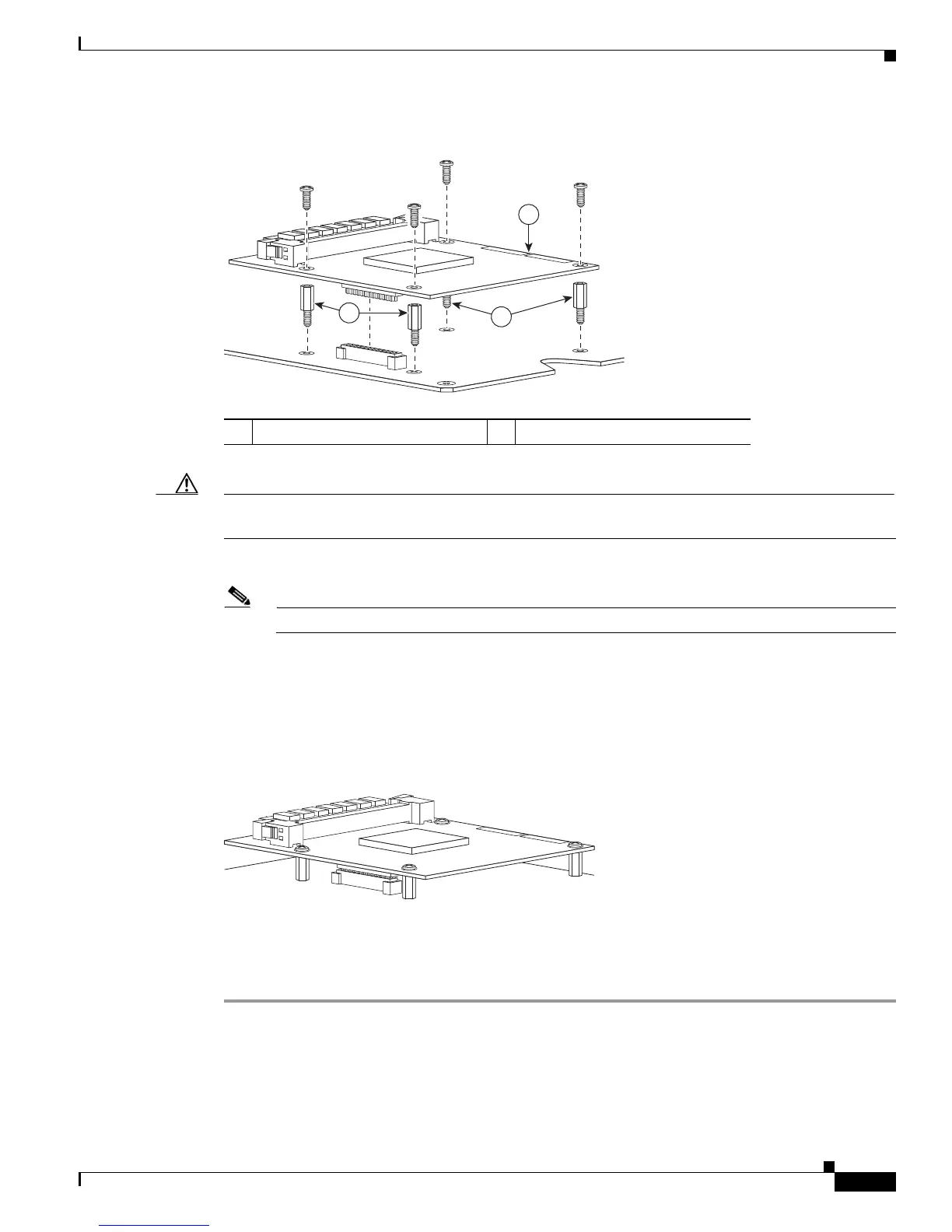5-19
Cisco 2900 Series and 3900 Series Hardware Installation Guide
OL-18712-03
Chapter 5 Installing and Upgrading Internal Modules and FRUs
Installing and Removing ISMs
Figure 5-14 Connecting the ISM to the Cisco 2900 and 3900 Series System Board
Caution
Make sure that the standoffs are straight when installed. Tighten them gently but firmly. The shoulder
must be seated tightly against the system board.
Step 5
Insert the connector on the ISM and attach it to the system board. See Figure 5-15.
Note
Be sure to press firmly on the ISM until the board seats onto the connector.
Step 6
Insert the screws from the accessory kit through the ISM into the standoffs. See Figure 5-13. Carefully
tighten the screws with a Phillips screwdriver (torque 6 to 8 in-lb or 0.7 to 1.1 Nm.).
Step 7
Check that the ISM is installed correctly on the system board. See Figure 5-15.
Figure 5-15 Correctly Installed ISM
Step 8
Cisco 2900, See the “Accessing Internal Modules” section on page 5-4.
or
Cisco 3900, See the “Removing and Replacing the Services Performance Engine” section on page 5-6.
1 ISM 2 Standoffs (4)