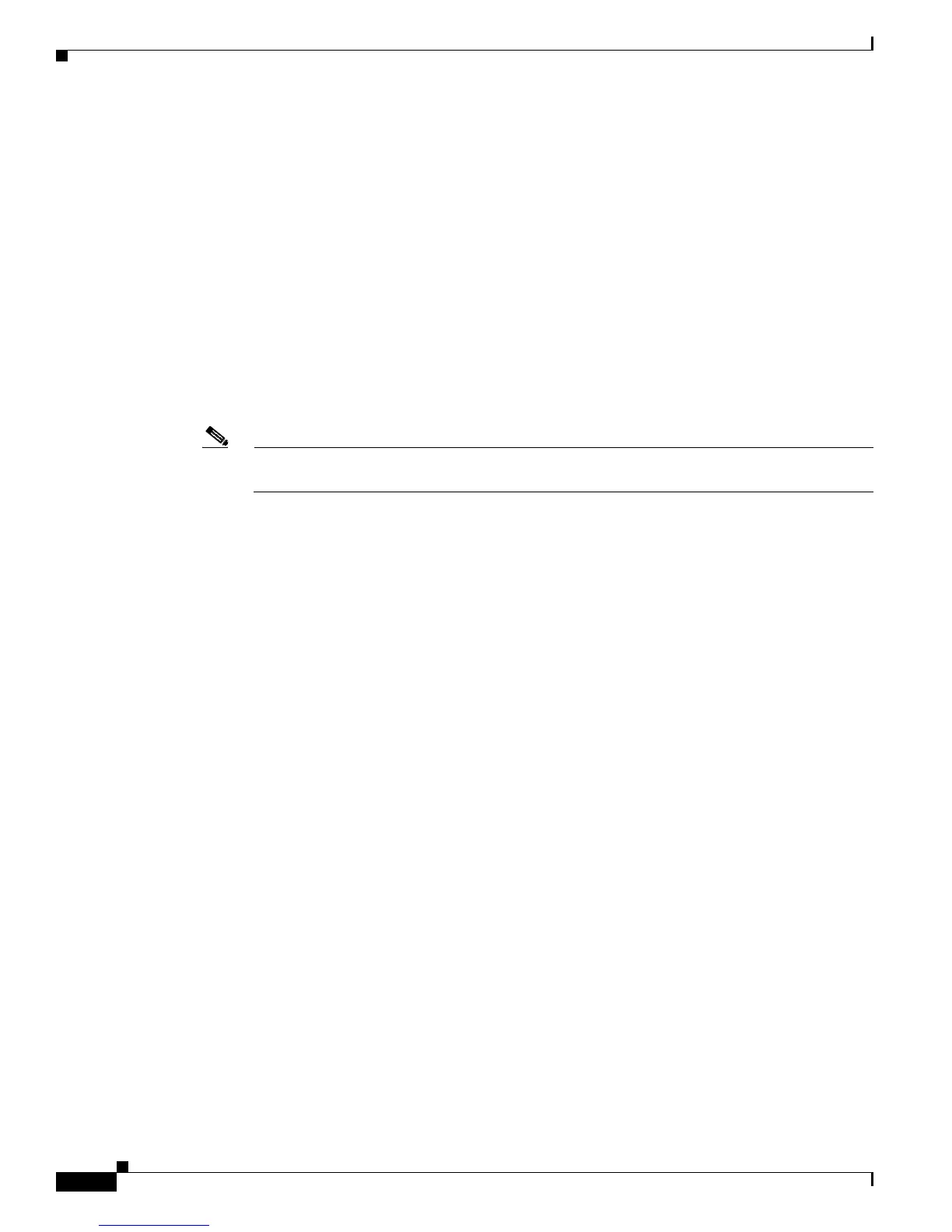2-8
Cisco 2900 Series and 3900 Series Hardware Installation Guide
OL-18712-02
Chapter 2 Preparing for Router Installation
Network Cabling Specifications
The default parameters for the console port are 9600 baud, 8 data bits, no parity, and 1 stop bit. The
console port does not support mode control. For detailed information about installing a console terminal,
see the
“Connecting to a Console Terminal or Modem” section on page 3-31.
For operation with Microsoft Windows, the Cisco Windows USB Console Driver must be installed on
any PC connected to the console port. If the driver is not installed, prompts guide you through a simple
installation process. For detailed information about installing the Cisco Windows USB Console Driver
see
“Installing the Cisco Microsoft Windows USB Device Driver” section on page 3-36.
The Cisco Windows USB Console Driver allows plugging and unplugging the USB cable from the
console port without affecting Windows HyperTerminal operations. No special drivers are needed for
Mac OS X or Linux.
Only one console port can be active at a time. When a cable is plugged into the USB console port, the
RJ-45 port becomes inactive. Conversely, when the USB cable is removed from the USB port, the RJ-45
port becomes active.
Baud rates for the USB console port are 1200, 2400, 4800, 9600, 19200, 38400, 57600, and 115200 bps.
Note
4-pin mini USB Type-B connectors are easily confused with 5-pin mini USB Type-B connectors.
Only the 5-pin mini USB Type-B is supported.
USB Console OS Compatibility
•
Windows 2000, Window XP 32 bit, Windows Vista 32 bit
•
Mac OS X version 10.5.4
•
Redhat / Fedora Core 10 with kernel 2.6.27.5-117
•
Ubuntu 8.10 with kernel 2.6.27-11
•
Debian 5.0 with kernel 2.6
•
Suse 11.1 with kernel 2.6.27.7-9
Auxiliary Port Connections
The router has an EIA/TIA-232 asynchronous serial auxiliary port (RJ-45) that supports flow control.
Depending on the cable and the adapter used, this port appears as a DTE or DCE device at the end of the
cable.
For connection to a modem, your router is provided with an RJ-45-to-DB-25 adapter cable. (A
DB-9-to-DB-25 adapter is also included with the Cisco 2901 router.)
For detailed information about connecting devices to the auxiliary port, see the “Connecting to a Console
Terminal or Modem” section on page 3-31.
For cable and port pinouts, see the Cisco Modular Access Router Cable Specifications document at
Cisco.com.