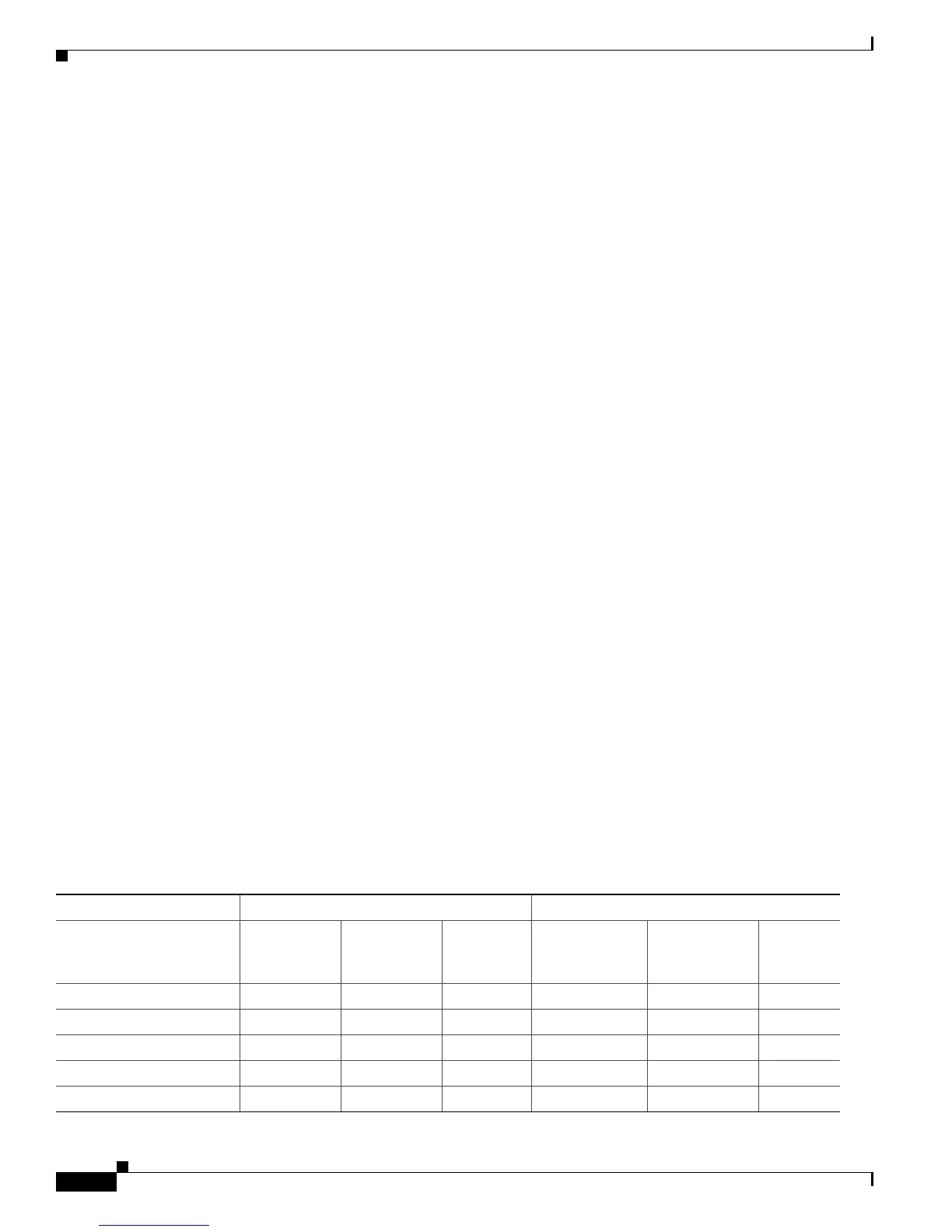1-16
Cisco 2900 Series and 3900 Series Hardware Installation Guide
OL-18712-02
Chapter 1 Overview of the Routers
Hardware Features
For Additional Help Locating Labels on the Router
Use the Cisco Product Identification (CPI) tool to find labels on the router. It provides detailed
illustrations and descriptions of where the labels are located on Cisco products. It includes the following
features:
•
A search option that allows browsing for models by using a tree-structured product hierarchy
•
A search field on the final results page that makes it easier to look up multiple products
•
End-of-sale products clearly identified in results lists
The tool streamlines the process of locating serial number labels and identifying products. Serial number
information expedites the entitlement process and is important for access to support services.
The Cisco Product Identification tool can be accessed at the following URL:
http://tools.cisco.com/Support/CPI/index.do
Hardware Features
This section describes the hardware features in Cisco 2900 series and Cisco 3900 series routers.
•
Built-in Interface Ports, page 1-16
•
Removable and Interchangeable Modules and Cards, page 1-18
•
Packet Voice Data Modules, page 1-21
•
Power Supplies, page 1-23
•
Module and Router Power Consumption, page 1-24
•
Fans, Ventilation, and Airflow, page 1-24
•
Real-Time Clock, page 1-26
•
Secure Key, page 1-27
•
Cryptographic Accelerator, page 1-27
Built-in Interface Ports
Table 1-4 summarizes the interface ports built into the router chassis.
Ta b l e 1-4 Summary of Cisco 2900 series and Cisco 3900 series Built-In Interfaces
Data Ports Management Ports
Router
Model
10/100/1000
GE RJ-45
10/100/1000
SFP
USB Type A
Console Serial,
RJ-45
Console Serial,
Mini-USB
(Type B)
Auxiliary,
RJ-45
Cisco 2901 2 — 2 1 1 1
Cisco 2911 3 — 2 1 1 1
Cisco 2921 3 1 2 1 1 1
Cisco 2951 3 1 2 1 1 1
Cisco 3925 with SPE 100 3
1
2 2 1 1 1