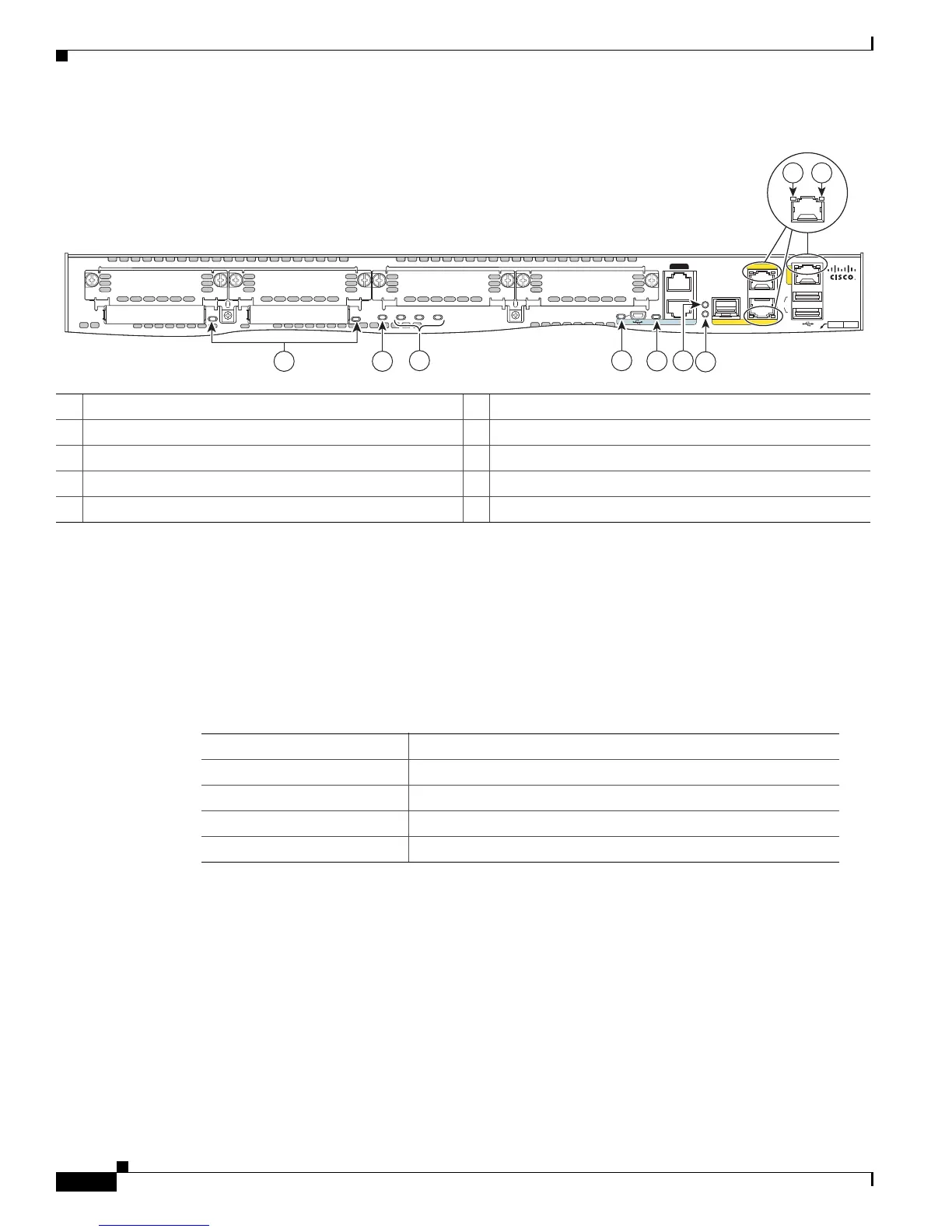1-8
Cisco 2900 Series and 3900 Series Hardware Installation Guide
OL-18712-02
Chapter 1 Overview of the Routers
Chassis Views
Figure 1-9 Back Panel LEDS of the Cisco 2921 and 2951 Routers
Cisco 3900 Series Chassis
Cisco 3900 series ISRs are shipped with Services Performance Engines (SPEs) pre-installed in the
router. See the
“Services Performance Engine” section on page 1-20 for models and support information.
Figure 1-10 shows the Cisco 3925 and Cisco 3945 front panels.
Cisco 3925 and Cisco 3945 (SPE 100 and SPE 150)
•
Back panel slots and connectors— Figure 1-11
•
Back panel LEDs— Figure 1-12
Cisco 3925E and Cisco 3945E (SPE 200 or SPE 250)
•
Back panel slots and connectors— Figure 1-13
•
Back panel LEDs— Figure 1-14
1 CompactFlash 0 and 1 (0, Right) 2 ISM
1
1. ISM = Internal Services Module
3 PVDM3 0,1, and 2 (0, Right) 4 EN (Enable USB console)
5 EN (Enable RJ-45 console) 6 SFP
2
EN
2. SFP = small-form-factor pluggable
7 SFP S 8 S (Speed)
9 L (Link)
EHWIC 3
EHWIC 2 EHWIC 1 EHWIC 0
CF 1
CF 0
DO NOT REMOVE DURING NETWORKING OPERATION
ISM
PVDM2 PVDM1 PVDM0
EN
EN
SFP
S
E
N
S
L
S
L
USB
1
0
CONSOLE
AUX
GE 0/1
GE 0/2
G
E
0
/
0
250901
3
2
4
5
7
6
8 9
1
DO NOT REMOVE DURING
NETWORKING OPERATION
DO NOT REMOVE DURING
NETWORKING OPERATION
2921
SM SLOT
1
Ta b l e 1-2 Services Performance Engines
Router Services Performance Engine
Cisco 3925 Services Performance Engine 100
Cisco 3945 Services Performance Engine 150
Cisco 3925E Services Performance Engine 200
Cisco 3945E Services Performance Engine 250