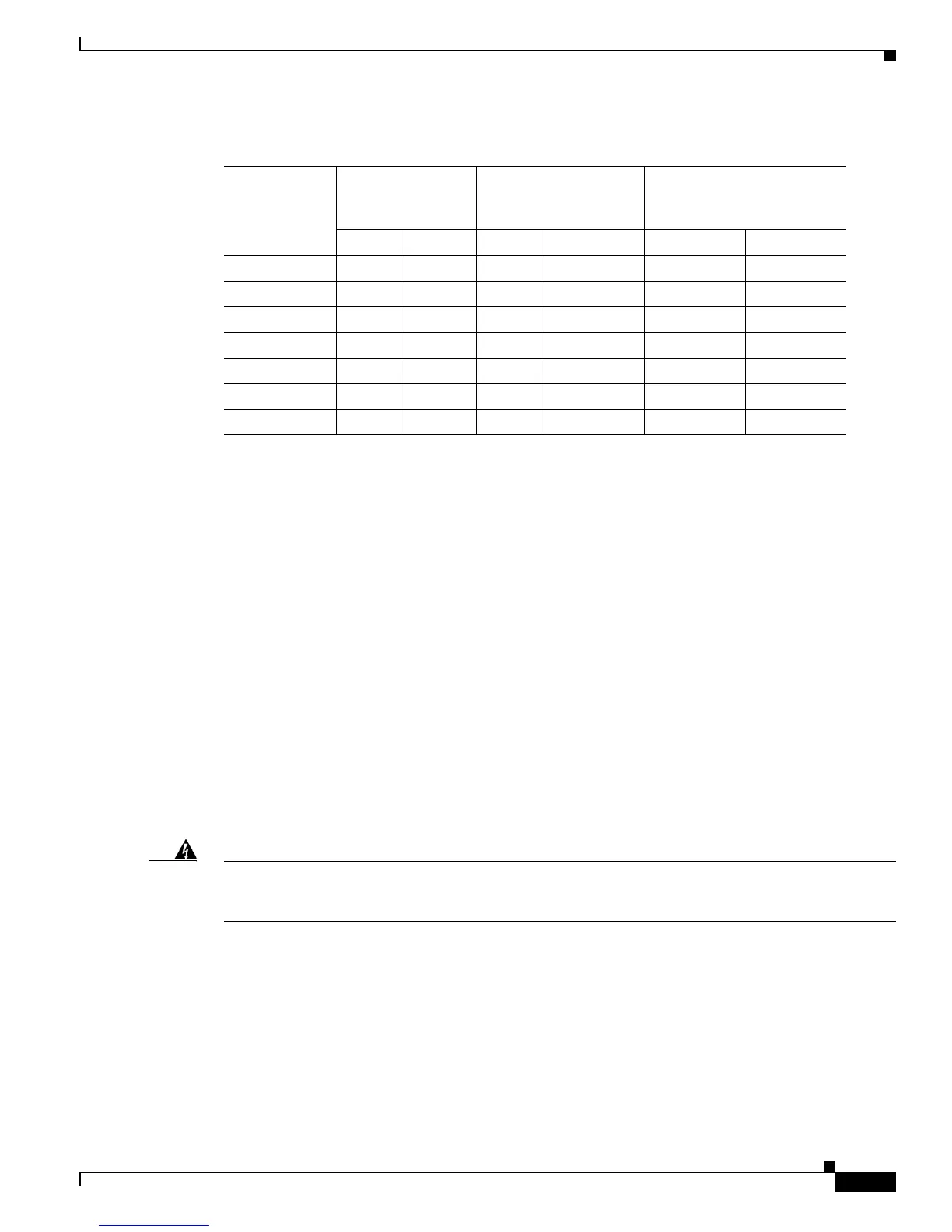2-11
Cisco 2900 Series and 3900 Series Hardware Installation Guide
OL-18712-02
Chapter 2 Preparing for Router Installation
Network Cabling Specifications
Balanced drivers allow EIA/TIA-449 signals to travel greater distances than EIA/TIA-232 signals. The
recommended distance limits for EIA/TIA-449 shown in
Table 2-3 are also valid for V.35, X.21, and
EIA-530. Typically, EIA/TIA-449 and EIA-530 can support 2-Mb/s rates, and V.35 can support 4-Mb/s
rates.
Asynchronous/Synchronous Serial Module Baud Rates
The following baud-rate limitations apply to the slow-speed serial interfaces found in the
asynchronous/synchronous serial modules:
•
Asynchronous interface—Maximum baud rate is 115.2 kbps.
•
Synchronous interface—Maximum baud rate is 128-kbps full duplex.
ISDN BRI Connections
BRI WAN interface cards provide ISDN BRI connections. The BRI modules and BRI WAN interface
cards are available with either an S/T interface that requires an external Network Terminator 1 (NT1),
or a U interface that has a built-in NT1.
You can install the BRI modules in any available slot in the chassis.
Warning
Hazardous network voltages are present in WAN ports regardless of whether power to the unit is OFF
or ON. To avoid electric shock, use caution when working near WAN ports. When detaching cables,
detach the end away from the unit first.
Statement 1026
Use a BRI cable (not included) to connect the BRI WAN interface card directly to an ISDN. Table 2-4
lists the specifications for ISDN BRI cables. Also, see the Cisco Modular Access Router Cable
Specifications document at Cisco.com for pinouts.
Ta b l e 2-3 Serial Signal Transmission Speeds and Distances
Distance for
EIA/TIA-232
Distance for
EIA/TIA-449, X.21, V.35,
and EIA-530
Distance for USB
Rate (bps) Feet Meters Feet Meters Feet Meters
2400 200 60 4100 1250 16.4 5
4800 100 30 2050 625 16.4 5
9600 50 15 1025 312 16.4 5
19200 25 7.6 513 156 16.4 5
38400 12 3.7 256 78 16.4 5
56000 8.6 2.6 102 31 16.4 5
1544000 (T1) — — 50 15 16.4 5