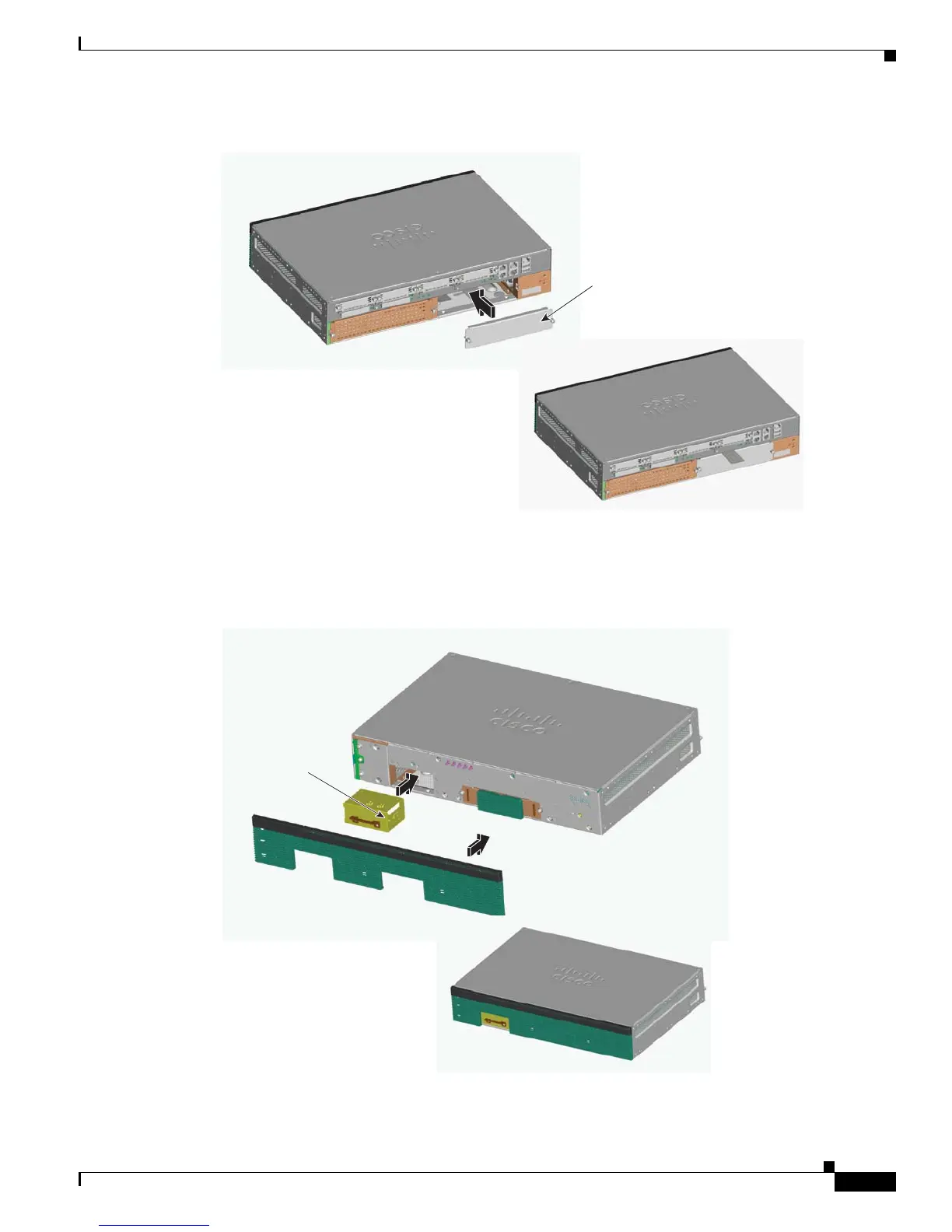5-35
Cisco 2900 Series and 3900 Series Hardware Installation Guide
OL-18712-03
Chapter 5 Installing and Upgrading Internal Modules and FRUs
Replacing Power Supplies and Redundant Power Supplies
Figure 5-27 2911 Power Supply Blank I/O Side Installation
Step 4
Remove the bezel assembly from the bezel side of the router by pulling the bezel away from the face of
the router. See
Figure 5-28
Figure 5-28 2911 Power Supply Blank Bezel Side Installation
I/O side
Bezel side
PS blank panel
249534
PS blank cap
I/O side
Bezel side
249534