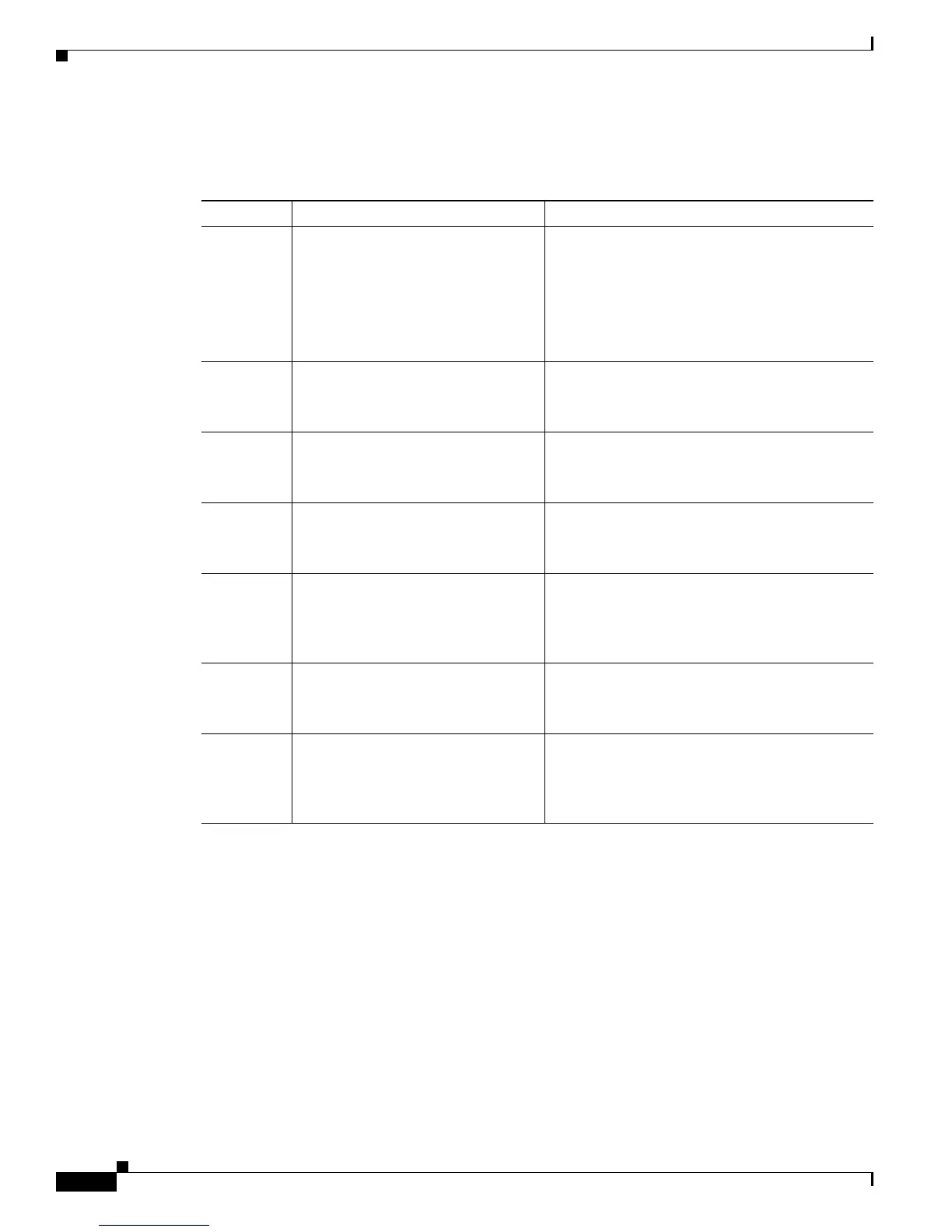iv
Cisco 2900 Series and 3900 Series Hardware Installation Guide
OL-18712-02
Preface
Organization
This guide includes the following chapters:
Chapter Title Description
1 Overview of the Routers Describes the router chassis views, information
for locating the serial number, PID
1
, and UDI
2
.
Also includes general hardware features, slot,
port, and interface information; and LED
indicators.
2 Preparing for Router Installation Describes site requirements and the equipment
needed to install the router.
3 Installing and Connecting the Router Describes how to install and connect the router to
LAN, WAN, and Voice networks.
4 Configuring the Router Describes how to power up the router and
perform the initial configuration.
5 Installing and Upgrading Internal
Modules and FRUs
Describes how to install and upgrade internal
modules and field replaceable units
3
on the
router.
6 Getting Software Licenses for the
Router
Describes how to purchase a PAK and activate
software licenses on the router.
7 Online Insertion Removal and
Hot-Swapping
Describes how to remove and replace data and
voice modules using the online insertion and
removal
4
procedure.
1. PID = Product ID
2. UID = Universal Device Identifier
3. FRU = Field Replaceable Unit
4. OIR = Online Insertion and Removal