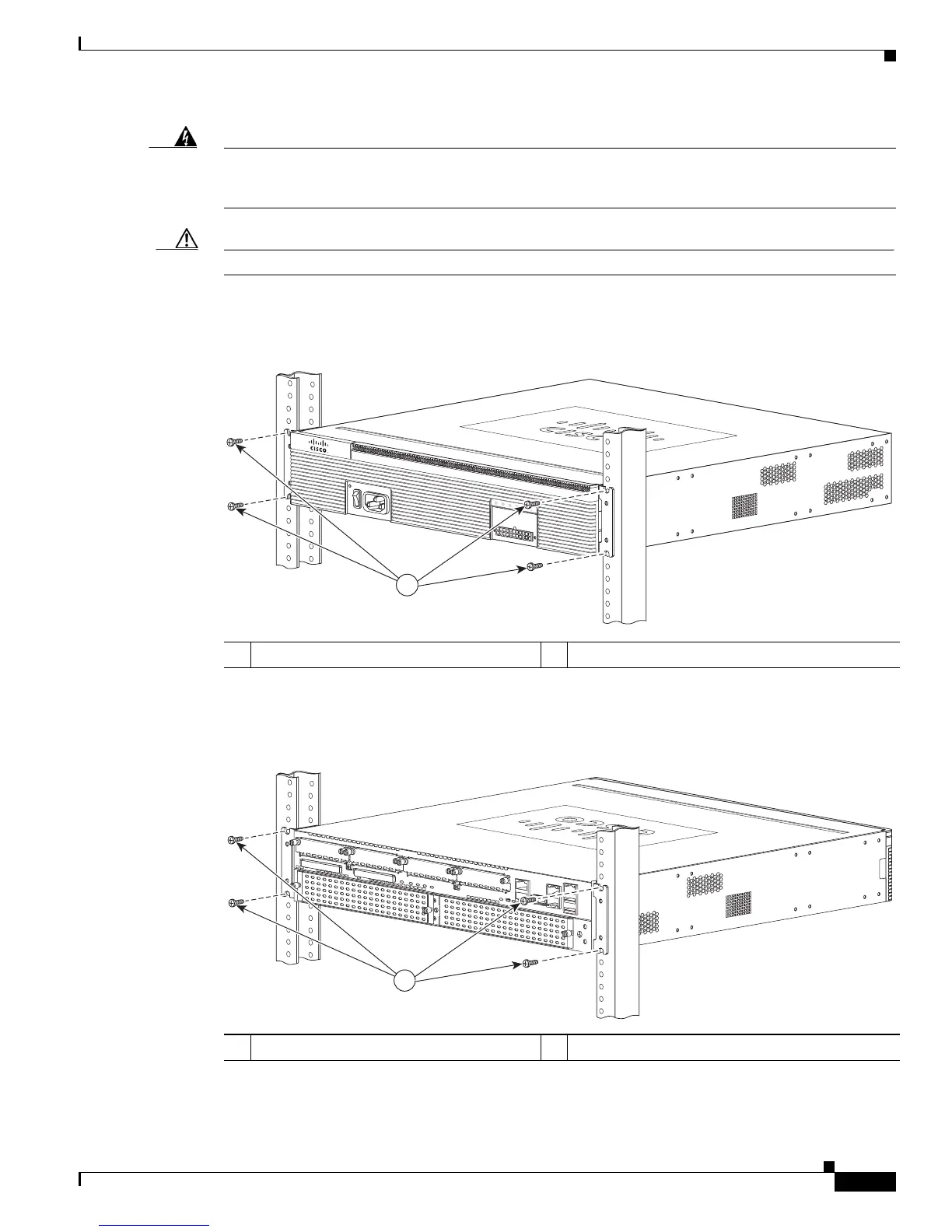3-11
Cisco 2900 and 3900 Series Hardware Installation
OL-18712-01
Chapter 3 Installing and Connecting the Router
Installing the Router
Warning
To prevent personal injury or damage to the chassis, never attempt to lift or tilt the chassis using the
handles on modules (such as power supplies, fans, or cards); these types of handles are not designed
to support the weight of the unit.
Statement 1032
Caution
Be sure to leave space above and below each router in a rack to allow for cooling air circulation.
Figure 3-12 shows a typical installation in a rack.
Figure 3-12 Mounting the Chassis in a Rack (Typical)
Figure 3-13 shows an installation with a chassis rear-forward.
Figure 3-13 Mounting the Chassis in a Rack, Rear Forward
1 Mounting screws (4)
Cisco 2900 Series
SYS ACT
POE
RPS
PS
250911
1
1 Mounting screws (4)
DO NOT REMOVE DURING
NETWORK OPERATION
DO NOT REMOVE DURING
NETWORK OPERATION
250914
1