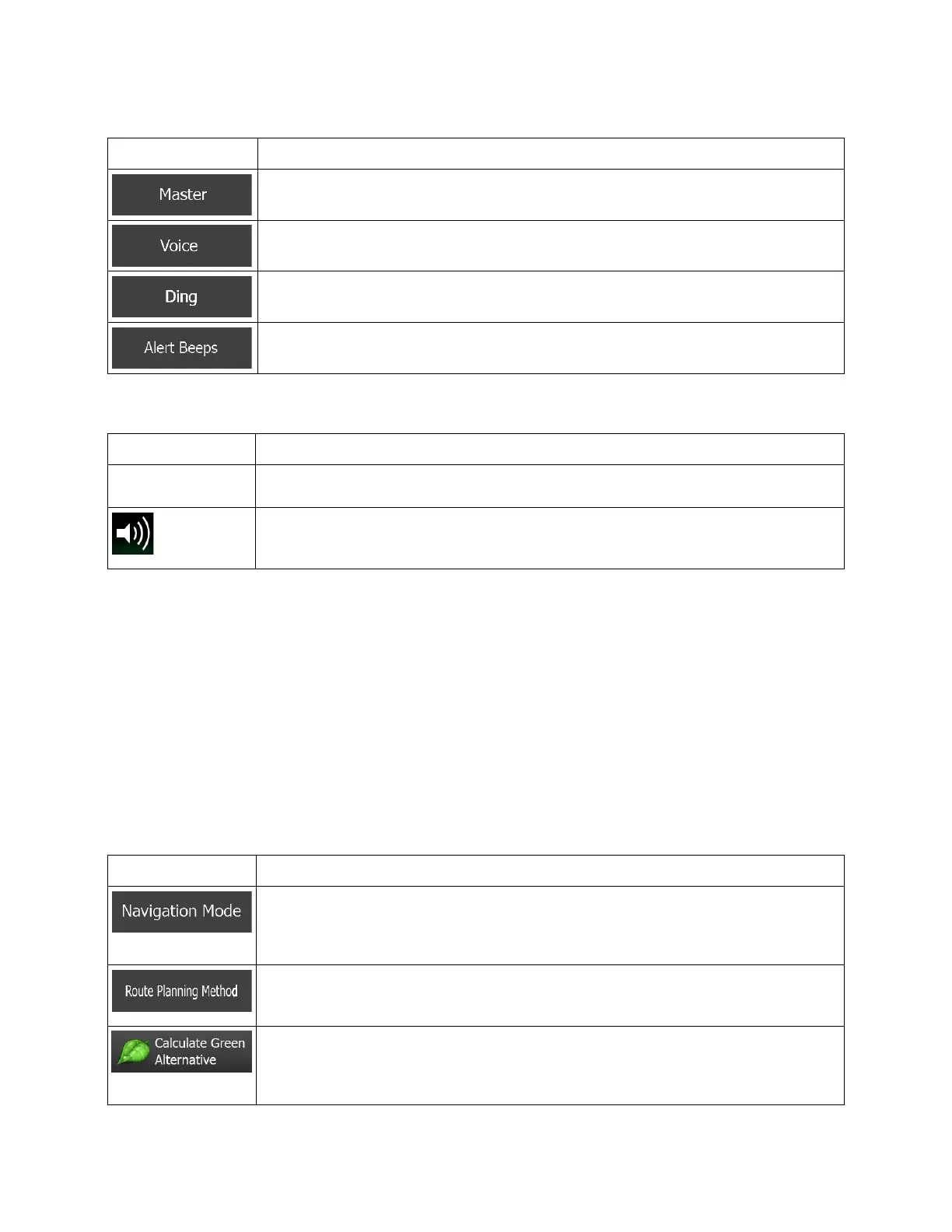You can control the volume of the following sound types:
This is the main volume control. Use the hardware knob to adjust the main volume.
These controls affect the volume of the guidance sounds (verbal instructions).
Turn off the attention tone preceding verbal instructions or adjust its volume.
These controls affect the volume of the non verbal alert sounds (beeps).
Controls for each sound type:
Adjusts the volume of the related sound.
Use the switch to mute the related sound. The slider becomes inactive. Tap again to
re-enable.
5.3.2 Customize Quick menu
The content of the Quick menu (page 20) is fully customizable. Tap the button you want to change, and
select its new function from the list.
The list of available functions and their descriptions are on page 20.
5.3.3 Route settings
These settings determine how routes will be calculated.
On-road navigation creates a turn by turn itinerary using the road network on the
map. Switch to off-
road navigation to navigate between destinations in a straight
line.
The route calculation can be optimiz
ed for different situations and vehicle types by
changing the planning method. See below for details.
If the selected routing method is not Green, you can have your route compared to
the best green alternative on the screen when confirming the rou
is much better than the selected method, you can quickly switch to Green mode.
NX404 English 93
