
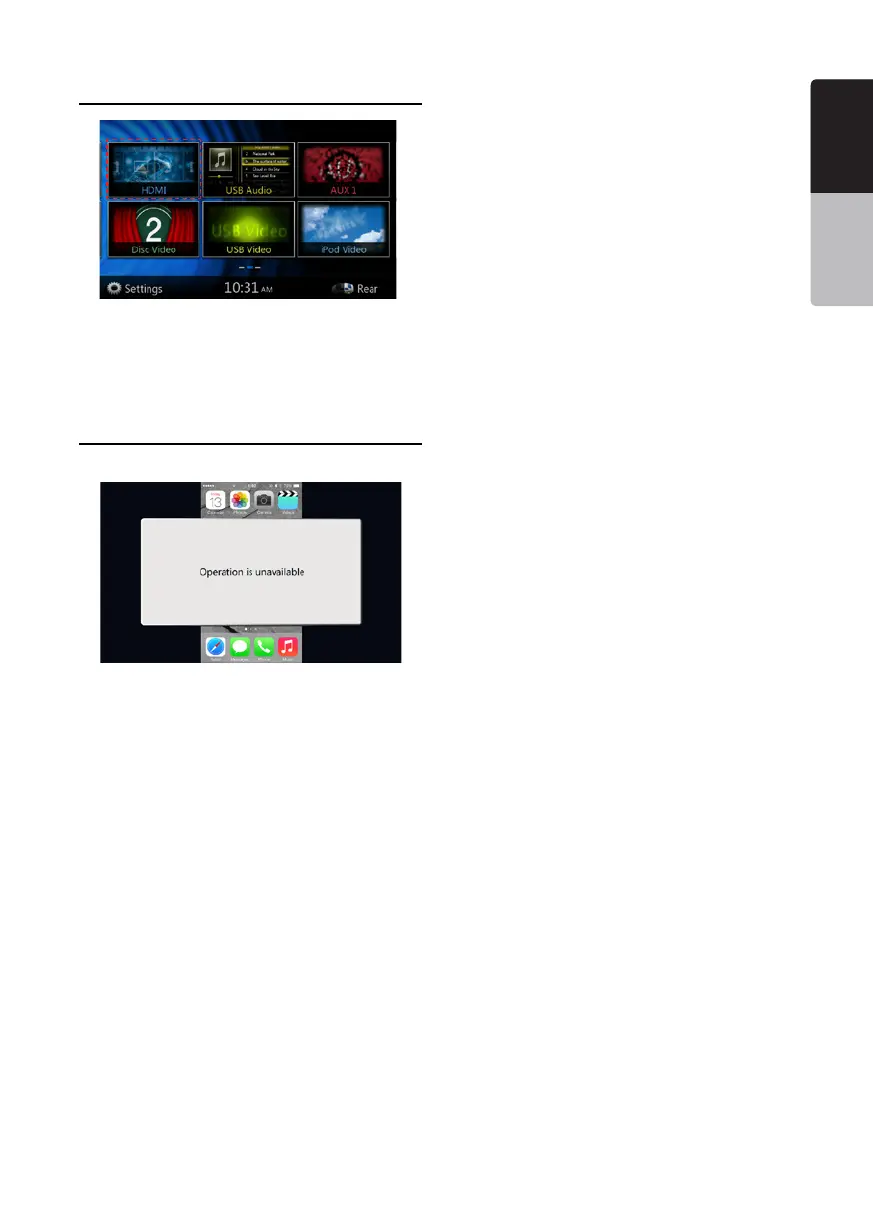 Loading...
Loading...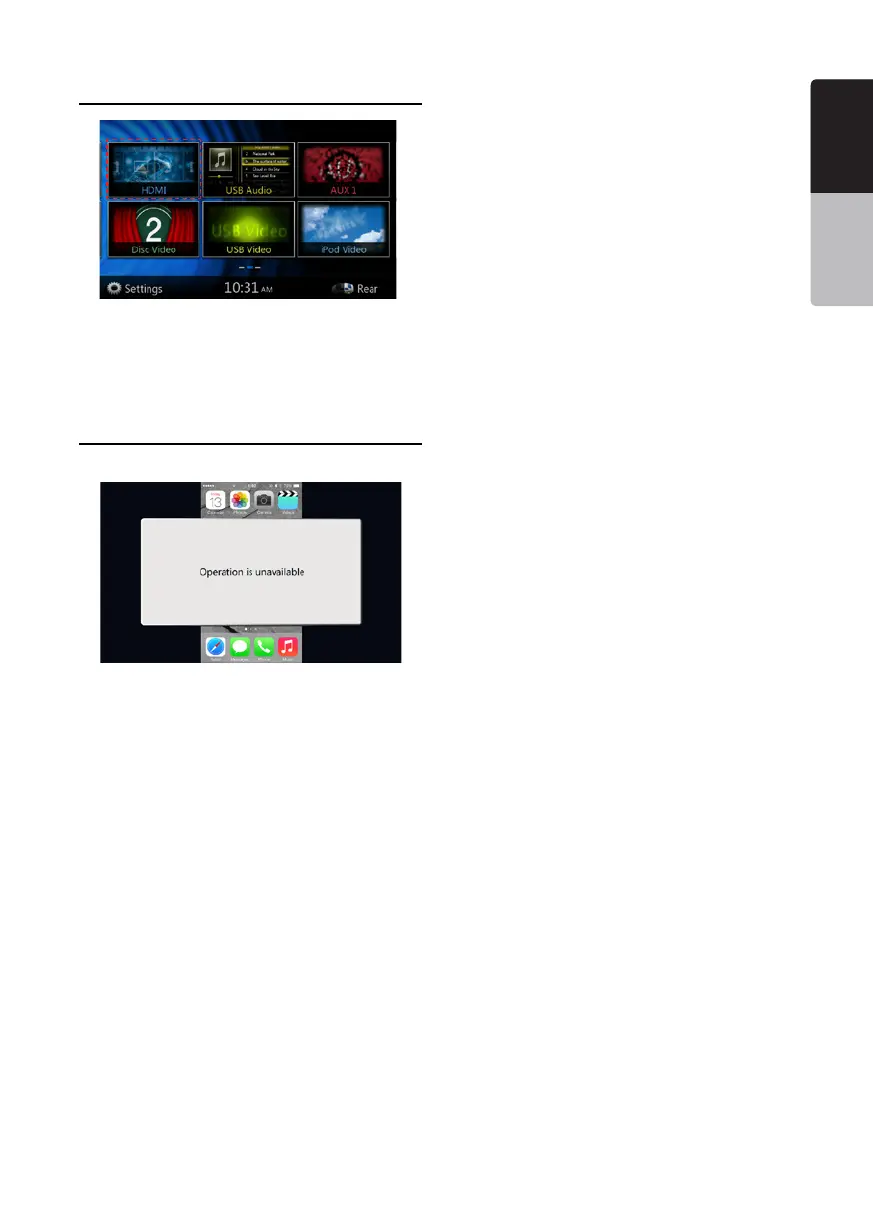
Do you have a question about the Clarion NX404 and is the answer not in the manual?
| MP3 playback | Yes |
|---|---|
| CD-R playback | - |
| Audio formats supported | MP3 |
| Video formats supported | DIVX |
| USB version | 2.0 |
| Line outputs (RCA) | 6 |
| USB ports quantity | 2 |
| DIN size | 2 DIN |
| Output power | 72 W |
| Product color | Black |
| Disc types supported | DVD, DVD+R, DVD+RW, DVD-R, DVD-RW |
| Audio output channels | 4.0 channels |
| Equalizer bands quantity | 3 |
| Maximum power per channel | 18 W |
| Analog signal format system | NTSC, PAL |
| Signal-to-Noise Ratio (SNR) | 93 dB |
| AM band range | 530 - 1710 kHz |
| FM band range | 87.9 - 107.9 MHz |
| Supported radio bands | AM, FM |
| Aspect ratio | 17:9 |
| Display type | TFT |
| Display diagonal | 6.2 \ |
| Output power description | 4 x 18 |
| Weight | 2268 g |
|---|---|
| Dimensions (WxDxH) | 178 x 172 x 100 mm |