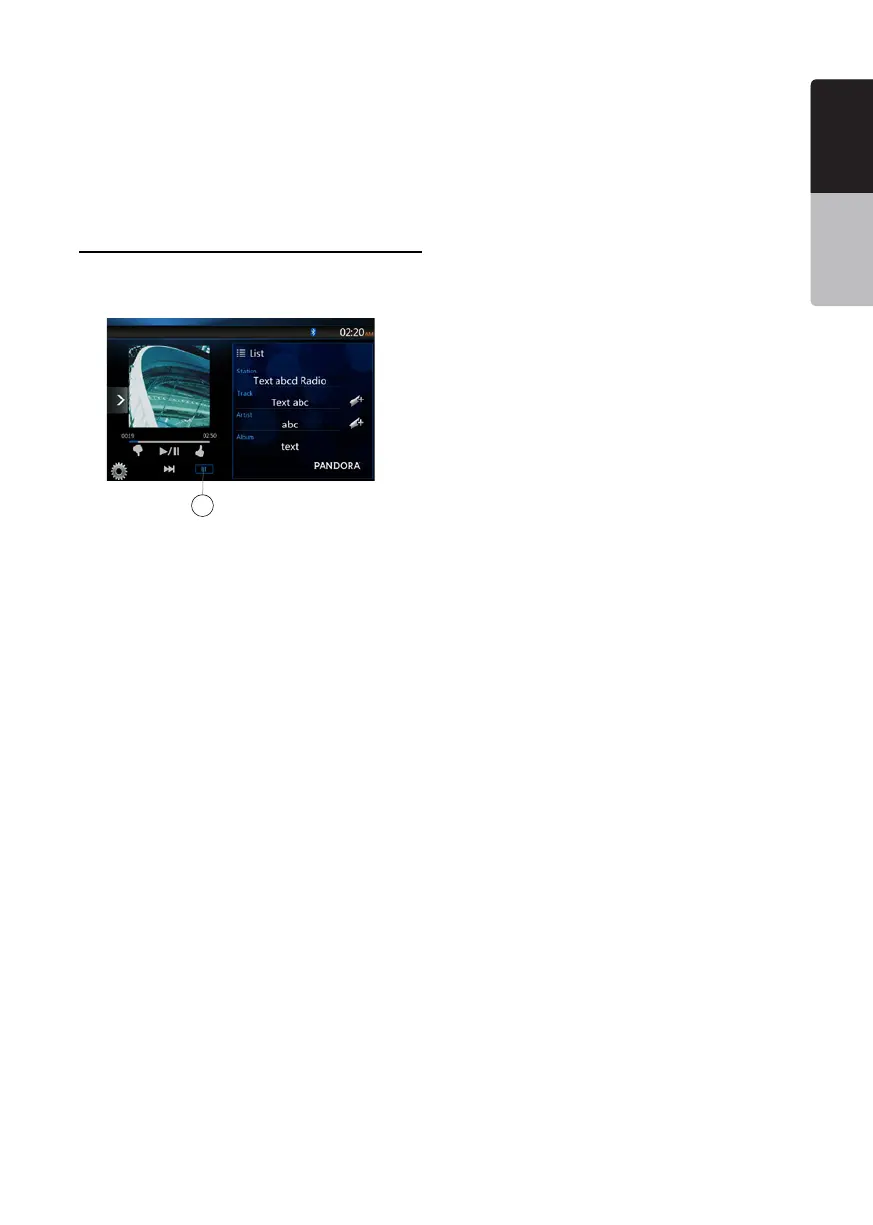35
NX404
English
English
Owner’s Manual
English
Owner’s Manual
1 - Add a new Station
2 - Select a device
•This “Select Device” key is use when connect
iPhone by the USB and connect the Android by
Bluetooth. The default setting, the USB connection
has priority
3 - Close the setting screen
Pandora Bluetooth Mode
When your mobile phone have connected to the unit
via bluetooth.You can also enter the Pandora mode.
The operation is same as the normal Pandora mode.
1 - BT mode
When connected via bluetooth. This icon will change
from USB to BT
Note:
1. Pandora internet radio may not be available in all
areas due to government restrictions.
2. When the Pandora mode start, this system chooses
the previously connected device (Android or iOS).
When it is connected Android(BT), iPhone(BT or USB)
together, and “Do not show again” is not checked,
display the popup of choose device.
3. When connect the mobile phone by Bluetooth or
USB when the Pandora mode, there is a case the
change device button works correctly. We recommend
that after finished the Pandora mode, then connect
other mobile phone.
4. When the Pandora mode and operate the audio
player or internet radio other than Pandora, there is a
case that Pandora doesn’t playback correctly. Please
don’t operate the audio payer or internet radio other
than Pandora when the Pandora mode.
5. During Pandora playback in the Pandora mode
with the Bluetooth connection, the volume level is
controlled only by the mobile phone side. (Both iOS
devise and Android)
1
