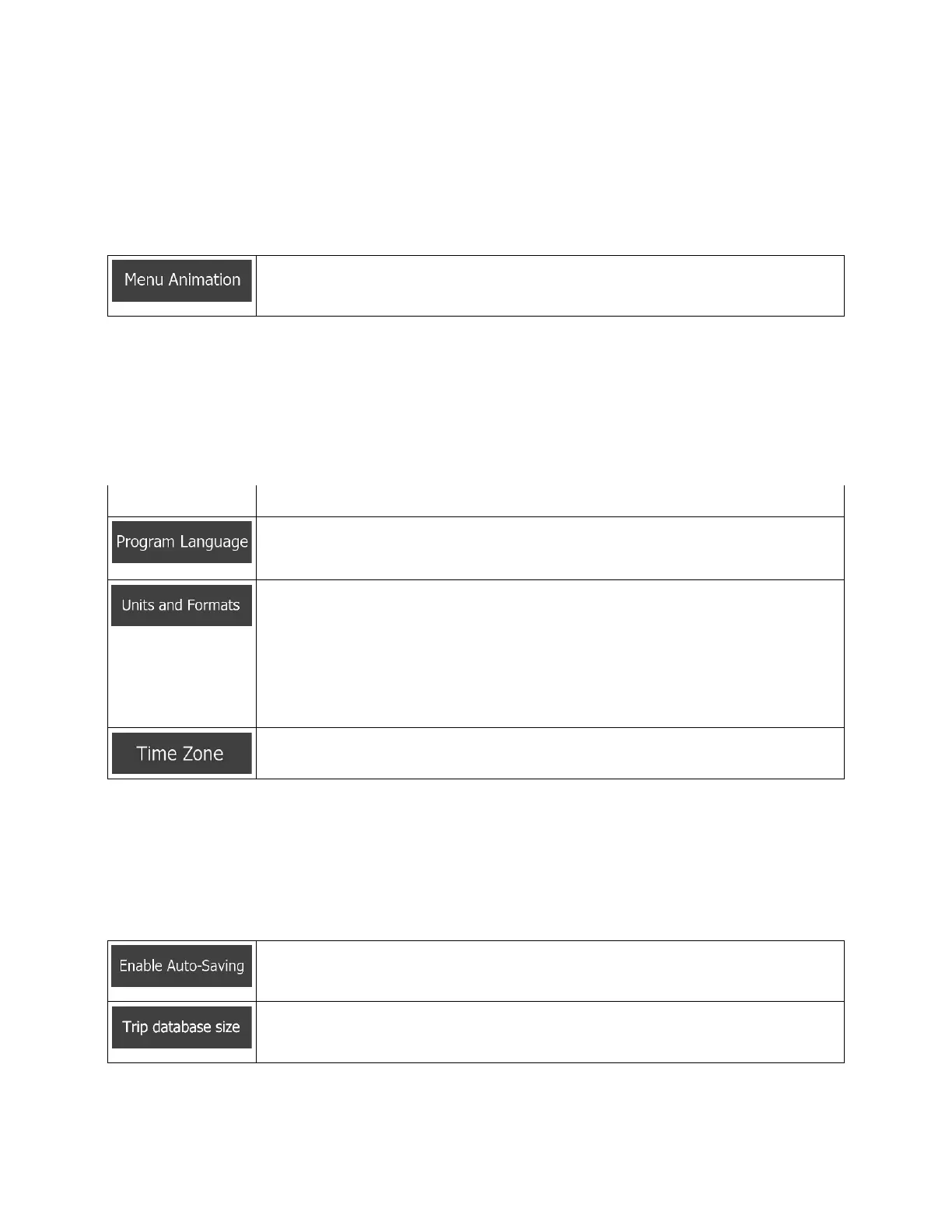5.3.7 Display settings
Display related settings include menu animations, separate skins for daytime and night use and the
brightness of the display.
When animation is turned on, buttons on menus and keyboard screens appear in an
animated way. Screen transitions are also animated.
5.3.8 Regional settings
These settings allow you to customize the application for your local language, measurement units, time
and date settings and formats, as well as to choose the time zone.
This button displays the current written language of the user interface. By tapping
the button, you can select a new language from the list of available languages. The
application will restart if you change this setting; you are asked to confirm this.
You can set the distance units to be used by the program. Clarion Mobile Map may
not support all the listed units in some voice guidance languages.
Select between 12 and 24 hours time display and the various international date
display formats.
You can also set other country specific units used to display different values in the
application.
By default, time zone is taken from the map information and adjusted by your
current location. Here you can set time zone and daylight saving manually.
5.3.9 Trip monitor settings
Trip logs contain useful information about your trips. Trip logs can be saved manually when you reach
your destination or you can turn on the automatic saving here. You can access these logs in the Trip
monitor. Trip monitor is available from the More menu.
Trip monitor can record statistical data of your trips. If you need these logs later, you
can let the application save them automatically for you.
This is not a button. This line shows the current size of the trip database, the sum of
all trip and track logs saved.
100 NX404 English
