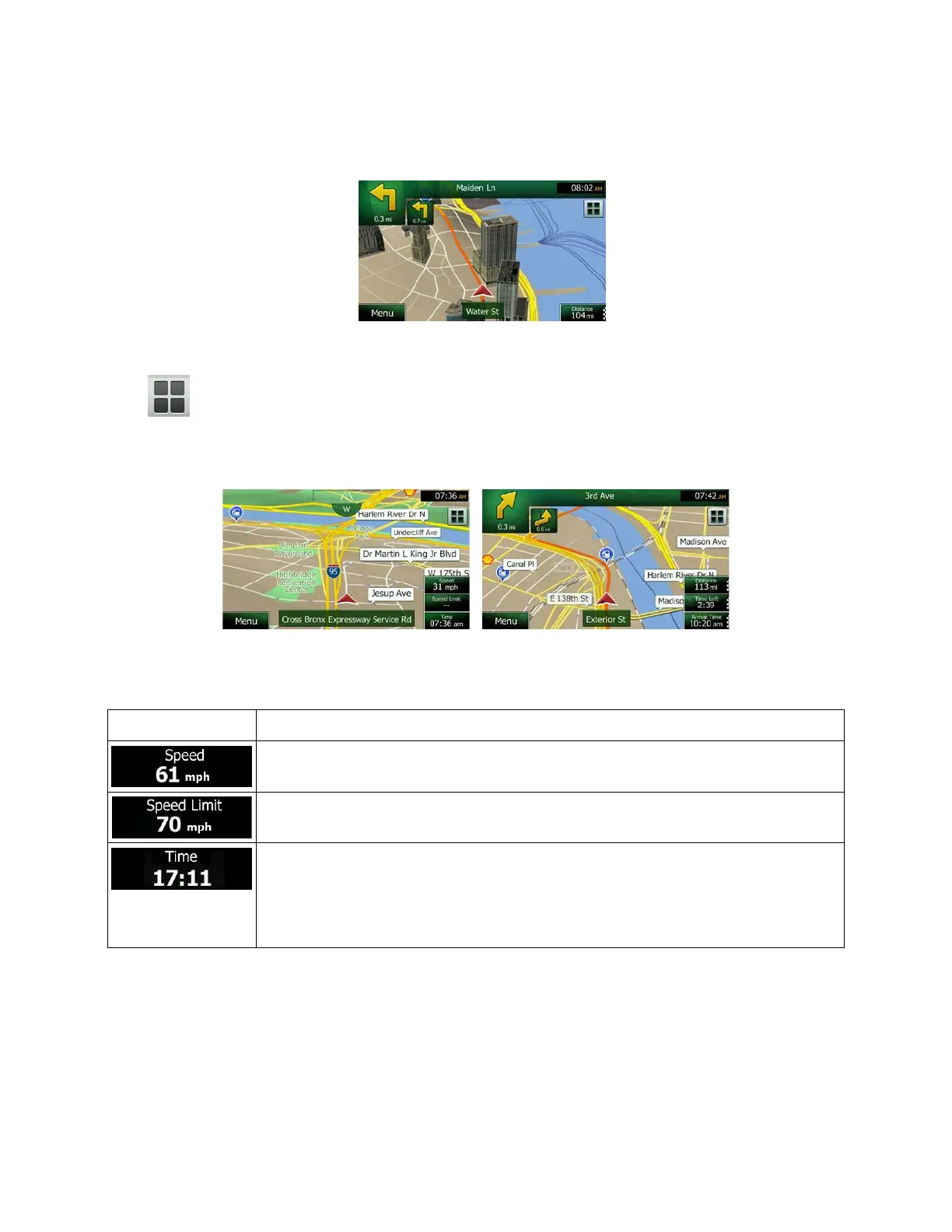When GPS position is available, the Vehimarker is displayed in full color, now showing your current
position.
There are screen buttons and data fields on the screen to help you navigate. During navigation, the
screen shows route information.
The
button gives quick access to frequently used functions. You can change the available
functions in Settings.
By default, only one data field is displayed in the bottom right corner. Tap this field to see all route data
fields. Tap any of the data fields to suppress others and display only the selected one.
The data fields are different when you are navigating an active route and when you have no specified
destination (the orange line is not displayed).
Default data fields when cruising without a destination (tap and hold any of the fields to change its value):
Shows your current speed given by the GPS receiver.
Shows the speed limit of the current road if the map contains it.
Shows the current time corrected with time zone offset. The accurate time comes
from the GPS satellites, and the time zone information comes from the map or it can
be set manually in Regional settings.
(The current time is always displayed in the top left corner of menu screens.)
NX404 English 13
