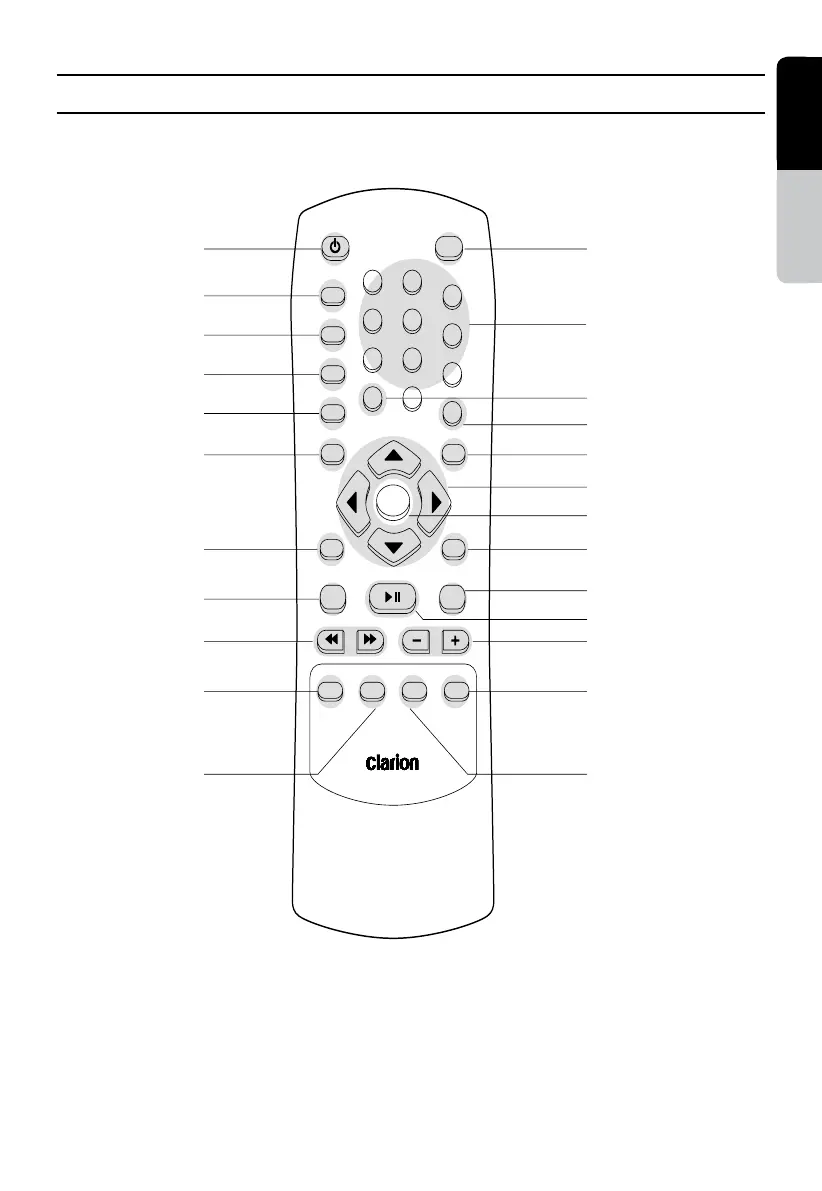12
English
Owner’s manual
1. Remote Control Unit
POWER/sRC
RPT
sCAN
RDM
PBC
sETUP
RTN
sLOW
P.Ch
AUDIO
sUB TITLE
BAND
0 ~ 9
P.TIME
sEARCh MODE
MENU
▲◀▶▼
ENTER
TOP MENU
MUTE
PLAY/PAUsE
VOLUME
2-Zone
ANgLE
1
2
3
4
5
6
7
8
9
0
PWR/sRC BAND
RPT
sCAN
RDM
PBC
sETUP
ENTER
RTN TOP MENU
sLOW
P.Ch VOLUME
AUDIO sUB TITLE
WIRELEss REMOTE CONTROLLER
ANgLE 2-ZONE
PLAY/PAUsE MUTE
MENU
P.TIME
sEARCh MODE
Remote Control
To enter/exit the SOUND mode
⑦
To enter/exit the 2ZONE mode (Press and hold this button for more than
2 seconds.)
⑧
To scroll lists or move the cursor
To adjust the item value
⑨
To perform the chapter/track/file down or up
To play at fast backward or fast forward during AUDIO/VIDEO playback
(Keep pressing this button.)
To view the disc insertion slot when the DCP is closed
⑩
To eject the disc.
(When the unit is in power off condition, press and hold this button for more
than 2 seconds to eject)
To open/close the control panel (Press and hold this button for more than 2
⑪
seconds.)
To adjust the angle of the control panel
⑫ To use OPTION function in some mode
To enter/exit the ADJUST mode (Press and hold this button for 2 seconds).
To cancel RDS interruption. Press the [OPT] button.
⑬ Reset button. (Please use the reset pin.)
