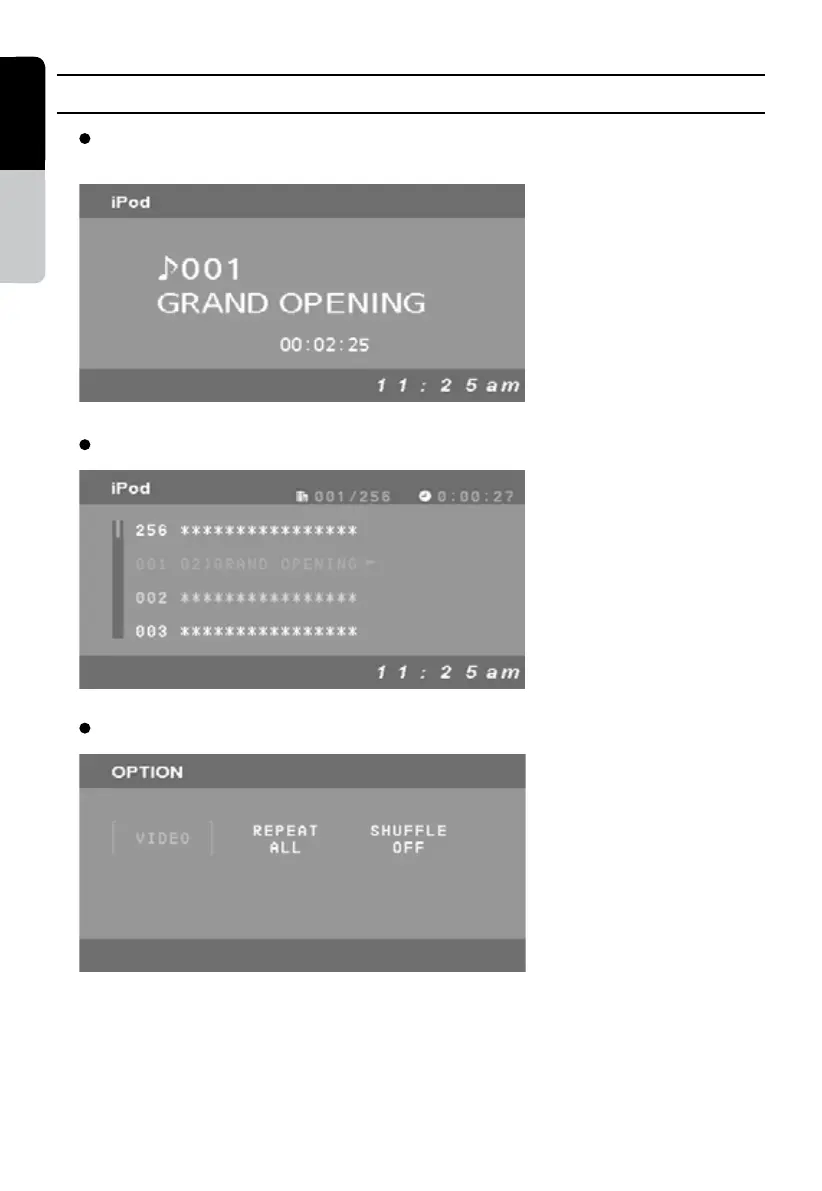21
English
Owner’s manual
Press the [OPT] button and [
▶▶ | ] button two times to choose the "SCREEN" item.
Then press the [ENT] button to change the screen size.
Press the [RTN] button to display the previous screen.
Press the [ENT] button to switch to VIDEO mode.
Select the video data on the iPod unit. The video will be played back automatically.
Connet an iPod unit (that an AUDIO/VIDEO data is stored) to your unit.
The playback will start automatically.
Press the [MENU] button to display data lists.
Press the [OPT] button to change the detail setting.
iPod Mode
