
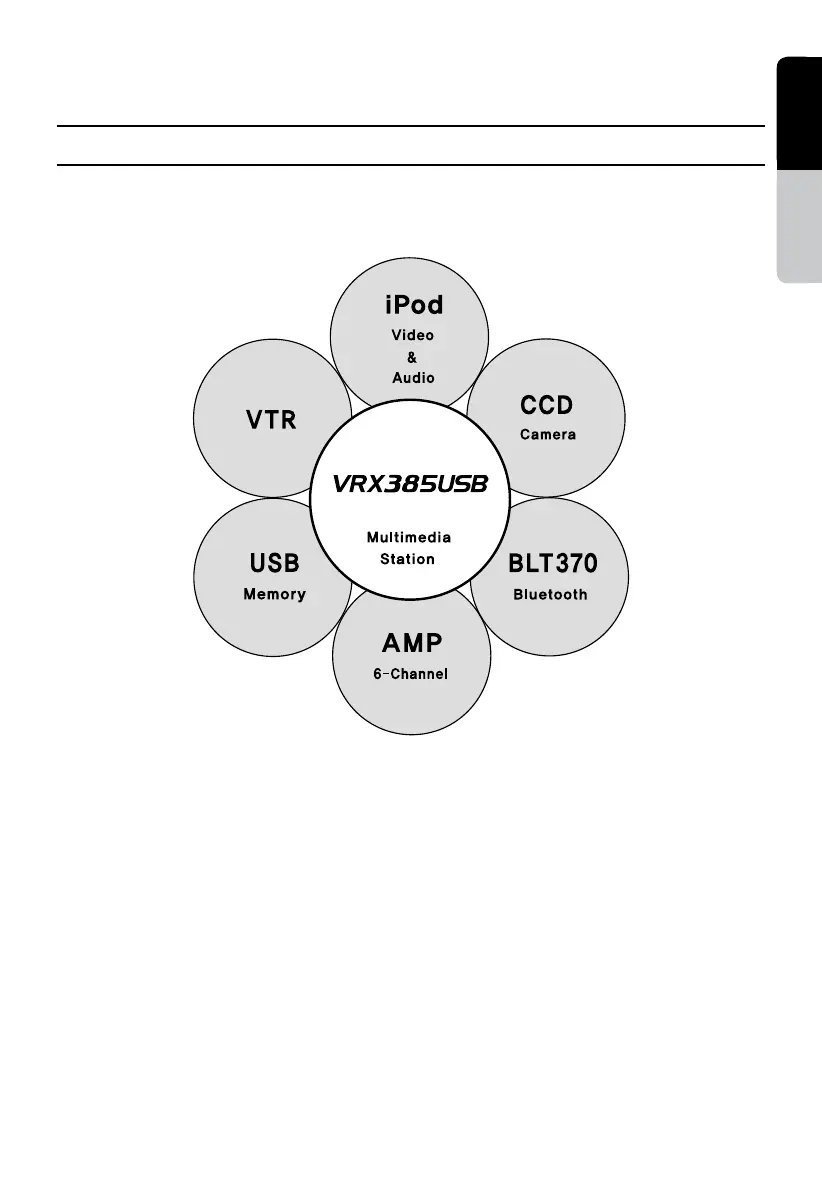 Loading...
Loading...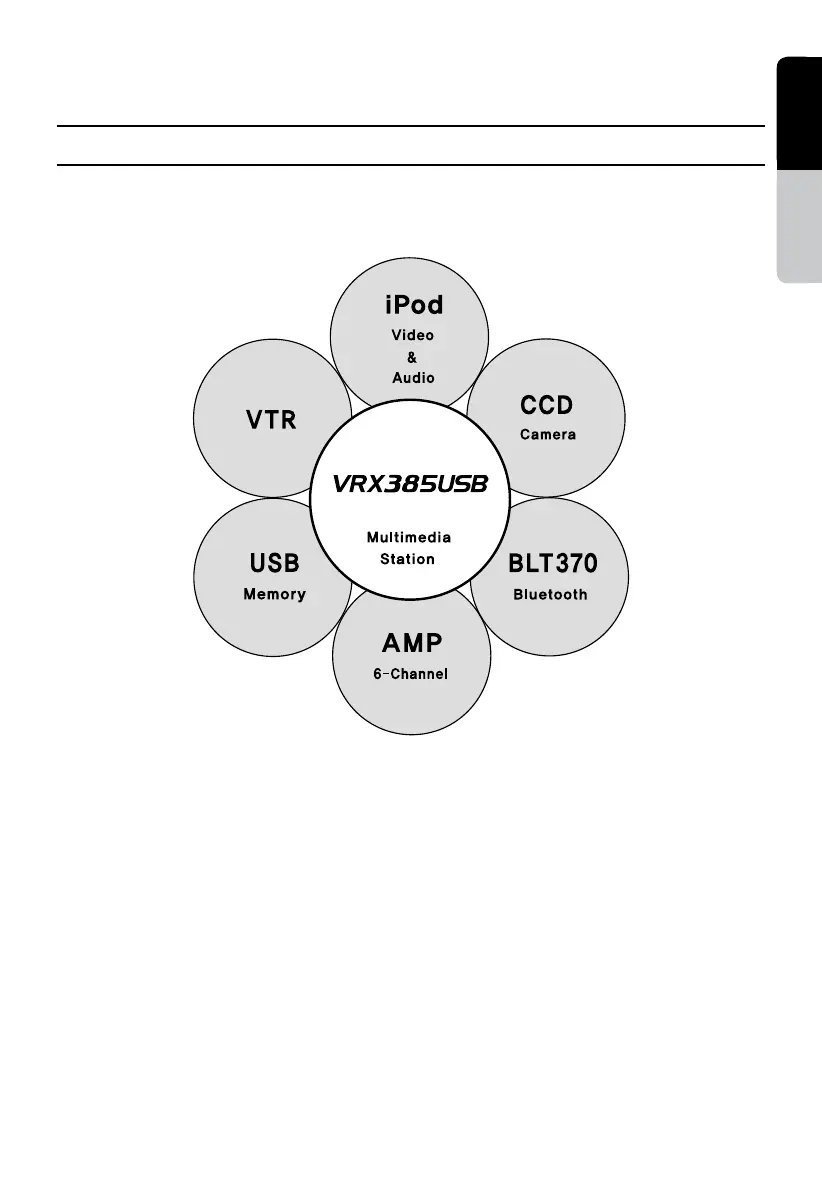
Do you have a question about the Clarion VRX385USB and is the answer not in the manual?
| Brand | Clarion |
|---|---|
| Model | VRX385USB |
| Category | Car Stereo System |
| Language | English |
Details the product's key features, including display, playback capabilities, and connectivity options.
Illustrates the system's expandability with various peripherals like iPod, VTR, USB, Camera, and Bluetooth.
Provides information on product registration and benefits of registering with Clarion.
Covers important warnings and precautions for safe operation and product longevity.
Explains how to handle discs properly to ensure optimal playback and prevent damage.
Details the buttons and functions on the main unit's control panel.
Describes the buttons and functions of the wireless remote control.
Explains how to turn the unit on and off, including the warning display.
Details how to operate the tuner, including preset channels and band switching.
Describes how to play DVD video discs and adjust screen settings.
Covers MP3/WMA playback, including folder/file lists and detail settings.
Explains how to connect and operate an iPod, including audio and video playback.
Guides through sound settings like Bass Boost, Impact, and EQ settings.
Provides general cautions regarding the control panel's operation and care.
Explains how to clean the unit's cabinet and LCD panel.
Lists features of DVD video playback like Multi-Sound, Multi-Angle, and Subtitles.
Details playable and unsupported disc formats, including MP3/WMA and DivX playback.
Explains how to remove and attach the Detachable Control Panel (DCP).
Covers fundamental operations like powering the unit on and off.
Explains how to switch between different operation modes using the SRC button.
Details cautions, opening, closing, and adjusting the angle of the control panel.
Guides through audio adjustments like Z-Enhancer, Bass Boost, and EQ settings.
Provides solutions for general problems like no power, button activation, and remote control issues.
Offers troubleshooting steps for DVD player issues like disc insertion and sound skipping.
Addresses potential issues when connecting an iPod and suggests troubleshooting steps.
Explains causes of noise and how to resolve them, especially with portable audio-visual devices.
Lists detailed specifications for the FM tuner, including frequency range and sensitivity.
Details specifications for the DVD player, including system, usable discs, and response.
Lists specifications for MP3/WMA playback, including sampling rate, bit rate, and logical format.
Provides specifications for the audio amplifier, including power output and impedance.
Provides crucial safety and preparatory cautions before installing the unit.
Guides through the physical installation of the main unit using a universal mounting bracket.
Details the wiring connections for the unit's power, speakers, and other components.
Guides on connecting accessories like external amplifiers, CCD cameras, and mobile phones.











