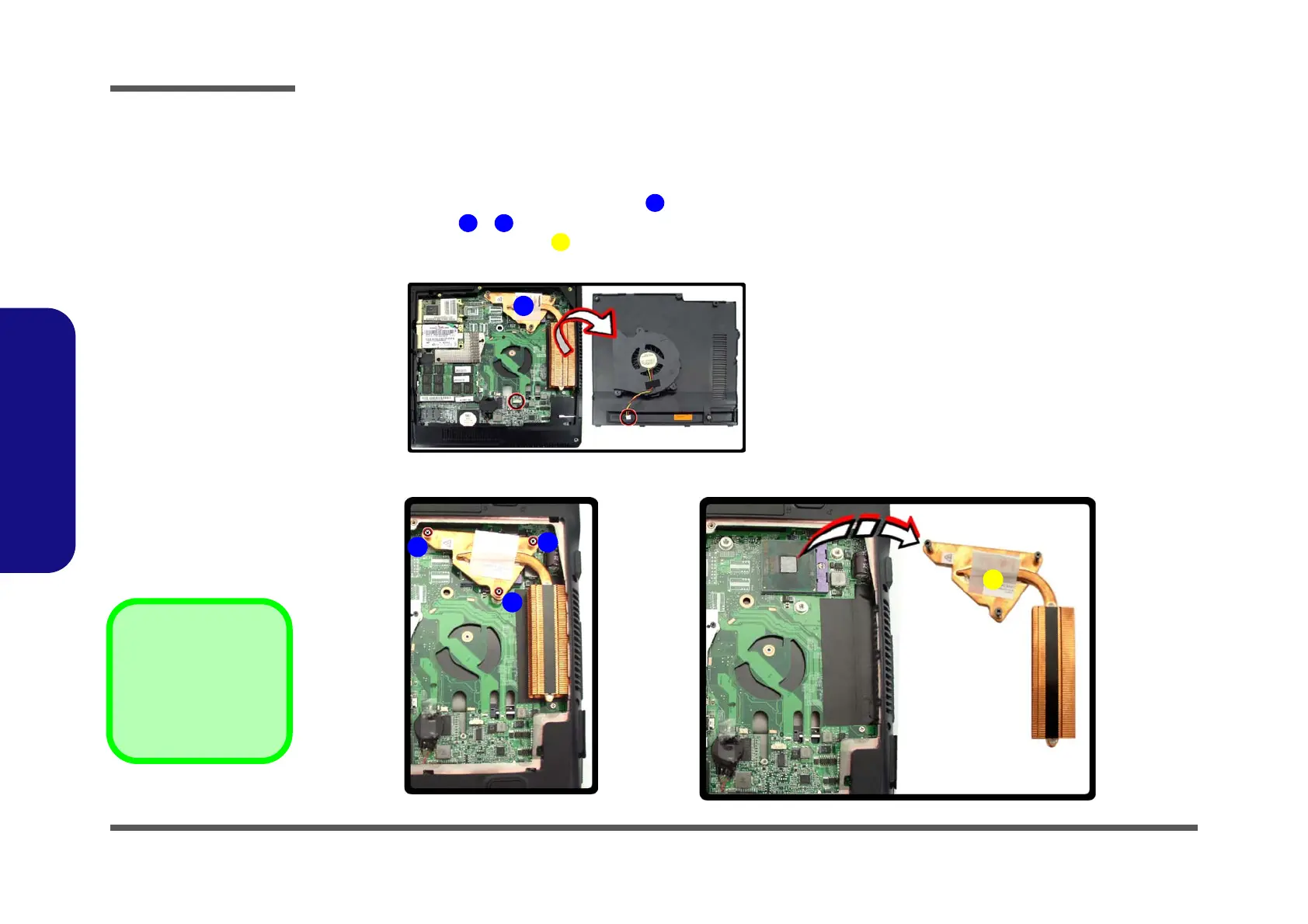Disassembly
2 - 14 Removing and Installing the Processor
2.Disassembly
Removing and Installing the Processor
Processor Removal Procedure
1. Turn off the computer, remove the battery (page 2 - 5) and the component bay cover (page 2 - 11).
2. The CPU heat sink will be visible at point on the mainboard.
3. Remove screws
- (Figure 10b) from the heat sink in the order indicated.
4. Carefully lift up the heat sink (Figure 10c) off the computer.
Figure 10
Processor Removal
a. Remove the cover and
Iocate the heat sink.
b. Remove the screws in
the order indicated.
c. Remove the heat sink.
a.
5
4
3
2
1
b. c.
Note:
Only one model is pictured
here, however the compo-
nent locations are the same
for both models.
