
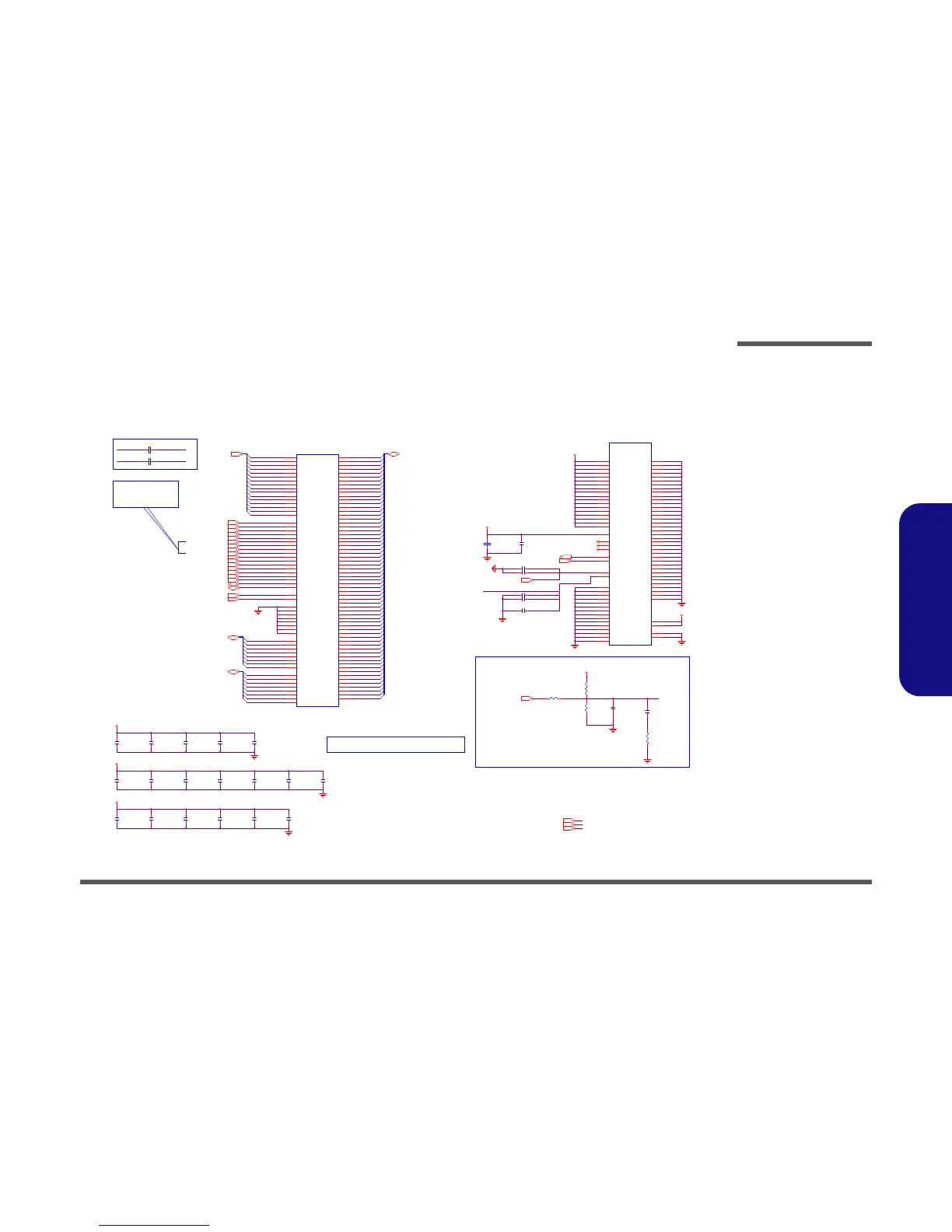 Loading...
Loading...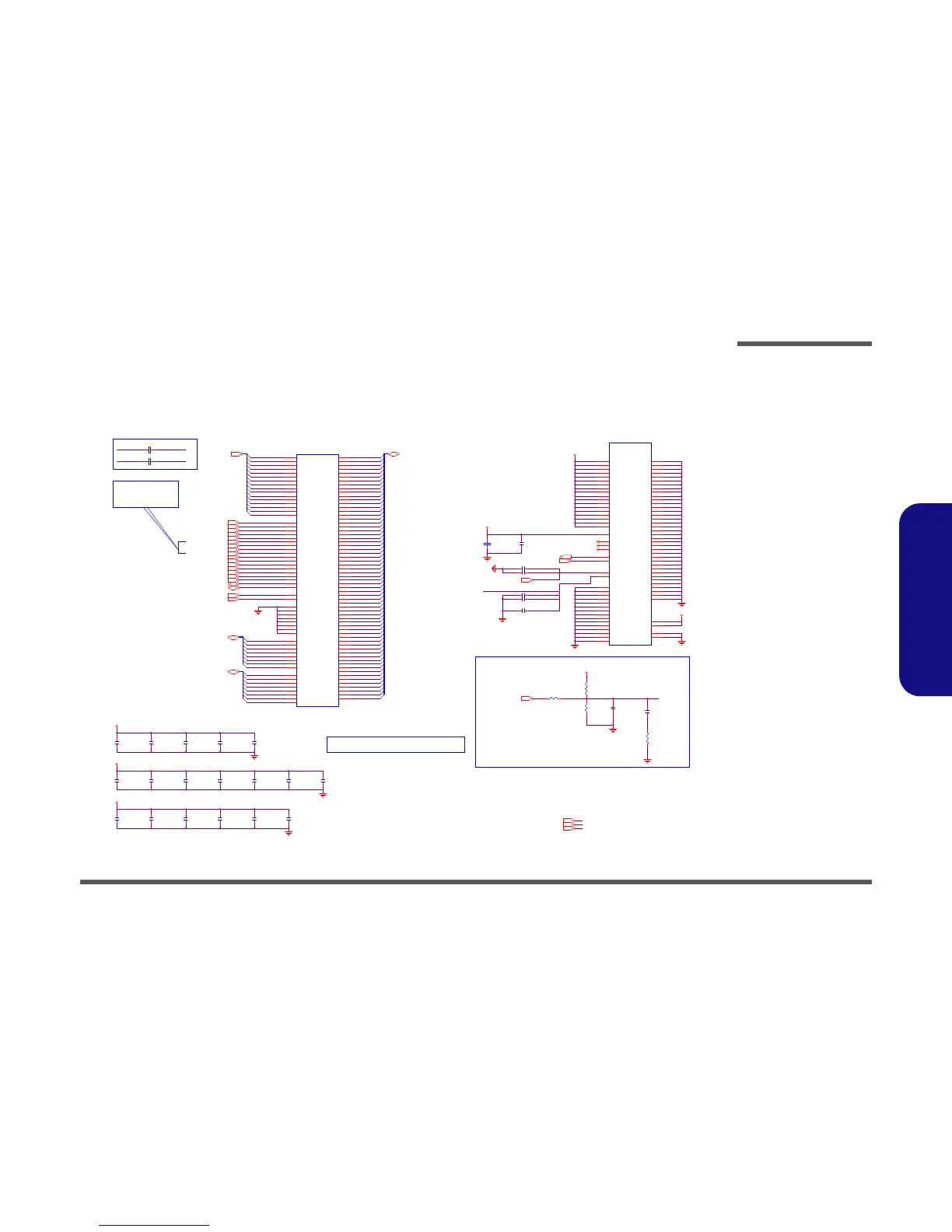
Do you have a question about the Clevo W670SZQ and is the answer not in the manual?
Publication notice, disclaimer of liability, and list of registered trademarks.
Explains the manual's purpose, intended audience, and scope for service.
Essential safety precautions to reduce risks of fire, electric shock, and injury.
Specific warning regarding the computer's optical device being a Laser Class 1 product.
Device compliance with FCC Rules regarding interference.
Guidelines for proper handling and care to prevent damage to the notebook.
Requirements and safety guidelines for using the computer's power adapter.
Critical precautions for battery handling, storage, and guidelines.
Information on proper battery recycling and disposal procedures.
References to other manuals and steps for initial system startup.
Overview of the manual's scope for servicing and upgrading the notebook computer.
Detailed technical specifications for processor, memory, storage, display, and more.
Identification of external parts on the top, sides, rear, and bottom views.
Identification of key parts and connectors on the mainboard's top and bottom.
Introduction to disassembly, including necessary maintenance tools.
Description of internal connections and crucial maintenance precautions.
A reference table listing disassembly steps and their page numbers.
Step-by-step instructions for removing the notebook battery.
Step-by-step instructions for removing the notebook keyboard assembly.
Instructions for removing the hard disk drive for upgrade or replacement.
Step-by-step instructions for removing the CD/DVD optical drive.
Instructions for removing or replacing system memory modules.
Detailed guide for removing and installing the CPU.
Instructions for removing and replacing the computer's internal fan.
Step-by-step instructions for removing the wireless LAN module.
Instructions for removing the MSATA storage module.
Step-by-step instructions for removing the CCD module.
Index table indicating where to find illustrations for component part numbers.
Important note regarding schematic diagram versions and service center contact.
High-level overview of the notebook's system architecture and connections.
Schematics for processor DMI, FDI, PEG, CLK, MISC, and DDR3 interfaces.
Schematics detailing the DDR3 SO-DIMM memory slots.
Schematics for PS8625, Panel, Inverter, and VGA PCI-E interfaces.
Schematics for VGA Frame Buffer interfaces (A and C).
Schematics for VGA I/O, NVVDD Decoupling, and CRT/Holes.
Schematics for Lynx Point interfaces (HDA, JTAG, SATA, LPC, SMBUS, SPI, CRT, LVDS, PCI, DISPLAY).
Schematics for 3G, WLAN, PCIE, CON, USB Charge, CCD, TPM, Power Con.
Schematics for eSATA/USB3.0, LED, Card Reader, HDD, TP, Audio, USB, HDMI, RJ45.
Schematics for the Audio Codec VT1802S and KBC-ITE IT8587.
Schematics for various power rails including 5VS, 3VS, 1.05V, VDD3/5, 1.5V, VCORE.
Schematics for NVIDIA GPU power (N14P, NVVDD) and AC adapter/charger.
Schematics for Audio Board, Power Switch Board, and ODD to HDD Board.
Required steps before starting the BIOS update process.
Instructions for downloading and unzipping BIOS files to bootable media.
Configuring BIOS to boot from an external CD/DVD/USB drive.
Using flash tools to update BIOS and restarting the computer.