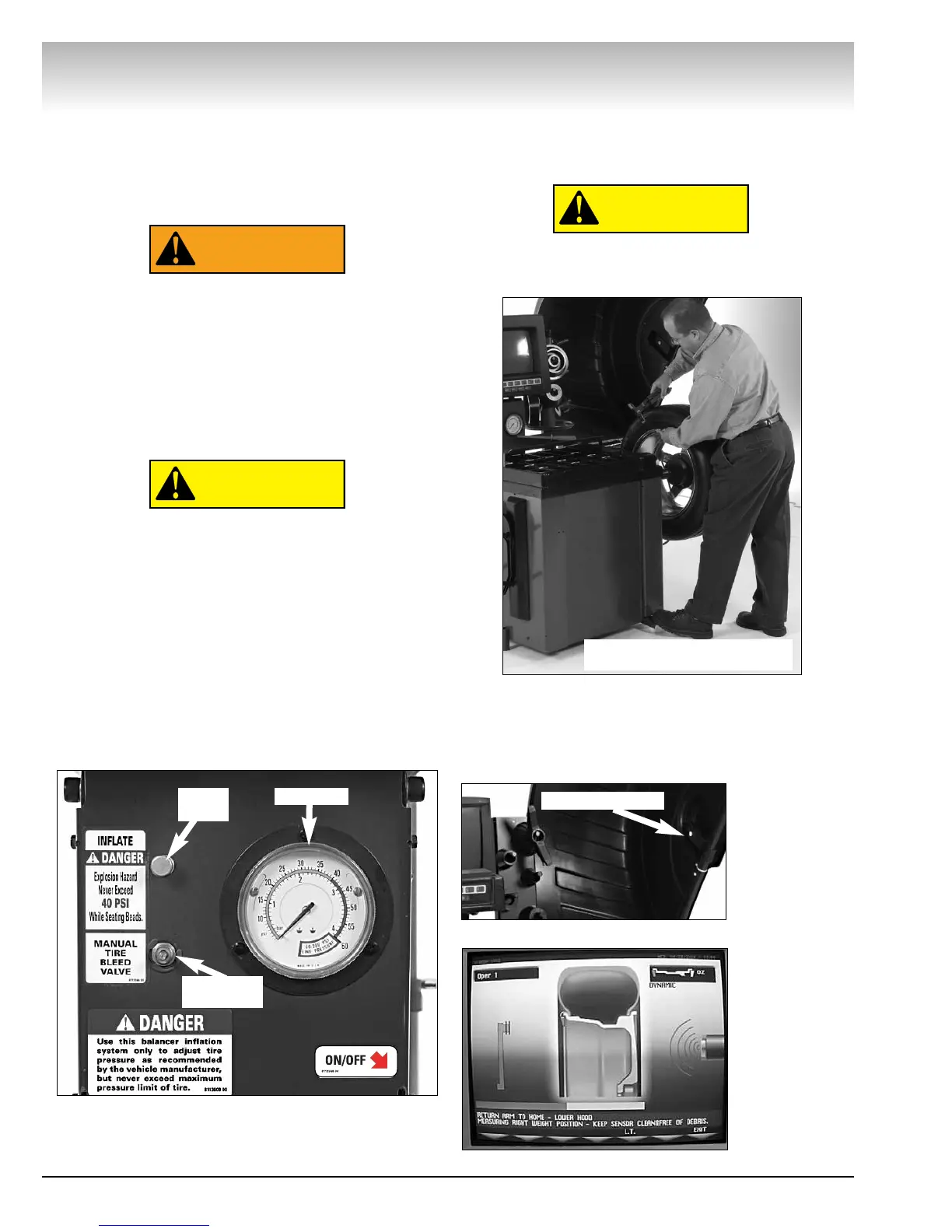6 • Important:Always read and follow the on-screen operating instructions.
VViiddeeoo BBaallaanncceerr
Power Switch
The ON/OFF decal, see figure 4, indicates the loca-
tion of the ON/OFF switch at the back of the balancer.
The circuit breaker reset button is also at this location.
Air Gauge Panel (If equipped)
NEVER exceed tire manufacturer’s recom-
mended air pressure. Tires can explode,
especially if inflated beyond these limits.
Keep hands, arms, and entire body back
from inflating tire. Avoid distraction during
inflation. Check tire pressure frequently to
avoid over inflation. Excessive pressure can
cause tires to explode, causing serious
injury or death to operator or bystander.
Do not lower the hood with the clip-on air
chuck attached to the tire’s valve stem.With
the hood start feature ON, the tire will start
rotation causing damage to the wheel and
balancer and possible personal injury.
As shown, the wheel balancer is equipped with the
capability to adjust the air pressure of the tire. The
INFLATE push button supplies air through the hose
and clip-on air chuck located at the wheel guard. When
the chuck is attached to the valve stem, air pressure is
indicated on the gauge. Excess pressure can be
reduced using the MANUAL TIRE BLEED VALVE. See
figure 4.
Figure 4 - Air Gauge Panel and ON/OFF switch decal that
indicates ON/OFF switch location at the back of
the balancer.
Positioning Pedal
Use the positioning pedal to hold the wheel position
during weight application, as shown in figure 5.
Do not actuate the positioning pedal during
the measurement cycle. Do not use the
positioning pedal as a brake.
Figure 5 - Positioning Pedal
Sensor Measuring System (If equipped)
By lowering the hood, measure wheel width auto-
matically using the Tire Width Sensor. See figures 6
and 7.
Figure 6 - Tire
Width Sensor
Figure 7 - Screen
with Width
Sensor Icon
