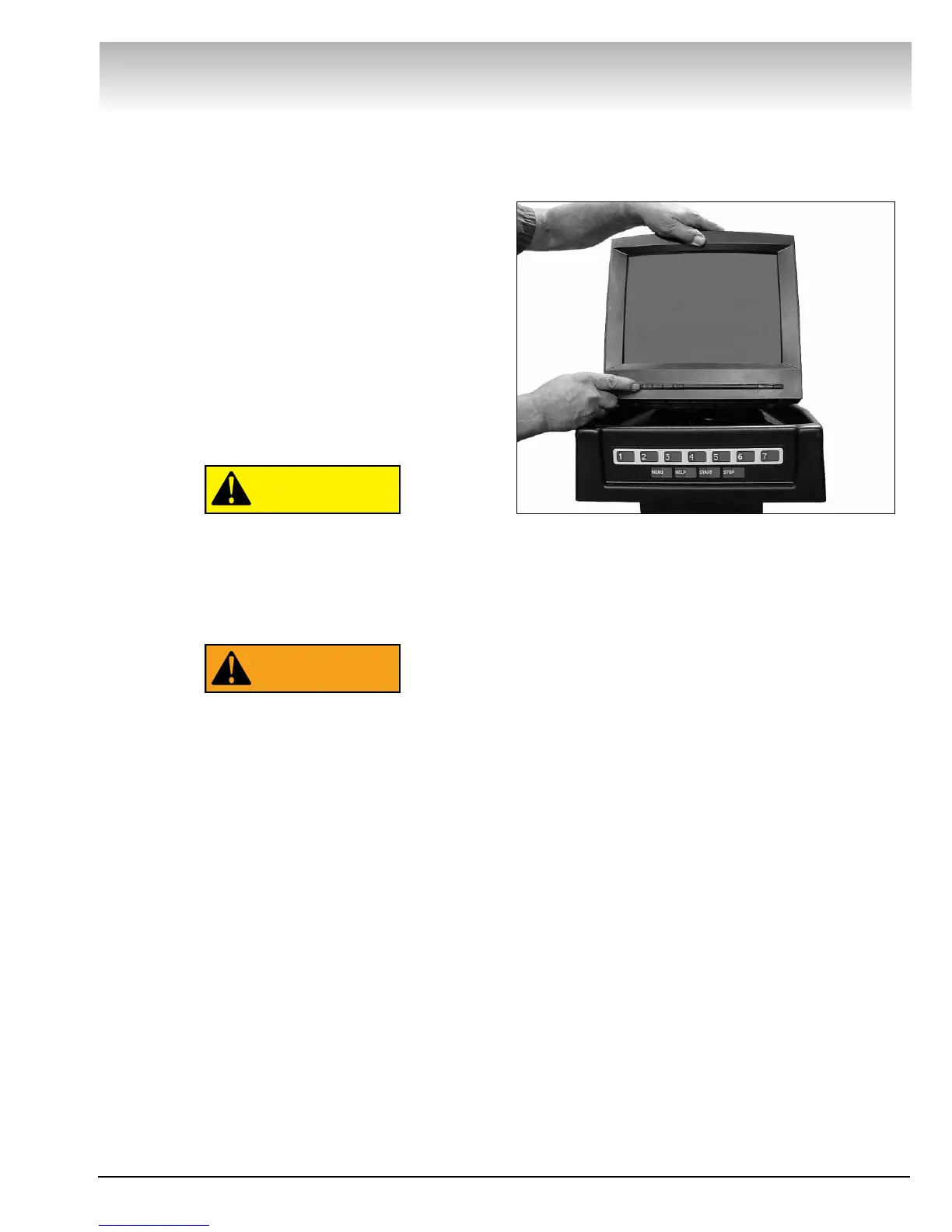Important:Always read and follow the on-screen operating instructions. • 29
VViiddeeoo BBaallaanncceerr
MMaaiinntteennaannccee
IInnssttrruuccttiioonnss
The balancer requires only minor maintenance to
keep the unit operating properly.
1. Keep the display clean and clear. Use a vaporizing
cleaner only. Do not use cleaners or solvents which
leave oily or filmy residues behind.
2. Keep the adapters, cones, faceplate, threaded
shaft, pressure cup, and hub nut clean. Grease and dirt
buildup will cause inaccurate balancing and premature
wear. Clean these items at least once a day with a
vaporizing solvent.
3. Clean the weight tray, accessory posts, pegs, and
storage shelves with a vaporizing solvent. Weights
stored in a dirty tray may pick up grease and dirt which
may keep them from securely attaching to the wheel.
Do not hose down with water or bucket
wash the balancer. Extensive damage to the
balancer will result. Sensitive electronic
components, wiring harnesses, and other
devices housed in the balancer are not
intended to be exposed to water.
Exposing the balancer to water, either by
hose or bucket, or by exposure to rain or
snow, may cause risk of shock or electrocu-
tion to operator or bystanders. Place, store,
and operate the balancer only in a dry, shel-
tered location.
4. Clean the sensor unit(s) using only a soft, water-
dampened cloth (not wet). Do not use solvents as they
may damage the white sensor area.
5. Keep the area around the balancer clear. Remove
any tools or other items that are leaning against the
balancer. Keep the area under the balancer clear.
Remove any items that may cause the balancer to not
sit level. Be particularly cautious of new or used wheel
weights on the floor, as they may cause personal injury
due to falls.
6. Use only COATS
®
accessories. Accessories from
other manufacturers may not fit or function properly,
and may damage the balancer.
Monitor Screen Adjustment
The monitor control panel buttons are located on the
monitor. To access the buttons, lift the monitor front
up.
Figure 46 - Monitor Control Panel Buttons
