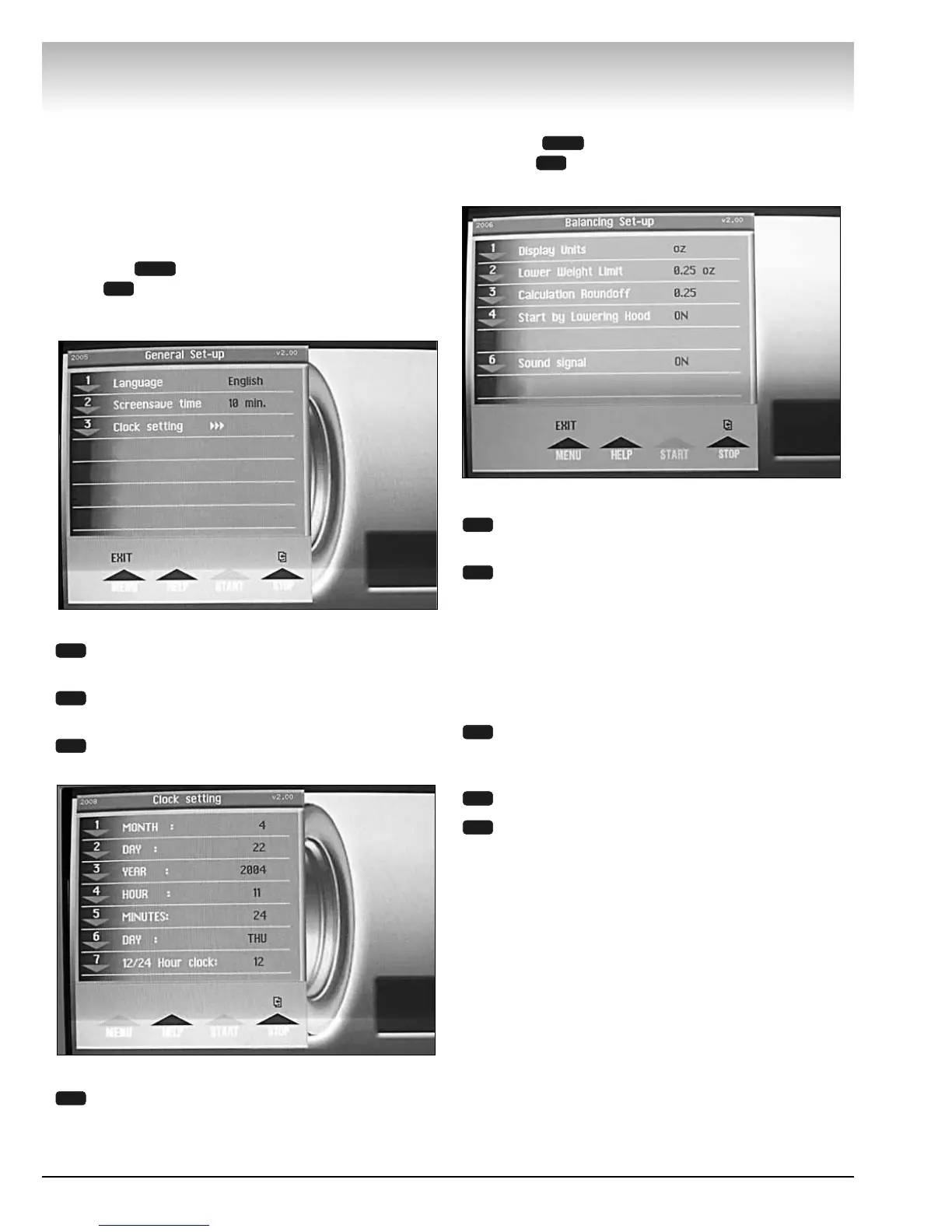BBaallaanncceerr FFuunnccttiioonn SSeett--
uupp aanndd RReevviieeww
See the Menu Screen Flowchart on page 10 and 11 for
screen access information.
Indicates recommended settings.
General Set-up
Press the key and select the GENERAL SET-UP
option for the following menu selections.
Figure 17 -
General Set-up Screen
Language - Toggle to display English, Español, or
Français.
Set to ENGLISH.
Screensave time -
Set from 1 to 10 minutes @ 1
minute increments.
Clock setting -
Set the month, day, year, hour,
minutes, day, and 12/24 hour clock.
Figure 18 - Clock Setting Screen
Video sleep mode time -
Set the range from 0
through 60 minutes.
Set to 60 min.
Balancing Set-up
Press the key and select the BALANCING SET-
UP option for the following menu selections.
Figure 19 -
Balancing Set-up Screen
Display Units - Toggle to set OZ (ounce) or G
(gram) weight measurements.
Lower Weight Limit - Set the limit within the fol-
lowing tolerances:
0.13 - 0.50 oz (ounces) @ 0.01 increments
4 - 10 g (grams) @ 1 gram increments
Note: The closer you set the Lower Weight Limit to
0.13 oz (4 g) the more respins you will have if attaching
0.25 oz (5 g) weights.
Calculation Roundoff - Toggles the display of
weight corrections roundoff from 0.25 OZ (most
wheels) to 0.50 OZ (heavy wheels).
Start by Lowering Hood -Toggle ON or OFF.
Sound Signal -Toggle ON or OFF. When enabled
there is an audible beep when a key is pressed,
dimensions are acquired (automatic mode), cor-
rect weight placement is reached (measurement
screen), and correct weight application point is
reached (positioning screen).
6
4
3
2
1
6
MENU
4
3
2
1
5
MENU
12 • Important:Always read and follow the on-screen operating instructions.
VViiddeeoo BBaallaanncceerr
Shown with Recommended Settings
Shown with Recommended Settings
