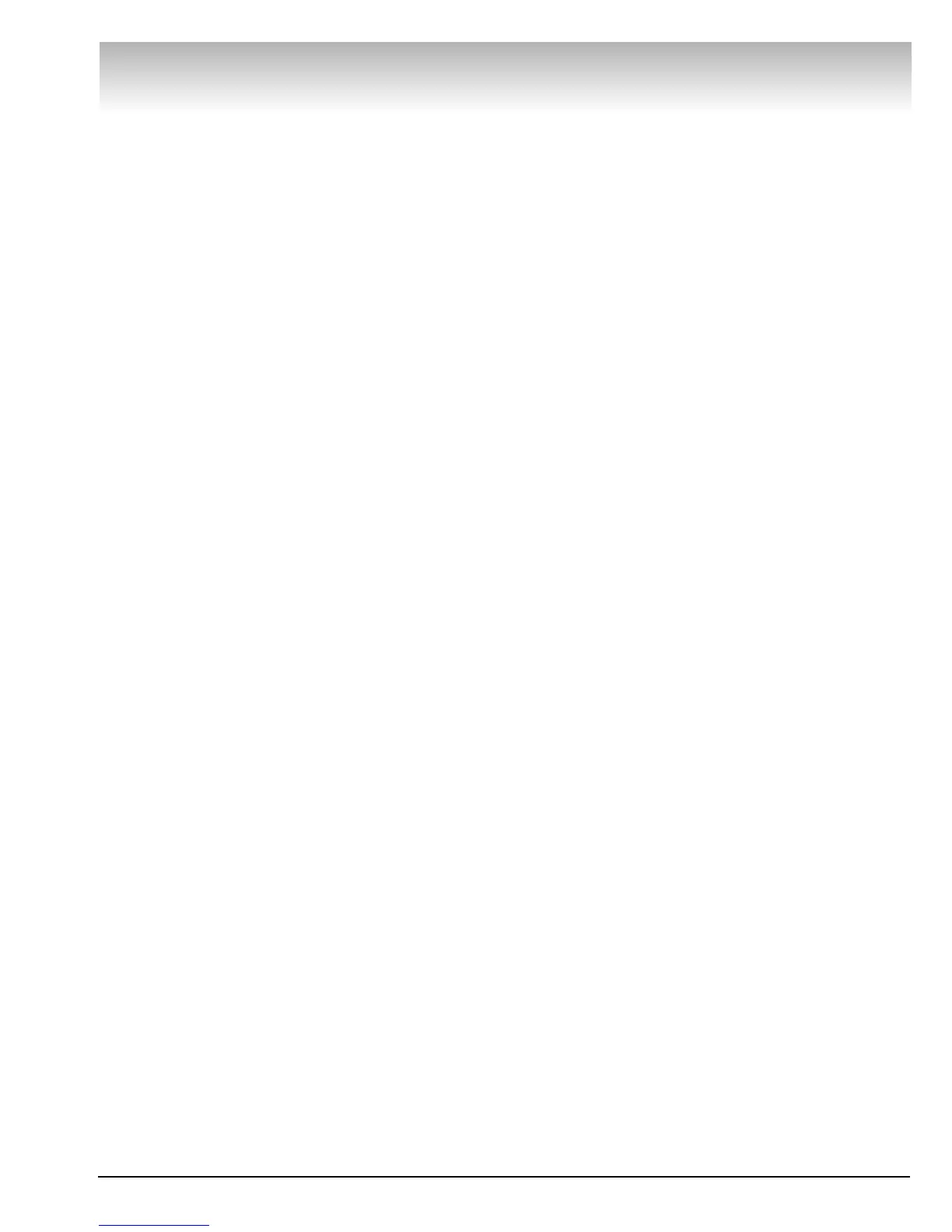Important:Always read and follow the on-screen operating instructions. • 1
CCoonntteennttss
TTaabbllee ooff CCoonntteennttss
IImmppoorrttaanntt SSaaffeettyy IInnssttrruuccttiioonnss .. .. .. .. .. .. .. .. .. .. .. ..iiii
Owner’s Responsibility . . . . . . . . . . . . . . . . . . . . . .iii
Operator Protective Equipment . . . . . . . . . . . . . . . .iii
Definitions of Hazard Levels . . . . . . . . . . . . . . . . . .iii
Safety Notices and Decals . . . . . . . . . . . . . . . . .iv - v
Standard Safety Devices . . . . . . . . . . . . . . . . . . . . .v
BBaallaanncciinngg YYoouurr FFiirrsstt TTiirree .. .. .. .. .. .. .. .. .. .. .. ..22 -- 33
PPrriinncciippllee OOppeerraattiinngg PPaarrttss .. .. .. .. .. .. .. .. ..
.. .. .. .. ..44 -- 55
Power Switch . . . . . . . . . . . . . . . . . . . . . . . . . . . . . .6
Air Gauge Panel (If equipped) . . . . . . . . . . . . . . . . .6
Positioning Pedal . . . . . . . . . . . . . . . . . . . . . . . . . . .6
Using the Offset Arm . . . . . . . . . . . . . . . . . . . . .6 - 7
Sensor Measuring System (If equipped) . . . . . . . . .7
UUnnddeerrssttaannddiinngg tthhee
VViiddeeoo DDiissppllaayy SSccrreeeennss .. .. .. .. .. .. .. .. .. .. .. .. .. .. ..88 -- 1111
Monitor and Initial Screen Feature Reference . . . . .9
Menu Screen Flowchart . . . . . . . . . . . . . . . . .10 - 11
BBaallaanncceerr FFuunnccttiioonn
SSeett--uupp aanndd RReevviieeww .. .. .. .. .. .. .. .. .. .. .. .. .. .. .. .. ..1122 -- 1133
General Set-up . . . . . . . . . . . . . . . . . . . . . . . . . . . .12
Balancing Set-up . . . . . . . . . . . . . . . . . . . . . . . . .12
Special Functions . . . . . . . . . . . . . . . . . . . . . . . . . .13
Additional Functions . . . . . . . . . . . . . . . . . . . . . . . .13
AAddvvaanncceedd BBaallaanncciinngg FFuunnccttiioonnss .. .. .. .. .. .. ..1144 -- 1177
Initial Screen Options . . . . . . . . . . . . . . . . . . . . . . .14
Dynamic Modes . . . . . . . . . . . . . . . . . . . . . . . . . . .15
Static Modes . . . . . . . . . . . . . . . . . . . . . . . . . . . . .15
Special Modes . . . . . . . . . . . . . . . . . . . . . . . . . . . .16
Additional Options . . . . . . . . . . . . . . . . . . . . . . . . .17
MMaattcchhiinngg .. .. .. .. .. .. .. .. .. .. .. .. .. .. .. .. .. .. .. .. .. .. .. .. .. .. .. .. ..1188
Optimization (Match Balance) . . . . . . . . . . . . . . . .18
MMaannuuaallllyy SSeettttiinngg WWhheeeell DDiimmeennssiioonnss .. .. .. .. ..1199
MMoouunnttiinngg WWhheeeell oonn SSppiinnddllee SShhaafftt .. .. .. ..2200 -- 2211
Standard Back Cone Mounting . . . . . . . . . . . . . . .20
Standard Front Cone Mounting . . . . . . . . . . . . . . .21
Alternate Mounting . . . . . . . . . . . . . . . . . . . . . . . .21
MMaacchhiinnee SSeellff--ccaalliibbrraattiioonn aanndd
SSeerrvviiccee AAddjjuussttmmeennttss .. .. .. .. .. .. .. .. .. .. .. .. .. .. ..2222 -- 2244
Machine Self-calibration . . . . . . . . . . . . . . . . . . . . .22
Service Adjustments . . . . . . . . . . . . . . . . . . .23 - 24
DDiiaaggnnoossttiicc PPrroocceedduurreess .. .. .. .. .. .. .. .. .. .. .. .. .. ..2255 -- 2288
Troubleshooting . . . . . . . . . . . . . . . . . . . . . . .25 - 27
Machine Self-Test “Green Screen” . . . . . . . . . . . .28
After Balance Vibration Problems . . . . . . . . . . . . .28
MMaaiinntteennaannccee IInnssttrruuccttiioonnss .. .. .. .. .. .. .. .. .. .. .. .. .. .. ..2299
Monitor Screen Adjustment . . . . . . . . . . . . . . . . .29
IInnssttaallllaattiioonn IInnssttrruuccttiioonnss .. .. .. .. .. .. .. .. .. .. .. .. .. .. .. ..3300
Receiving . . . . . . . . . . . . . . . . . . . . . . . . . . . . . . . .30
Electrical Requirements . . . . . . . . . . . . . . . . . . . . .30
Setup . . . . . . . . . . . . . . . . . . . . . . . . . . . . . . . . . . .30
Air Supply Connection . . . . . . . . . . . . . . . . . . . . . .30
Connect to Power . . . . . . . . . . . . . . . . . . . . . . . . .30
Floor and Space Requirements . . . . . . . . . . . . . . .30
SSppeecciiffiiccaattiioonnss .. .. .. .. .. .. .. .. .. .. .. .. .. .. .. .. .. .. .. .. .. .. .. .. ..3311
FFeeaattuurreess .. .. .. .. .. .. .. .. .. .. .. ..
.. .. .. .. .. .. .. .. .. .. .. .. .. .. .. .. ..3311
RReeqquuiirreedd AAcccceessssoorriieess .. .. .. .. .. .. .. .. .. .. .. .. .. .. .. .. .. ..3322
OOppttiio
onnaall AAcccceessssoorriieess .. .. .. .. .. .. .. .. .. .. .. .. .. .. .. .. .. .. ..3322
GGlloossssaarryy ooff TTeerrmmss .. .. .. .. .. .. .. .. .. .. .. .. ..
.. .. .. .. .. .. .. ..3333
