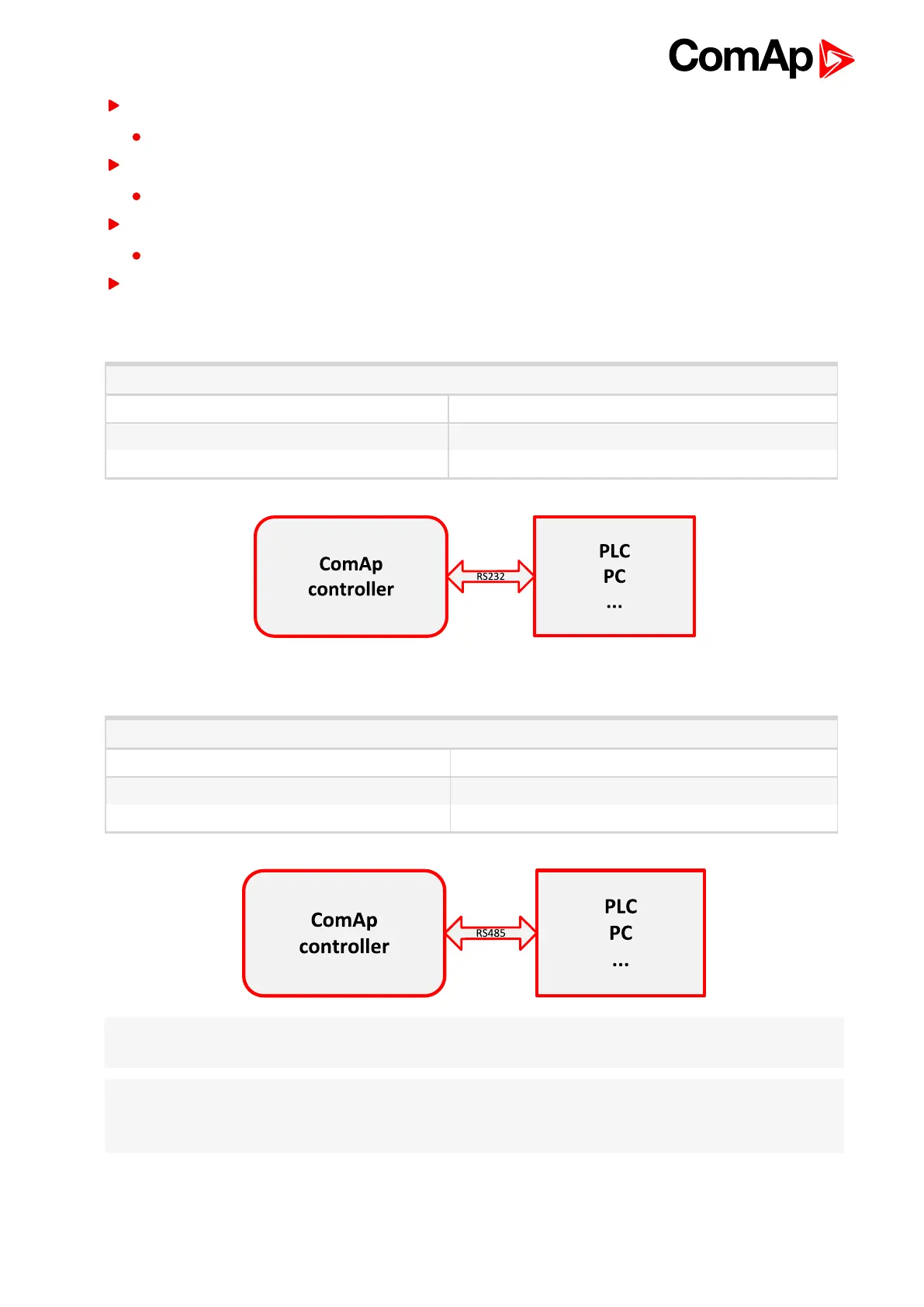IGS-NT Communication Guide
130
Controller’s configuration:
Comms settings:RS232(1) mode = [MODBUS-DIRECT ]
Selection of Modbus communication speed:
Comms settings:RS232(1)MBCSpd = [9600 , 19200 , 38400 , 57600 ] bps
Selection of RS232/RS485 Converter:
Comms settings:RS485(1)Conv. = [DISABLED, ENABLED]
Ethernet connection settings are described in chapter Monitoring Local on site - MODBUS (page 36).
9.2.1 Modbus communication via RS232 – single controller
Controller’s configuration
Comms settings:RS232(1) mode = MODBUS-DIRECT
Comms settings:RS232(1)MBCSpd = select of Modbus communication speed
Comms settings:RS485(1)Conv. = DISABLED
9.2.2 Modbus communication viaRS485
Controller’s configuration
Comms settings:RS232(1) mode = MODBUS-DIRECT
Comms settings:RS232(1) MBCSpd = select of Modbus communication speed
Comms settings:RS485(1) Conv. = ENABLED
Note: The RS232/RS485 converter is included in the IG-NTC, IG-EEC and IS-NT controllers (no external
RS232/RS485 converter is needed).
Note: RS485 communication line has to be terminated by 120 ohms resistors at both ends – follow converter
user manual. RS485 communication can be used for monitoring and controlling of many controllers via
InteliMonitor.
